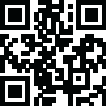
Latest Version
7.01.build123
October 29, 2024
RARLAB (published by win.rar GmbH)
Tools
Android
0
Free
com.rarlab.rar
Report a Problem
More About RAR
RAR is a versatile application that allows users to create and unpack various types of archives, including RAR, ZIP, TAR, GZ, BZ2, XZ, 7z, ISO, and ARJ. It also offers a repair function for damaged ZIP and RAR files, a benchmark feature compatible with RARLAB's WinRAR benchmark, and the ability to create recovery records, usual and recovery volumes, and encrypted and solid archives. One of its key features is its ability to utilize multiple CPU cores to compress data, making the process faster and more efficient.
In addition to standard ZIP files, RAR also supports the unpacking of ZIP and ZIPX files with BZIP2, LZMA, PPMd, and XZ compression, as well as password-protected ZIP files. The application also offers an unrar command for all versions of RAR archives, including the latest RAR5, and can handle password-protected and multipart files.
RAR also includes file management functions such as copying, deleting, moving, and renaming files and folders, as well as creating new folders and installing applications from APK packages. This makes it a convenient all-in-one tool for managing and organizing files on your device.
If you are interested in helping to translate RAR into your language, you can download the necessary language files from the "RAR extras" section of the RARLAB website and follow the instructions in the readme.txt file. Your contribution would be greatly appreciated.
In summary, RAR is a powerful and versatile application that offers a wide range of features for creating, unpacking, and managing various types of archives. Its ability to utilize multiple CPU cores for compression and its support for various compression formats make it a valuable tool for users. Additionally, its file management functions and the option to contribute to its translation make it a user-friendly and community-driven application.
Rate the App
User Reviews
Popular Apps










Editor's Choice











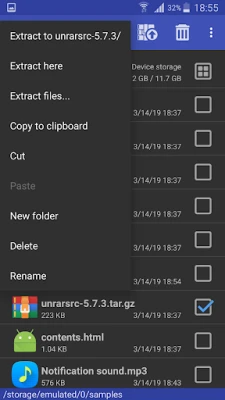


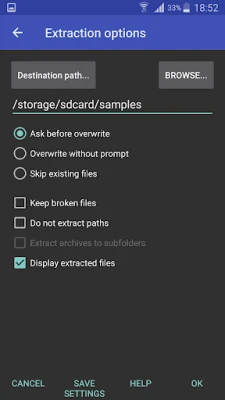
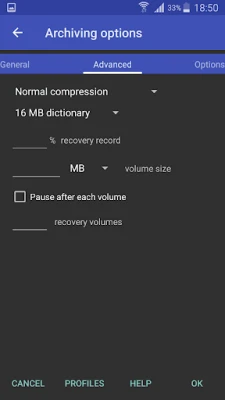
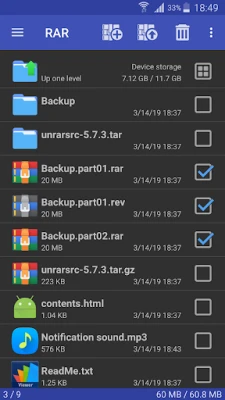


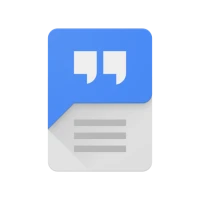


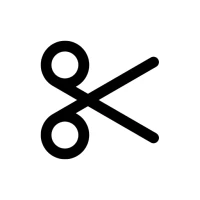








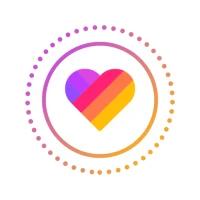
 All Games
All Games Action
Action Adventure
Adventure Arcade
Arcade Board
Board Card
Card Casual
Casual Educational
Educational Music
Music Puzzle
Puzzle Racing
Racing Role playing
Role playing Simulation
Simulation Sports
Sports Strategy
Strategy Trivia
Trivia Word
Word Art & Design
Art & Design Auto & Vehicles
Auto & Vehicles Beauty
Beauty Books & Reference
Books & Reference Business
Business Comics
Comics Communication
Communication Dating
Dating Education
Education Entertainment
Entertainment Events
Events Finance
Finance Food & Drink
Food & Drink Health & Fitness
Health & Fitness House & Home
House & Home Libraries & Demo
Libraries & Demo Lifestyle
Lifestyle Maps & Navigation
Maps & Navigation Medical
Medical Music & Audio
Music & Audio News & Magazines
News & Magazines Parenting
Parenting Personalization
Personalization Photography
Photography Productivity
Productivity Shopping
Shopping Social
Social Sport
Sport Tools
Tools Travel & Local
Travel & Local Video Players & Editors
Video Players & Editors Weather
Weather Android
Android Windows
Windows iOS
iOS Mac
Mac Linux
Linux