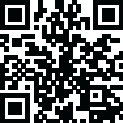
Latest Version
googletts.google-speech-apk_20241028.00_p0.690624219
November 15, 2024
Google LLC
Tools
Android
0
Free
com.google.android.tts
Report a Problem
More About Speech Recognition & Synthesis
Speech Recognition is a feature that allows you to convert your spoken words into text. It is available on Google and other third-party apps, and can be used for a variety of purposes. For example, you can use it on Google Maps to search for places, on the Recorder App to transcribe your recordings, and on the Phone App Call Screen to get a real-time transcription of your caller. It is also useful for accessibility apps like Voice Access, dictation or keyboard apps, and language learning apps. You can find this feature on many other applications in the Play Store.
To use Speech Recognition on your Android device, you need to go to Settings and then select Apps & notifications. From there, go to Default apps and choose Assist App. Here, you can select Speech Recognition and Synthesis from Google as your preferred voice input engine. This will allow you to use the feature on your device.
Google Text-to-Speech is another feature that allows applications to read text aloud. It can be used on Google Play Books to read your favorite book, on Google Translate to speak translations aloud, and on Talkback and accessibility apps for spoken feedback. Just like Speech Recognition, it is available on many other applications in the Play Store.
To use Google Text-to-Speech on your Android device, go to Settings and then select Languages & Input. From there, choose Text-to-Speech output and select Speech Recognition and Synthesis from Google as your preferred engine. It is important to note that this feature may already be available on your device, but you can update to the latest version if needed.
Rate the App
User Reviews
Popular Apps










Editor's Choice










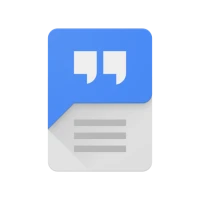
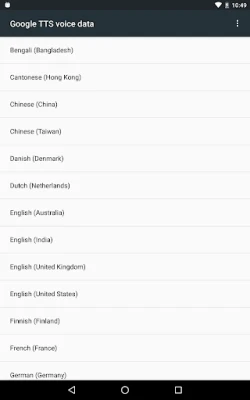


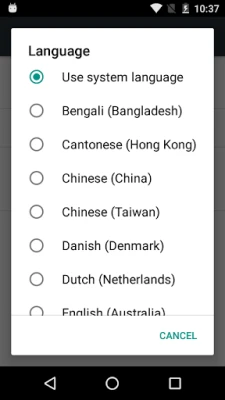
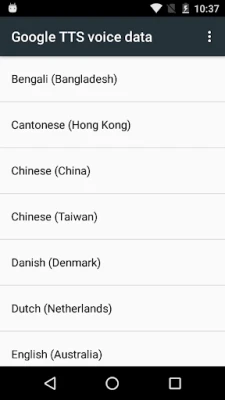
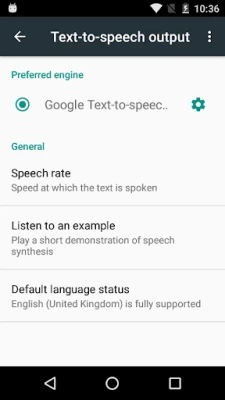


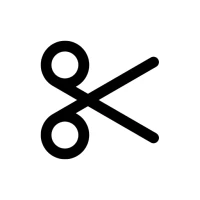








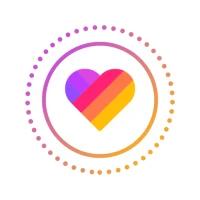



 All Games
All Games Action
Action Adventure
Adventure Arcade
Arcade Board
Board Card
Card Casual
Casual Educational
Educational Music
Music Puzzle
Puzzle Racing
Racing Role playing
Role playing Simulation
Simulation Sports
Sports Strategy
Strategy Trivia
Trivia Word
Word Art & Design
Art & Design Auto & Vehicles
Auto & Vehicles Beauty
Beauty Books & Reference
Books & Reference Business
Business Comics
Comics Communication
Communication Dating
Dating Education
Education Entertainment
Entertainment Events
Events Finance
Finance Food & Drink
Food & Drink Health & Fitness
Health & Fitness House & Home
House & Home Libraries & Demo
Libraries & Demo Lifestyle
Lifestyle Maps & Navigation
Maps & Navigation Medical
Medical Music & Audio
Music & Audio News & Magazines
News & Magazines Parenting
Parenting Personalization
Personalization Photography
Photography Productivity
Productivity Shopping
Shopping Social
Social Sport
Sport Tools
Tools Travel & Local
Travel & Local Video Players & Editors
Video Players & Editors Weather
Weather Android
Android Windows
Windows iOS
iOS Mac
Mac Linux
Linux