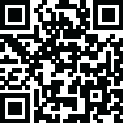
Latest Version
1.0.2
November 15, 2024
HongMeng
Tools
Android
0
Free
com.banshengyanyu.videocut
Report a Problem
More About Video Cut - Media Editor
The video editing function of this application is designed to be user-friendly and easy to use. It offers a comprehensive upgrade to the video editing experience, making it simpler for users to perform all necessary operations.
One of the features of this application is text tracing, which allows users to add colorful text to their videos. This can be especially useful for creating vibrant and eye-catching videos during the summer season.
The application also offers professional video scaling options, including 1:1, 4:3, 3:4, 4:5, 16:9, 9:16, and 2.39:1. This allows users to adjust the aspect ratio of their videos to fit different platforms or preferences.
Users can also change the background color of their videos and add subtitles to make them more visually appealing. This feature can help make videos stand out and grab the attention of viewers.
For those looking to add a personal touch to their videos, the application offers a custom video watermark feature. This allows users to add their own logo, photo, video, or GIF to their videos, making them more personalized. Additionally, the application offers advanced video color matching options, including brightness, contrast, saturation, sharpness, color temperature, dark angle, hue, shadow, highlight, and fading. This allows users to fine-tune the colors of their videos to achieve the desired look.
Furthermore, the application also provides audio editing functions, such as professional audio mixing and voice color adjustment. This allows users to create high-quality videos with well-matched audio, resulting in impressive and professional-looking works.
Rate the App
User Reviews
Popular Apps










Editor's Choice










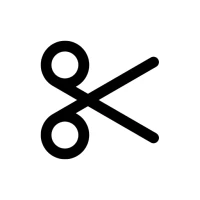
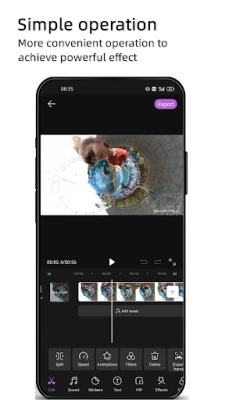
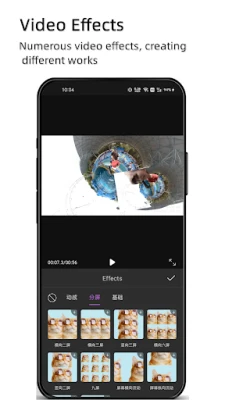
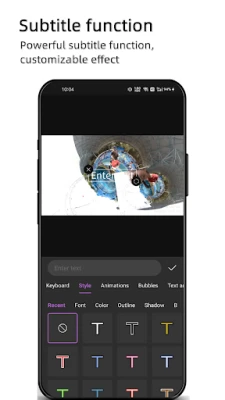
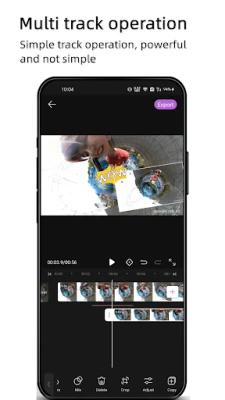
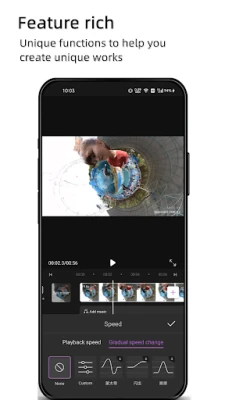
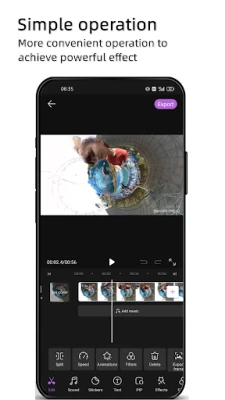
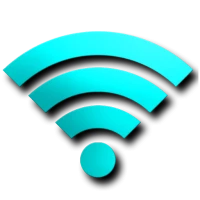



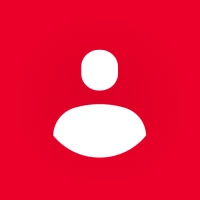


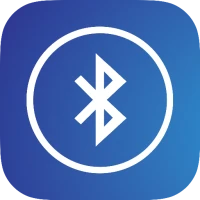






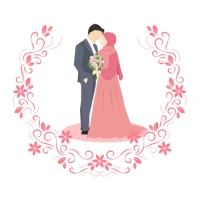
 All Games
All Games Action
Action Adventure
Adventure Arcade
Arcade Board
Board Card
Card Casual
Casual Educational
Educational Music
Music Puzzle
Puzzle Racing
Racing Role playing
Role playing Simulation
Simulation Sports
Sports Strategy
Strategy Trivia
Trivia Word
Word Art & Design
Art & Design Auto & Vehicles
Auto & Vehicles Beauty
Beauty Books & Reference
Books & Reference Business
Business Comics
Comics Communication
Communication Dating
Dating Education
Education Entertainment
Entertainment Events
Events Finance
Finance Food & Drink
Food & Drink Health & Fitness
Health & Fitness House & Home
House & Home Libraries & Demo
Libraries & Demo Lifestyle
Lifestyle Maps & Navigation
Maps & Navigation Medical
Medical Music & Audio
Music & Audio News & Magazines
News & Magazines Parenting
Parenting Personalization
Personalization Photography
Photography Productivity
Productivity Shopping
Shopping Social
Social Sport
Sport Tools
Tools Travel & Local
Travel & Local Video Players & Editors
Video Players & Editors Weather
Weather Android
Android Windows
Windows iOS
iOS Mac
Mac Linux
Linux