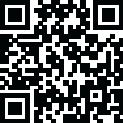
Latest Version
2.1.1
October 21, 2024
Plex Labs
Tools
Android
0
Free
tv.plex.labs.dash
Report a Problem
More About Plex Dash
Plex Dash is a tool designed for Plex Media Server administrators, created by the same people who brought you the Plex app. If you're new to Plex, it's recommended to download the Plex app first before using Plex Dash.
With Plex Dash, you can easily monitor and manage your Plex Media Server in real-time. You can see how many streams are currently being served, your most-watched movie in the past month, and check if your server's CPU is able to handle the load. You can also make sure that the correct poster is displayed for your movies.
This tool is perfect for those who are obsessed with managing their Plex Media Server. You can view bandwidth and server resources through visually appealing graphs, and even dive deeper to see top items or individual user history. If something goes wrong, you can also check the raw server logs.
Plex Dash allows you to master your "mediaverse" by showing you who is currently streaming what on all of your servers. The Now Playing tiles are not only informative, but also visually appealing. You can even use a large iPad as a display and keep an eye on your servers while relaxing.
If you want to see what's happening behind the scenes, Plex Dash has got you covered. You can easily monitor your server's activities, such as DVR recordings and media optimization, with a simple lightning bolt icon.
One of the most convenient features of Plex Dash is the ability to browse and change artwork from your phone, making it perfect for multitasking. You can even do it while waiting in line at the grocery store, without the risk of catching any diseases like you would with other "swipey" apps.
Rate the App
User Reviews
Popular Apps










Editor's Choice











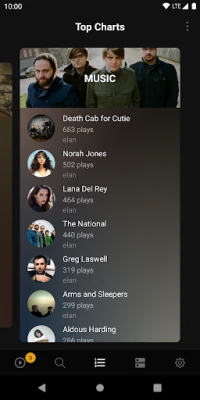
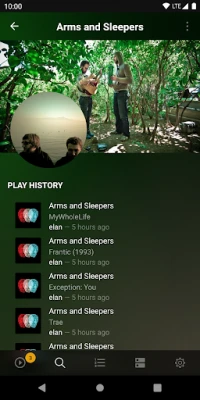


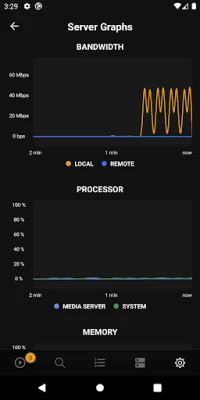
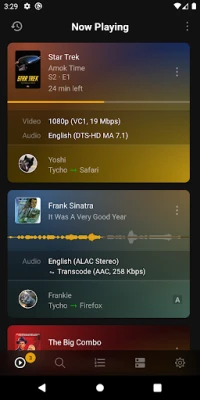






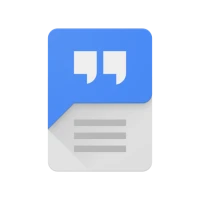


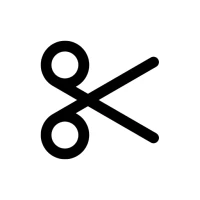





 All Games
All Games Action
Action Adventure
Adventure Arcade
Arcade Board
Board Card
Card Casual
Casual Educational
Educational Music
Music Puzzle
Puzzle Racing
Racing Role playing
Role playing Simulation
Simulation Sports
Sports Strategy
Strategy Trivia
Trivia Word
Word Art & Design
Art & Design Auto & Vehicles
Auto & Vehicles Beauty
Beauty Books & Reference
Books & Reference Business
Business Comics
Comics Communication
Communication Dating
Dating Education
Education Entertainment
Entertainment Events
Events Finance
Finance Food & Drink
Food & Drink Health & Fitness
Health & Fitness House & Home
House & Home Libraries & Demo
Libraries & Demo Lifestyle
Lifestyle Maps & Navigation
Maps & Navigation Medical
Medical Music & Audio
Music & Audio News & Magazines
News & Magazines Parenting
Parenting Personalization
Personalization Photography
Photography Productivity
Productivity Shopping
Shopping Social
Social Sport
Sport Tools
Tools Travel & Local
Travel & Local Video Players & Editors
Video Players & Editors Weather
Weather Android
Android Windows
Windows iOS
iOS Mac
Mac Linux
Linux