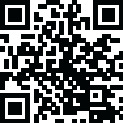
Latest Version
November 16, 2024
Google LLC
Tools
Android
0
Free
com.google.chromeremotedesktop
Report a Problem
More About Chrome Remote Desktop
The Chrome Remote Desktop app, available on the Chrome Web Store, allows you to remotely access your computers from any other device. This means that you can access your computer from your phone, tablet, or another computer, as long as you have the app installed and set up on each device. This can be useful for a variety of reasons, such as accessing files or programs on your computer while you are away from it, or troubleshooting technical issues for someone else's computer.
To set up remote access, you will need to install the Chrome Remote Desktop app on each of your computers. This can be done easily through the Chrome Web Store. Once the app is installed, you will need to follow the instructions to set up remote access. This may involve creating a PIN or signing in with your Google account. Once set up, you will be able to access your computer remotely from any other device with the app installed.
If you have an Android device, you can also use the Chrome Remote Desktop app to connect to your online computers. Simply open the app and tap on the computer you want to connect to. This will allow you to access your computer's desktop and use it as if you were sitting in front of it. This can be especially useful if you need to quickly access a file or program on your computer while you are on the go.
It is important to note that with any remote access app, privacy is a concern. The Chrome Remote Desktop app is no exception. To address these concerns, Google has provided a link to their Privacy Policy, as well as the Chrome Privacy Policy. These policies outline how your data is collected, used, and protected while using the app. It is important to review these policies and make sure you are comfortable with the level of privacy before using the app.
In summary, the Chrome Remote Desktop app is a convenient and useful tool for remotely accessing your computers from any other device. It is easy to set up and can be used on both computers and Android devices. However, it is important to review the privacy policies before using the app to ensure your data is protected. With this app, you can stay connected to your computer no matter where you are.
Rate the App
User Reviews
Popular Apps










Editor's Choice











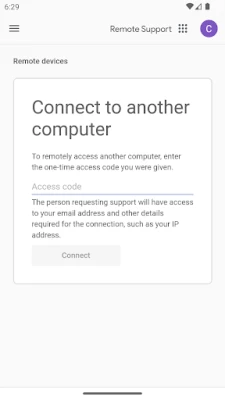



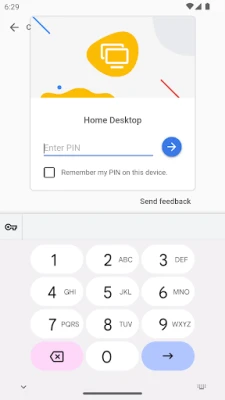
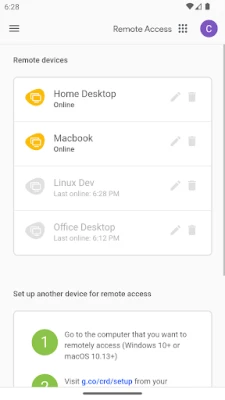


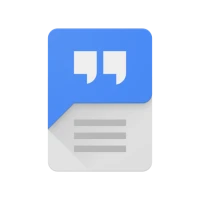


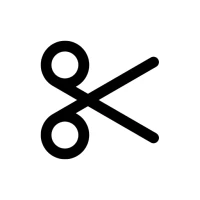








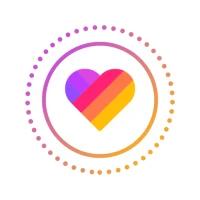
 All Games
All Games Action
Action Adventure
Adventure Arcade
Arcade Board
Board Card
Card Casual
Casual Educational
Educational Music
Music Puzzle
Puzzle Racing
Racing Role playing
Role playing Simulation
Simulation Sports
Sports Strategy
Strategy Trivia
Trivia Word
Word Art & Design
Art & Design Auto & Vehicles
Auto & Vehicles Beauty
Beauty Books & Reference
Books & Reference Business
Business Comics
Comics Communication
Communication Dating
Dating Education
Education Entertainment
Entertainment Events
Events Finance
Finance Food & Drink
Food & Drink Health & Fitness
Health & Fitness House & Home
House & Home Libraries & Demo
Libraries & Demo Lifestyle
Lifestyle Maps & Navigation
Maps & Navigation Medical
Medical Music & Audio
Music & Audio News & Magazines
News & Magazines Parenting
Parenting Personalization
Personalization Photography
Photography Productivity
Productivity Shopping
Shopping Social
Social Sport
Sport Tools
Tools Travel & Local
Travel & Local Video Players & Editors
Video Players & Editors Weather
Weather Android
Android Windows
Windows iOS
iOS Mac
Mac Linux
Linux