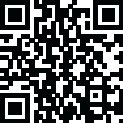
Latest Version
15.58.553
October 29, 2024
TeamViewer
Business
Android
0
Free
com.teamviewer.teamviewer.market.mobile
Report a Problem
More About TeamViewer Remote Control
The QuickSupport app allows you to remotely access and control other devices, such as computers, smartphones, and tablets, while you are away from them. This app is powered by TeamViewer, a popular and trusted remote access software used by over 1 billion devices worldwide.
With QuickSupport, you can easily control computers running on Windows, Mac OS, or Linux, as well as other mobile devices like Android and Windows 10 Mobile. This makes it perfect for providing remote support or managing unattended computers, such as servers.
The app offers a variety of features, including screen sharing and complete remote control of other devices, intuitive touch and control gestures, file transfer in both directions, and the ability to manage your computers and contacts. You can also use the app to chat with the person on the other device and transmit sound and HD video in real-time.
TeamViewer QuickSupport also prioritizes security, using 256 Bit AES Session Encoding and 2048 Bit RSA Key Exchange to ensure the safety of your remote sessions. Additionally, the app offers a quick and easy setup process, with a simple guide that walks you through the steps of installing the app and connecting to the device you want to control.
It's important to note that the app may require access to your device's camera and microphone in order to generate video and audio feeds. However, you can still use the app even if you do not allow these optional permissions. If you do not wish to grant access, you can disable it in the in-app settings.
Rate the App
User Reviews
Popular Apps










Editor's Choice












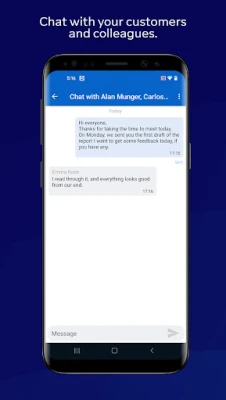
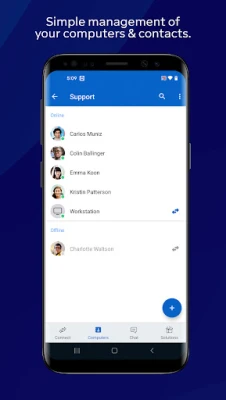
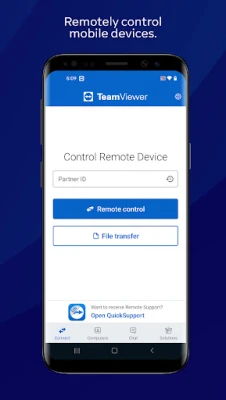

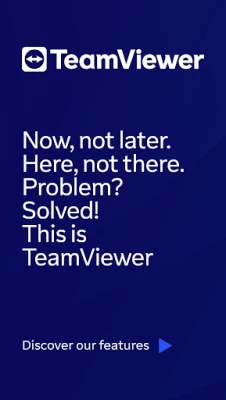















 All Games
All Games Action
Action Adventure
Adventure Arcade
Arcade Board
Board Card
Card Casual
Casual Educational
Educational Music
Music Puzzle
Puzzle Racing
Racing Role playing
Role playing Simulation
Simulation Sports
Sports Strategy
Strategy Trivia
Trivia Word
Word Art & Design
Art & Design Auto & Vehicles
Auto & Vehicles Beauty
Beauty Books & Reference
Books & Reference Business
Business Comics
Comics Communication
Communication Dating
Dating Education
Education Entertainment
Entertainment Events
Events Finance
Finance Food & Drink
Food & Drink Health & Fitness
Health & Fitness House & Home
House & Home Libraries & Demo
Libraries & Demo Lifestyle
Lifestyle Maps & Navigation
Maps & Navigation Medical
Medical Music & Audio
Music & Audio News & Magazines
News & Magazines Parenting
Parenting Personalization
Personalization Photography
Photography Productivity
Productivity Shopping
Shopping Social
Social Sport
Sport Tools
Tools Travel & Local
Travel & Local Video Players & Editors
Video Players & Editors Weather
Weather Android
Android Windows
Windows iOS
iOS Mac
Mac Linux
Linux