Latest Version
5.0.11
October 21, 2024
cribasoft, LLC
Business
Android
0
Free
com.cribasoft.HoursTrackerFree.Android
Report a Problem
More About Hours Tracker Time Tracking
Easily track your time and earnings with HoursTracker, a versatile application designed for hourly employees, contractors, and anyone looking to better manage their working hours. With quick and easy time entry and editing features, time tracking becomes a painless task. You can record time using timers, with support for breaks and pauses, and track your pay including tips, mileage, and flexible time and earnings adjustments. The app allows you to start, stop, break, or pause the timer at any time, making it convenient for your schedule. You can also set job locations and receive clock in and out reminders or automate your time tracking through geofencing.
HoursTracker also offers advanced features and customization options that set it apart from other time tracking apps. It automatically calculates daily and weekly overtime earnings, has built-in reports for day, week, and month, and supports most common pay period schedules. The tagging and filtering features allow you to create custom views, and you can set reminders for your target number of hours per day, taking time rounding into account. The app also has automatic time rounding options and an ongoing notification that lets you view your time on the clock without launching the app.
In addition to these features, HoursTracker also offers cloud-based backup and restore with one free backup slot, as well as web-based reporting access with charts, graphs, and desktop exports available through an optional subscription. You can also customize your HoursTracker experience through the Preferences section, choosing which jobs to clock in at a time, opting for prompts for comments, and selecting an elapsed time format.
The "Free Edition" of HoursTracker allows you to store up to 3 jobs and 21 days of entries. For more features and storage options, you can visit the website or follow HoursTracker on social media for updates. If you have any questions or need help, you can send a support request via email.
Rate the App
User Reviews
Popular Apps










Editor's Choice











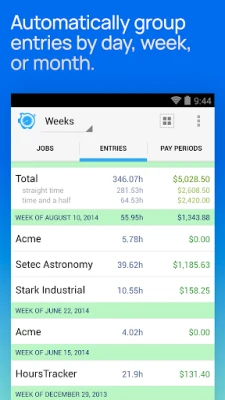
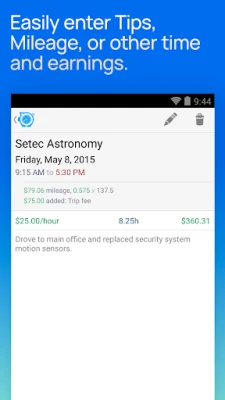
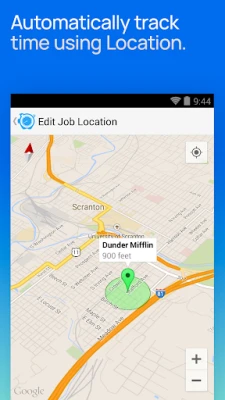
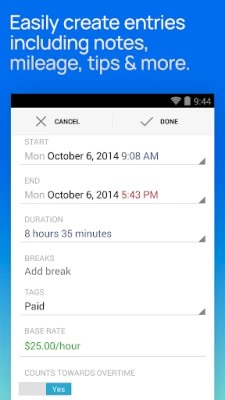
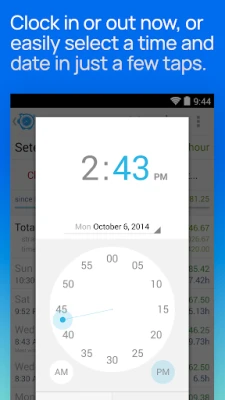
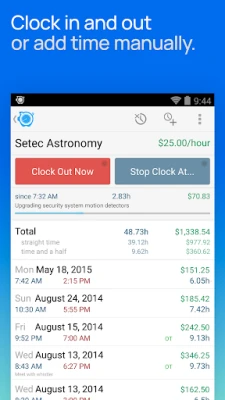















 All Games
All Games Action
Action Adventure
Adventure Arcade
Arcade Board
Board Card
Card Casual
Casual Educational
Educational Music
Music Puzzle
Puzzle Racing
Racing Role playing
Role playing Simulation
Simulation Sports
Sports Strategy
Strategy Trivia
Trivia Word
Word Art & Design
Art & Design Auto & Vehicles
Auto & Vehicles Beauty
Beauty Books & Reference
Books & Reference Business
Business Comics
Comics Communication
Communication Dating
Dating Education
Education Entertainment
Entertainment Events
Events Finance
Finance Food & Drink
Food & Drink Health & Fitness
Health & Fitness House & Home
House & Home Libraries & Demo
Libraries & Demo Lifestyle
Lifestyle Maps & Navigation
Maps & Navigation Medical
Medical Music & Audio
Music & Audio News & Magazines
News & Magazines Parenting
Parenting Personalization
Personalization Photography
Photography Productivity
Productivity Shopping
Shopping Social
Social Sport
Sport Tools
Tools Travel & Local
Travel & Local Video Players & Editors
Video Players & Editors Weather
Weather Android
Android Windows
Windows iOS
iOS Mac
Mac Linux
Linux