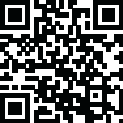
Latest Version
4.0.54399.0
October 23, 2024
Amazon Mobile LLC
Business
Android
0
Free
com.amazon.atozm
Report a Problem
More About Amazon A to Z
The A to Z app is a useful tool for Amazon hourly associates, providing access to various features and resources to help manage their work and stay informed. To get started, simply download the app and log in using your Amazon login credentials (not your personal account). You can then update your profile with your phone number and emergency contact information, as well as verify your direct deposit details. It's also important to configure your notification preferences to ensure you stay informed about important updates and changes.
Once you have the basics set up, the A to Z app becomes your go-to portal for all things related to your work at Amazon. One of the key features is the ability to manage your time, including submitting time off requests, checking your accrual balances, and claiming voluntary extra time or time off. You can also view your schedule, including in/out times, upcoming shifts, and a calendar view.
The app also provides access to important pay information, such as viewing your pay, tax details, and direct deposit information. Additionally, you can stay up to date with internal news and updates from Amazon through the app's News feature. Your profile can also be easily managed through the app, allowing you to update personal information, emergency contacts, and view your Amazon.com discount code.
Aside from these features, the A to Z app also offers access to various resources for employees, including job opportunities, retirement planning, and learning management. By using the app, you agree to the applicable Amazon Conditions of Use and Privacy Notice for your country, which can be found in the footer of your local Amazon homepage. This ensures that your use of the app is in compliance with Amazon's policies and guidelines.
In summary, the A to Z app is a comprehensive tool for Amazon hourly associates, providing access to important features and resources to help manage their work and stay informed. With its user-friendly interface and convenient features, it's a valuable tool for any Amazon employee.
Rate the App
User Reviews
Popular Apps










Editor's Choice











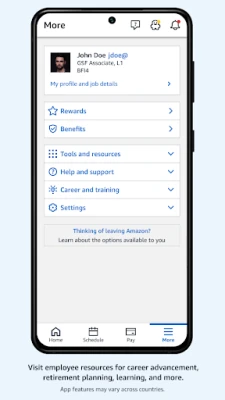
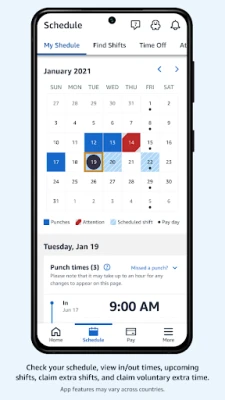
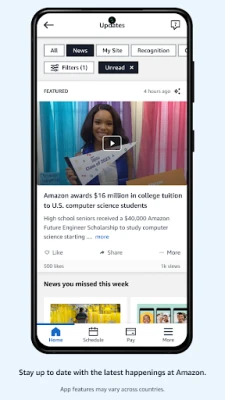
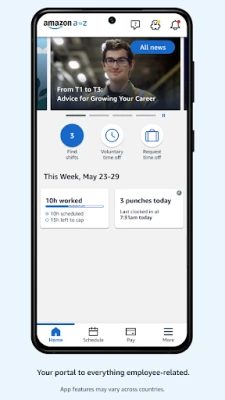















 All Games
All Games Action
Action Adventure
Adventure Arcade
Arcade Board
Board Card
Card Casual
Casual Educational
Educational Music
Music Puzzle
Puzzle Racing
Racing Role playing
Role playing Simulation
Simulation Sports
Sports Strategy
Strategy Trivia
Trivia Word
Word Art & Design
Art & Design Auto & Vehicles
Auto & Vehicles Beauty
Beauty Books & Reference
Books & Reference Business
Business Comics
Comics Communication
Communication Dating
Dating Education
Education Entertainment
Entertainment Events
Events Finance
Finance Food & Drink
Food & Drink Health & Fitness
Health & Fitness House & Home
House & Home Libraries & Demo
Libraries & Demo Lifestyle
Lifestyle Maps & Navigation
Maps & Navigation Medical
Medical Music & Audio
Music & Audio News & Magazines
News & Magazines Parenting
Parenting Personalization
Personalization Photography
Photography Productivity
Productivity Shopping
Shopping Social
Social Sport
Sport Tools
Tools Travel & Local
Travel & Local Video Players & Editors
Video Players & Editors Weather
Weather Android
Android Windows
Windows iOS
iOS Mac
Mac Linux
Linux