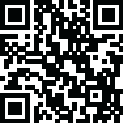
Latest Version
October 22, 2024
VoyagerX
Productivity
Android
0
Free
com.voyagerx.scanner
Report a Problem
More About vFlat Scan - PDF Scanner, OCR
vFlat Scan is an application that allows you to convert images into text using its text recognition feature. This means that you can easily copy, edit, and search for content within your documents. The best part? You can do all of this without any annoying watermarks, ads, or sign-ins. And the best news? You can download vFlat Scan for free and start scanning right away! One of the most appealing features of vFlat Scan is that it is completely ad-free and does not require any sign-in. This means that you can enjoy a seamless and uninterrupted scanning experience. Additionally, vFlat Scan will not add any watermarks to your scans, ensuring that your documents remain clean and professional-looking. With vFlat Scan, you can easily capture a variety of documents, including receipts, books, forms, and notes. The app automatically detects document borders, making it easy to get a clear and precise scan from any angle. You can also use the Auto Scan feature to scan multiple pages in quick succession without having to tap any buttons. vFlat Scan also offers an auto-flatten and enhance feature, which automatically flattens documents, even for curved book pages. You can also enable enhanced colors to boost color saturation and contrast for improved text visibility. And if you're holding a book or document while scanning, you can hide visible fingers in the scan. For those scanning books, vFlat Scan allows you to capture two pages at once for better efficiency. The pages are automatically divided and saved, and you can even change the scan order for right-to-left language books. And with the text recognition (OCR) feature, you can extract text from any scanned image, select, copy, and edit it directly in the app, and even search for specific words or phrases across all your scans. vFlat Scan also offers a text-to-speech (TTS) feature, allowing you to play, pause, or skip to the next or previous sentence. You can also change the voice settings for faster or slower playback speed or different voice pitch. And if you have handwritten notes on your documents, vFlat Scan's AI technology can detect and remove them, giving you a clean version of the document. Once you have scanned your documents, you can easily save and share them as PDF, JPG, Word, TXT, or ZIP files. You can also generate shareable URL links to view and download your scans via a web browser. And rest assured, vFlat does not collect your personal information or scans without your explicit consent. vFlat Scan is compatible with devices running Android 8.0 or higher, with a minimum of 2 GB of RAM and OpenGL ES 3.1 or higher. It is also available for iPhone and iPad through the App Store. If you enjoy using vFlat Scan, the developers would appreciate it if you could leave a review. They also welcome any feedback and suggestions, which you can send to support@vflat.com.
Rate the App
User Reviews
Popular Apps










Editor's Choice











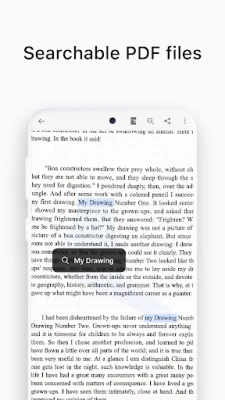
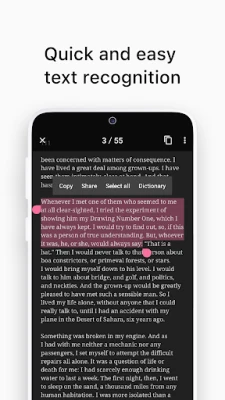

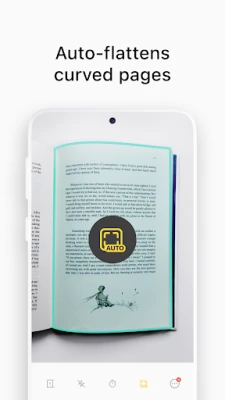





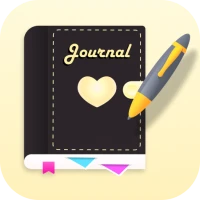











 All Games
All Games Action
Action Adventure
Adventure Arcade
Arcade Board
Board Card
Card Casual
Casual Educational
Educational Music
Music Puzzle
Puzzle Racing
Racing Role playing
Role playing Simulation
Simulation Sports
Sports Strategy
Strategy Trivia
Trivia Word
Word Art & Design
Art & Design Auto & Vehicles
Auto & Vehicles Beauty
Beauty Books & Reference
Books & Reference Business
Business Comics
Comics Communication
Communication Dating
Dating Education
Education Entertainment
Entertainment Events
Events Finance
Finance Food & Drink
Food & Drink Health & Fitness
Health & Fitness House & Home
House & Home Libraries & Demo
Libraries & Demo Lifestyle
Lifestyle Maps & Navigation
Maps & Navigation Medical
Medical Music & Audio
Music & Audio News & Magazines
News & Magazines Parenting
Parenting Personalization
Personalization Photography
Photography Productivity
Productivity Shopping
Shopping Social
Social Sport
Sport Tools
Tools Travel & Local
Travel & Local Video Players & Editors
Video Players & Editors Weather
Weather Android
Android Windows
Windows iOS
iOS Mac
Mac Linux
Linux