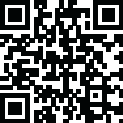
Latest Version
3.14.1
November 16, 2024
Pluot Studios
Productivity
Android
0
Free
app.cordes.pluot
Report a Problem
More About Pluot | story writing planner
This application is designed for writers of all kinds, including novelists, playwrights, and screenwriters, to help plan and organize their stories. It offers a variety of features to assist in the writing process, such as the ability to create and reorder scenes through drag-and-drop, and the option to create custom items for your story, such as magical objects or organizations. These features allow for endless possibilities and cater to the writer's imagination.
One of the most convenient features of this application is the ability to backup your changes to the cloud, making it easy to transfer your work between devices. This is especially useful for writers who may switch between a computer and a tablet or phone while working on their story. Additionally, the application allows for custom character fields and edit fields for scenes, locations, and storylines, providing a comprehensive and organized approach to planning and developing your story.
The application also allows for the creation of multiple storylines within a single story outline, and the ability to connect scenes to characters, locations, and storylines. This allows for a more interconnected and cohesive plot, making it easier for writers to visualize their story before beginning to write. The detailed character development worksheets, with over 70 fields, also aid in creating unique and complex characters.
Other helpful features include the ability to add images to characters and locations, search for specific items, and color-code characters, locations, storylines, and custom items for easier organization. The application also offers a dark mode and light mode theme, catering to the writer's personal preferences.
In addition to these features, the application also offers a weekly writing challenge, allowing writers to flex their creative muscles and receive feedback and upvotes from other users. This creates a sense of community and support for writers using the application. And for those who want to save and share their ideas, the application allows for the export and import of entire outlines, scenes, characters, locations, and storylines in JSON or text files.
In summary, this application is a comprehensive and user-friendly tool for writers to plan and organize their stories. With its various features and options, it caters to the needs of writers of all genres and provides a platform for creativity and collaboration. Whether you're a novelist, playwright, or screenwriter, this application is the perfect starting point for your next hit book or screenplay.
Rate the App
User Reviews
Popular Apps










Editor's Choice












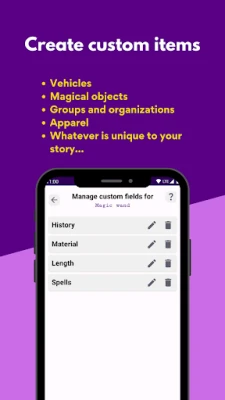

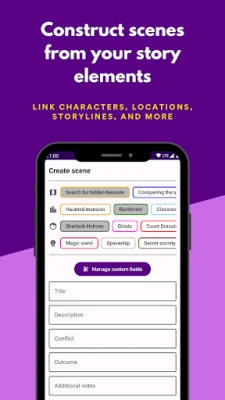
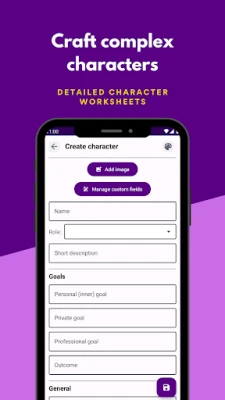
















 All Games
All Games Action
Action Adventure
Adventure Arcade
Arcade Board
Board Card
Card Casual
Casual Educational
Educational Music
Music Puzzle
Puzzle Racing
Racing Role playing
Role playing Simulation
Simulation Sports
Sports Strategy
Strategy Trivia
Trivia Word
Word Art & Design
Art & Design Auto & Vehicles
Auto & Vehicles Beauty
Beauty Books & Reference
Books & Reference Business
Business Comics
Comics Communication
Communication Dating
Dating Education
Education Entertainment
Entertainment Events
Events Finance
Finance Food & Drink
Food & Drink Health & Fitness
Health & Fitness House & Home
House & Home Libraries & Demo
Libraries & Demo Lifestyle
Lifestyle Maps & Navigation
Maps & Navigation Medical
Medical Music & Audio
Music & Audio News & Magazines
News & Magazines Parenting
Parenting Personalization
Personalization Photography
Photography Productivity
Productivity Shopping
Shopping Social
Social Sport
Sport Tools
Tools Travel & Local
Travel & Local Video Players & Editors
Video Players & Editors Weather
Weather Android
Android Windows
Windows iOS
iOS Mac
Mac Linux
Linux