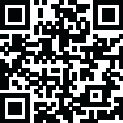
Latest Version
1.4.1.0
November 16, 2024
Sparkine Labs
Personalization
Android
0
Free
com.sparkine.watchfaces
Report a Problem
More About Muviz Watch Faces Collection
This application offers a variety of watch faces for your wearable device that are designed to be minimal, energy-efficient, and fully functional without the need for an internet connection. These watch faces are carefully crafted to use as little battery power as possible and do not run any background processes. Some of the available watch faces include Arcs Field, Active, Galaxy Ultra, Apple Ultra, Photowear, Wild Analog, Adventure, Analog, Pixel Pilot Bold, Watch 6 Perpetual, Watch 6 Stretched, Stripes, Monospace, Flip Clock, Designer, Apple Digit, Glow, Star Field Galaxy, Pixel Rotary or Concentric, Pixel Minimal, Eclipse, Blinky, Big Apple, Retro, and many more.
In addition to offering a wide selection of watch faces, this application also supports both native and third-party complications. This means that you can add complications from the native system app or any app downloaded from the Play Store to the watch faces. These complications can be fully customized using the companion app.
Another feature of this application is its support for ambient mode in the always-on display. This allows for smooth and fluid animations when switching between ambient mode and active mode, with built-in burn-in protection.
The watch faces offered by this application are also fully customizable, allowing you to personalize them to match your style. This can be done using a powerful editor in the companion app, with real-time previews on your wearable device as you make edits on your phone.
Not only can you customize the watch faces, but you can also customize the visual elements of the wear OS complications that you have added. This can also be done in real-time on your wearable device as you make edits on the companion app.
In addition to offering a variety of watch faces and customization options, this application also has its own highly customizable complications. These include a phone battery complication, day and date complication, and a heart rate complication for WearOS 3.
To make it even easier to use, this application also has a wear OS app that allows for quick actions such as switching between watch faces and selecting complications. And if you encounter any issues, you can contact the support team at support@sparkine.com for assistance.
Rate the App
User Reviews
Popular Apps










Editor's Choice
















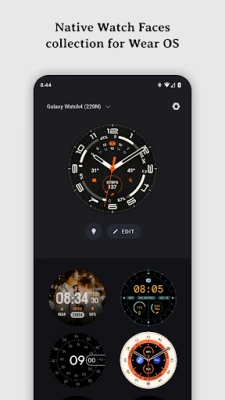


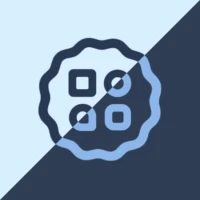






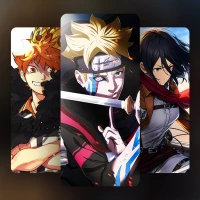





 All Games
All Games Action
Action Adventure
Adventure Arcade
Arcade Board
Board Card
Card Casual
Casual Educational
Educational Music
Music Puzzle
Puzzle Racing
Racing Role playing
Role playing Simulation
Simulation Sports
Sports Strategy
Strategy Trivia
Trivia Word
Word Art & Design
Art & Design Auto & Vehicles
Auto & Vehicles Beauty
Beauty Books & Reference
Books & Reference Business
Business Comics
Comics Communication
Communication Dating
Dating Education
Education Entertainment
Entertainment Events
Events Finance
Finance Food & Drink
Food & Drink Health & Fitness
Health & Fitness House & Home
House & Home Libraries & Demo
Libraries & Demo Lifestyle
Lifestyle Maps & Navigation
Maps & Navigation Medical
Medical Music & Audio
Music & Audio News & Magazines
News & Magazines Parenting
Parenting Personalization
Personalization Photography
Photography Productivity
Productivity Shopping
Shopping Social
Social Sport
Sport Tools
Tools Travel & Local
Travel & Local Video Players & Editors
Video Players & Editors Weather
Weather Android
Android Windows
Windows iOS
iOS Mac
Mac Linux
Linux