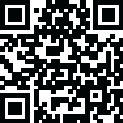
Latest Version
4.9.7.Build
November 16, 2024
PashaPuma Design
Personalization
Android
0
$1.49
com.pashapuma.pix.material.you.dark
Report a Problem
More About Pix Material You Light/Dark
This application offers a variety of adaptive icons and themed widgets for Android 12+. These include the Pixel Numbers Widget, Analog Clock Widget, Search Widget Widget, Numbers Clock Widget, Date Glance Widget, Tablet Clock, and Tablet Date. In addition, there are exclusive thematic wallpapers available. To use the package, the user must first open the application to check the license. To change the color of icons on Android 8+, the user needs to have Lawnchair Launcher 12.1 or Hyperion Launcher (beta) with the "Themed Icons" feature activated for the Home Screen and App Drawer. For Hyperion Launcher, the user can also set the color scheme in the settings. Detailed instructions can be found on the developer's blog. For Android 12+, any launcher can be used to change the colors of icons, but the user must reapply the icon pack after changing the wallpaper or accent system. However, there are some launchers that automatically change the colors without the need for reapplying the icon pack. To change to light or dark mode, the user must also reapply the icon pack after changing the device theme, unless they are using a launcher that automatically changes the colors. The adaptive icons in this application can display different shapes on different device models. Each device OEM must provide a mask for the system to render the icons with the same shape. If the default launcher does not change the shape of the icon, a custom launcher is needed. The recommended launchers for automatic color changes are Lawnchair 12.1-14, Hyperion (beta), Kvaesitso, and Smart Launcher (beta) for Android 8+, and Niagara Launcher, Nova Launcher (beta 8.0.4+), AIO Launcher, Stario Launcher, and Pixel Launcher (with app Shortcut Maker for Android 13 only) for Android 12+. For reapplying icons after changing the wallpaper or accent, Action Launcher, Ruthless Launcher, and others are recommended. In Stock One UI Launcher, the user can use Theme Park to change the color. If there are any issues, the user can contact technical support on Telegram.
Rate the App
User Reviews
Popular Apps










Editor's Choice










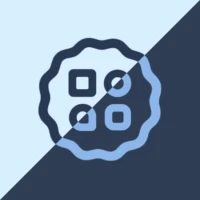
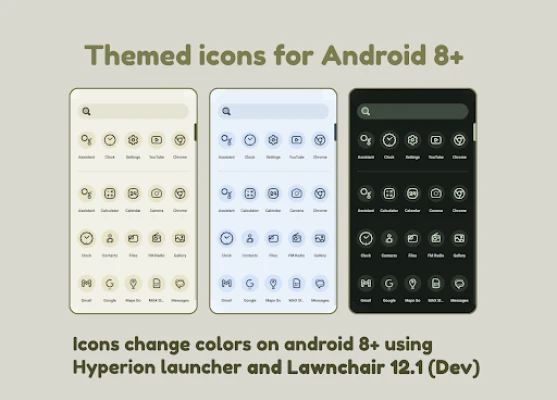
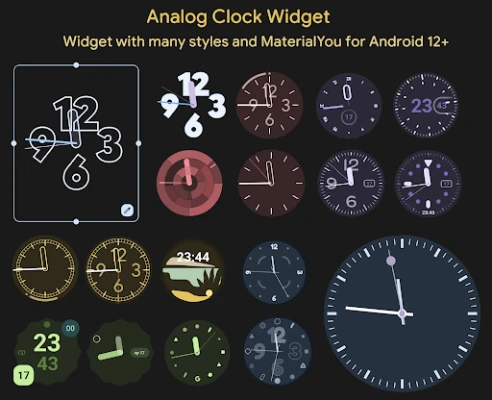
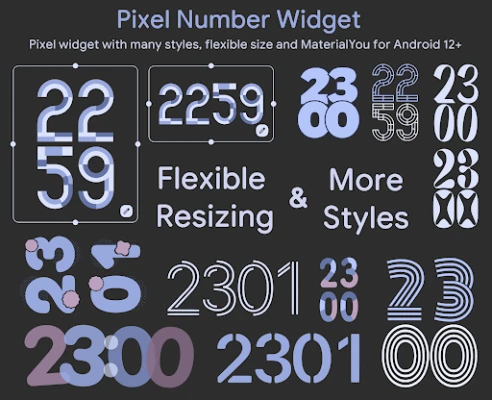

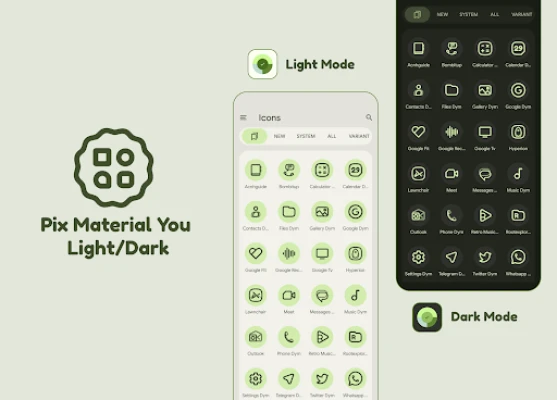








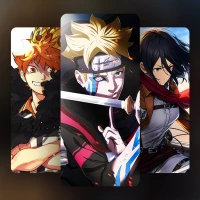





![[카톡테마] 어딘가 이상한 카톡_노랑](https://mizamix.com/images/17313030154657804.webp)

 All Games
All Games Action
Action Adventure
Adventure Arcade
Arcade Board
Board Card
Card Casual
Casual Educational
Educational Music
Music Puzzle
Puzzle Racing
Racing Role playing
Role playing Simulation
Simulation Sports
Sports Strategy
Strategy Trivia
Trivia Word
Word Art & Design
Art & Design Auto & Vehicles
Auto & Vehicles Beauty
Beauty Books & Reference
Books & Reference Business
Business Comics
Comics Communication
Communication Dating
Dating Education
Education Entertainment
Entertainment Events
Events Finance
Finance Food & Drink
Food & Drink Health & Fitness
Health & Fitness House & Home
House & Home Libraries & Demo
Libraries & Demo Lifestyle
Lifestyle Maps & Navigation
Maps & Navigation Medical
Medical Music & Audio
Music & Audio News & Magazines
News & Magazines Parenting
Parenting Personalization
Personalization Photography
Photography Productivity
Productivity Shopping
Shopping Social
Social Sport
Sport Tools
Tools Travel & Local
Travel & Local Video Players & Editors
Video Players & Editors Weather
Weather Android
Android Windows
Windows iOS
iOS Mac
Mac Linux
Linux