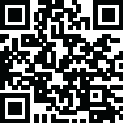
Latest Version
1.6.4
November 18, 2024
Simple Design Ltd.
Productivity
Android
0
Free
imagetopdf.pdfconverter.jpgtopdf.pdfeditor
Report a Problem
More About Image to PDF - PDF Maker
Image to PDF - PDF Maker is an application that allows you to convert various types of images into PDF files. You can import images or scan paper files using your camera and convert them into PDFs. This app supports a wide range of image types, including notes, receipts, invoices, forms, business cards, certificates, whiteboards, and ID cards. In addition to converting images to PDFs, this app also serves as a PDF reader. It automatically scans and lists all PDFs on your device, making it easy to access them. You can also doodle, add text, and sign PDFs with different colors, making it a convenient PDF reader. This app also offers the ability to resize images, crop them, doodle on them, and rotate them as desired. This feature helps optimize images for better PDF output. Image to PDF - PDF Maker also has an auto-sorting feature that automatically organizes images and PDF files by name, size, created date, modified date, and more. However, you can also manually sort files if desired. Another useful feature of this app is the ability to compress PDF files. You can reduce the size of PDFs by adjusting the image quality to low, medium, high, or original. For added security, this app allows you to set passwords for your PDF files and encrypt confidential files before sharing them to prevent others from accessing them. One of the great things about this app is that it can be used offline, without the need to send data to the cloud. This makes it easy to convert images to PDFs anytime, anywhere. Once your images are converted to PDFs, you can easily share them via social media, Bluetooth, email, or quick share. The app also has a quick search function, making it easy to find specific files by entering keywords. Please note that for users of Android 11 and above, the app requires All Files Access permission to access, manage, and edit all PDF files on your device. The developers of Image to PDF - PDF Maker are constantly working to optimize the app and improve the user experience. If you have any suggestions, please feel free to contact them at imagetopdffeedback@gmail.com. In summary, Image to PDF - PDF Maker is a powerful and reliable app for converting images to PDFs. It also serves as a PDF reader and offers features such as resizing images, auto-sorting, compressing PDFs, and setting passwords for added security. This free app is easy to use and can be used offline, making it a convenient tool for converting images to PDFs on the go.
Rate the App
User Reviews
Popular Apps










Editor's Choice











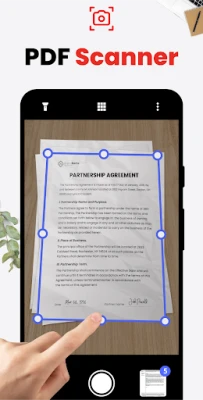
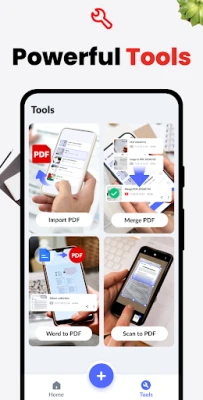
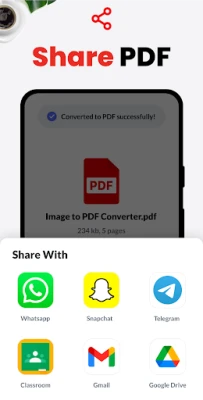
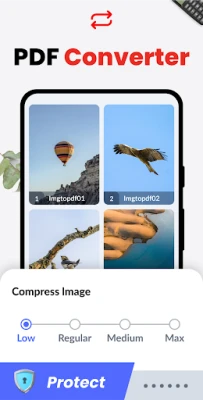
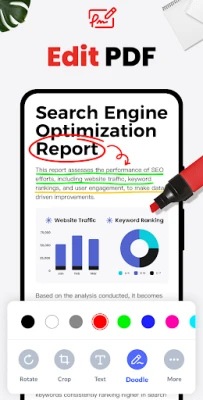









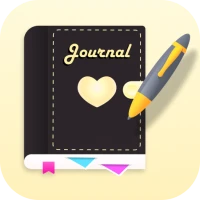






 All Games
All Games Action
Action Adventure
Adventure Arcade
Arcade Board
Board Card
Card Casual
Casual Educational
Educational Music
Music Puzzle
Puzzle Racing
Racing Role playing
Role playing Simulation
Simulation Sports
Sports Strategy
Strategy Trivia
Trivia Word
Word Art & Design
Art & Design Auto & Vehicles
Auto & Vehicles Beauty
Beauty Books & Reference
Books & Reference Business
Business Comics
Comics Communication
Communication Dating
Dating Education
Education Entertainment
Entertainment Events
Events Finance
Finance Food & Drink
Food & Drink Health & Fitness
Health & Fitness House & Home
House & Home Libraries & Demo
Libraries & Demo Lifestyle
Lifestyle Maps & Navigation
Maps & Navigation Medical
Medical Music & Audio
Music & Audio News & Magazines
News & Magazines Parenting
Parenting Personalization
Personalization Photography
Photography Productivity
Productivity Shopping
Shopping Social
Social Sport
Sport Tools
Tools Travel & Local
Travel & Local Video Players & Editors
Video Players & Editors Weather
Weather Android
Android Windows
Windows iOS
iOS Mac
Mac Linux
Linux