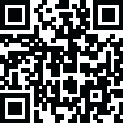
Latest Version
1.3.0.24
October 23, 2024
Flexcil Inc.
Productivity
Android
0
Free
com.flexcil.flexcilnote
Report a Problem
More About Flexcil Notes & PDF Reader
Experience the best note-taking app loved by 8.0 million users! Flexcil is a versatile app that allows you to take notes, read PDF documents, edit notebooks, manage memos, and create your own digital planner. It has been highly praised by its users for its efficiency and productivity-boosting features.
With Flexcil, you can easily highlight and capture images or text in documents, as well as scribble notes with pen gestures. This makes summarizing documents into a notebook much more efficient. It has also been recognized by major companies such as Apple and Samsung, being selected for their offline store and startup acceleration program respectively. It has also been featured multiple times as a 'Featured App' by Apple Appstore in 156 countries and is a top revenue app in South Korea on Google Play.
Flexcil is not just a note-taking app, but also a PDF reader. You can edit, annotate, and organize PDF documents and notebooks all in one place. Its vector-based pen engine allows for beautiful handwriting, and you can choose from endless pen colors, sizes, and fonts to take good notes. It also has the ability to instantly open any PDF document for reading and studying.
One of the unique features of Flexcil is its seamless organization with hyperlinks. You can capture everything on the documents to your notes and easily link between the original source and captured text or image. This saves you time and allows you to pinpoint every data on the documents from your study notes.
The app also offers easy and intuitive note-taking with gesture functions. You can use pen gestures to highlight and underline text, drag and paste text to PDF documents or notebooks, and add text and annotations with ease. It also allows for multitasking, so you can view PDFs and take notes at the same time during class.
Flexcil also offers a digital planner feature, with hundreds of colors and pen stroke sizes to make your note-taking process more creative and fun. It has been proven to boost productivity and provide a pleasant note-taking experience. Additionally, you can record and playback audio while taking notes, making it a great tool for students and professionals alike.
The app is compatible with various platforms such as Zoom, Notion, Google Classroom, Google Drive, Dropbox, and more. It also supports Samsung S-Pen, allowing for a more realistic note-taking experience and guaranteeing zero touch malfunctions. Plus, with new features such as cloud sync and masking pen, Flexcil continues to improve and enhance its user experience.
Take your note-taking to the next level with Flexcil. Download it today from the Google Play Store and experience the most comprehensive, easy-to-use, and innovative study tool available.
Rate the App
User Reviews
Popular Apps










Editor's Choice











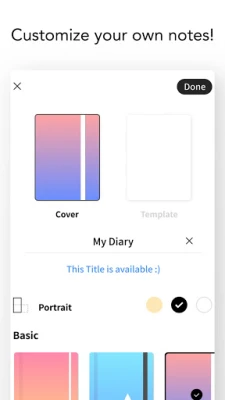
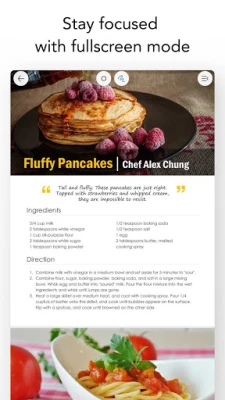
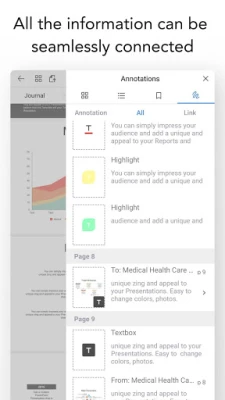

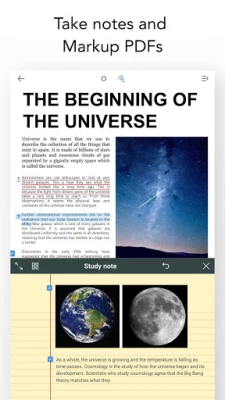



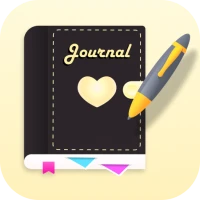












 All Games
All Games Action
Action Adventure
Adventure Arcade
Arcade Board
Board Card
Card Casual
Casual Educational
Educational Music
Music Puzzle
Puzzle Racing
Racing Role playing
Role playing Simulation
Simulation Sports
Sports Strategy
Strategy Trivia
Trivia Word
Word Art & Design
Art & Design Auto & Vehicles
Auto & Vehicles Beauty
Beauty Books & Reference
Books & Reference Business
Business Comics
Comics Communication
Communication Dating
Dating Education
Education Entertainment
Entertainment Events
Events Finance
Finance Food & Drink
Food & Drink Health & Fitness
Health & Fitness House & Home
House & Home Libraries & Demo
Libraries & Demo Lifestyle
Lifestyle Maps & Navigation
Maps & Navigation Medical
Medical Music & Audio
Music & Audio News & Magazines
News & Magazines Parenting
Parenting Personalization
Personalization Photography
Photography Productivity
Productivity Shopping
Shopping Social
Social Sport
Sport Tools
Tools Travel & Local
Travel & Local Video Players & Editors
Video Players & Editors Weather
Weather Android
Android Windows
Windows iOS
iOS Mac
Mac Linux
Linux