
Latest Version
2.7.1.6
October 20, 2024
Unidocs Inc.
Productivity
Android
0
$3.99
udk.android.reader
Report a Problem
More About ezPDF Reader PDF Annotate Form
The ezPDF reader is a PDF application that stands out from others because it offers more than just viewing and highlighting documents. It also allows users to play embedded multimedia files, use text-to-speech, and protect documents with DRM service. This app has received multiple awards and recognition for its features and functionality.
One of the new features of ezPDF is the DRM service, which allows users to securely share and distribute sensitive documents such as contracts and invoices. This service also keeps track of the history of shared documents. To use this service, users must sign up and log in through the profile icon.
The app offers various features for viewing PDFs, such as the ability to change reading direction and page layout, search for text, and use hyperlinks and annotations. It also has options for reducing eye strain, such as monochrome and night mode, and allows for auto flip and scroll settings.
ezPDF also supports multimedia content within PDFs, including audio, video, and animated GIFs. Users can add annotations to PDFs using text, drawings, or voice recordings, and can also highlight, underline, or strikethrough text. These annotations can be imported, exported, or shared.
The app also has a text-to-speech feature that can continue playing even when the screen is off. Users can also fill in form fields on PDFs and import or export form data. The app allows for sharing and printing of PDFs, and has useful gestures for easy navigation.
Some users may wonder why the app asks for access to phone call and microphone functions. This is to allow the app to stop text-to-speech when receiving a phone call and to use the microphone for voice recording functionality.
It's important to note that licenses for ezPDF are not compatible across different platforms, such as Google Play Store and Samsung Apps. Additionally, licenses purchased on iPhone cannot be used on iPad and vice versa. The app also provides contact information for users who want to learn more or contact the developers.
Rate the App
User Reviews
Popular Apps










Editor's Choice










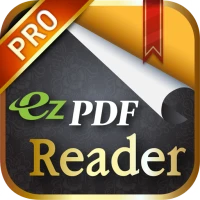
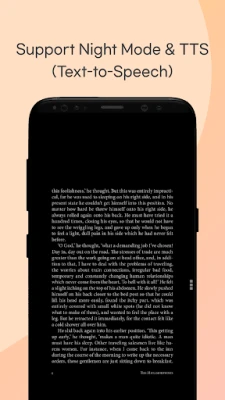
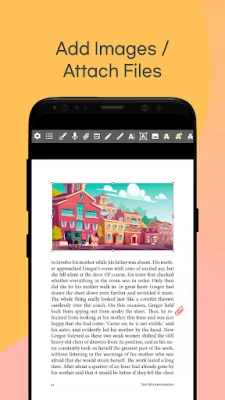
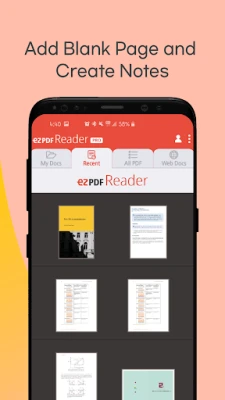
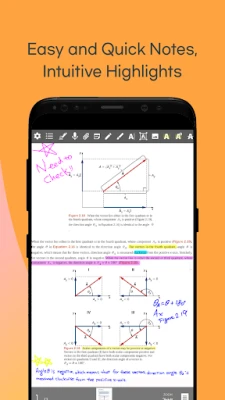






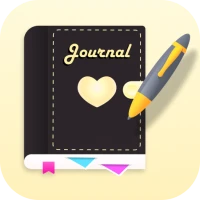










 All Games
All Games Action
Action Adventure
Adventure Arcade
Arcade Board
Board Card
Card Casual
Casual Educational
Educational Music
Music Puzzle
Puzzle Racing
Racing Role playing
Role playing Simulation
Simulation Sports
Sports Strategy
Strategy Trivia
Trivia Word
Word Art & Design
Art & Design Auto & Vehicles
Auto & Vehicles Beauty
Beauty Books & Reference
Books & Reference Business
Business Comics
Comics Communication
Communication Dating
Dating Education
Education Entertainment
Entertainment Events
Events Finance
Finance Food & Drink
Food & Drink Health & Fitness
Health & Fitness House & Home
House & Home Libraries & Demo
Libraries & Demo Lifestyle
Lifestyle Maps & Navigation
Maps & Navigation Medical
Medical Music & Audio
Music & Audio News & Magazines
News & Magazines Parenting
Parenting Personalization
Personalization Photography
Photography Productivity
Productivity Shopping
Shopping Social
Social Sport
Sport Tools
Tools Travel & Local
Travel & Local Video Players & Editors
Video Players & Editors Weather
Weather Android
Android Windows
Windows iOS
iOS Mac
Mac Linux
Linux