
Latest Version
2.9.5
November 02, 2024
Zoho Corporation
Productivity
Android
0
Free
com.zoho.mail.admin
Report a Problem
More About Zoho Mail Admin
The User Management application allows administrators of Zoho Mail Organization to easily manage users on the go. This means that administrators can add new users, reset passwords, and change user roles without having to be at their computer. This is especially useful for organizations with a large number of users or for administrators who are frequently on the go.
In addition to user management, this application also includes Group Management features. This allows administrators to add or remove members from a group and change their roles within the group. This can be done quickly and easily, making it convenient for administrators to keep their groups organized and up to date.
The Mail Moderation feature is designed for those urgent emails that cannot wait for the administrator to get to their computer. This feature allows administrators to approve or reject emails that require moderation. This ensures that important emails are not delayed and can be addressed promptly.
Another useful feature of this application is Storage Management. Administrators can add extra storage for a user by using the "storage" addon. This is particularly helpful for users who may need more storage space for their emails and attachments. With this feature, administrators can easily allocate additional storage without having to go through a lengthy process.
It is important to note that this app is intended for Zoho Mail Organization administrators and requires an active Zoho Mail administrator account to use. This ensures that only authorized individuals have access to the app and can effectively manage user accounts, groups, and emails. With its convenient and efficient features, the User Management app is a valuable tool for administrators looking to streamline their tasks and manage their organization's email system effectively.
Rate the App
User Reviews
Popular Apps










Editor's Choice











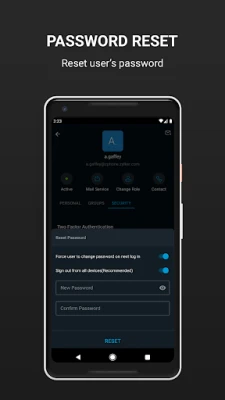
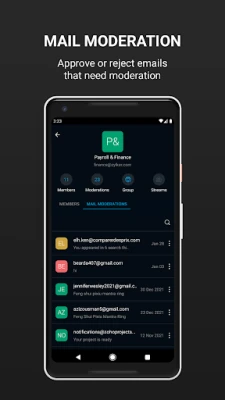
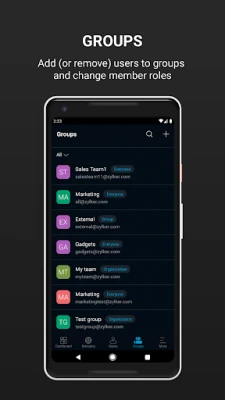
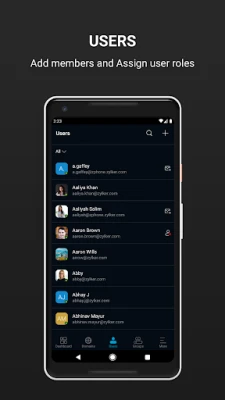

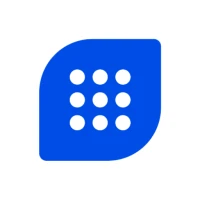






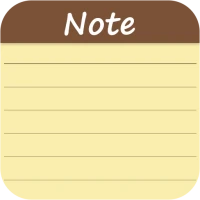






 All Games
All Games Action
Action Adventure
Adventure Arcade
Arcade Board
Board Card
Card Casual
Casual Educational
Educational Music
Music Puzzle
Puzzle Racing
Racing Role playing
Role playing Simulation
Simulation Sports
Sports Strategy
Strategy Trivia
Trivia Word
Word Art & Design
Art & Design Auto & Vehicles
Auto & Vehicles Beauty
Beauty Books & Reference
Books & Reference Business
Business Comics
Comics Communication
Communication Dating
Dating Education
Education Entertainment
Entertainment Events
Events Finance
Finance Food & Drink
Food & Drink Health & Fitness
Health & Fitness House & Home
House & Home Libraries & Demo
Libraries & Demo Lifestyle
Lifestyle Maps & Navigation
Maps & Navigation Medical
Medical Music & Audio
Music & Audio News & Magazines
News & Magazines Parenting
Parenting Personalization
Personalization Photography
Photography Productivity
Productivity Shopping
Shopping Social
Social Sport
Sport Tools
Tools Travel & Local
Travel & Local Video Players & Editors
Video Players & Editors Weather
Weather Android
Android Windows
Windows iOS
iOS Mac
Mac Linux
Linux