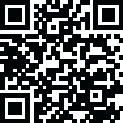
Latest Version
2.46622.0
October 11, 2024
Wix
Tools
Android
0
Free
com.wix.logomaker
Report a Problem
More About Wix Logo Maker - Design a Logo
Welcome to the Wix Logo Maker, a user-friendly application that allows you to design a unique logo for your brand. Whether you need an icon maker or a logo generator, our app has got you covered. By answering a few questions about your brand identity and personal style, our custom logo maker will create a design that is perfect for you, complete with full commercial use rights. You can also get inspired by logos made by other Wix Logo Maker users and receive tips on how to make a logo for your brand.
With our logo maker, you have the freedom to customize your logo to make it truly yours. You can explore templates and other logos to create a professional design that fits your style and brand needs. Our logo creator allows you to change the font, color, size, text, and more, giving you complete control over the final product.
Our logo maker can be used for a variety of purposes, including businesses, events, social media, merchandise, and more. No matter what your logo needs are, our app has the tools to help you create a unique and professional design.
When you use our logo designer, you can expect to receive a customized logo that is tailored to your brand. You can make unlimited design revisions, choosing a template and editing it as much as you like. Our app also provides high-quality vector files that you can download and share wherever you want. With a wide range of design features, including color palettes, icons, shapes, and fonts, you can create a logo that truly represents your brand.
Creating a logo with our app is a simple and straightforward process. First, you add the name of your brand, business, or organization, along with a tagline if you have one. Then, you select your business industry so our logo creator can understand your brand's needs. Next, you can choose from different style options and templates to tailor your logo design. Finally, you can pick a logo and customize its fonts, colors, icons, and more to make it your own. Once you are satisfied with your design, you can download high-quality image files to use your new custom logo design anywhere you want. You can even print business cards and branded merchandise with your logo front and center, including flyers, posters, mugs, t-shirts, and tote bags.
Rate the App
User Reviews
Popular Apps










Editor's Choice











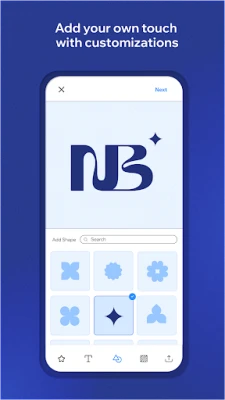

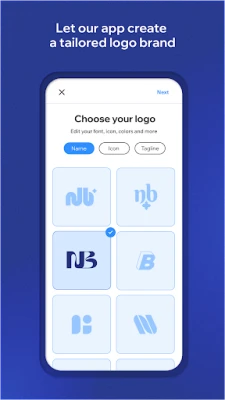
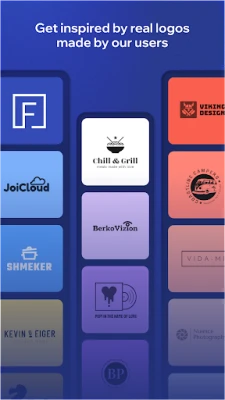

















 All Games
All Games Action
Action Adventure
Adventure Arcade
Arcade Board
Board Card
Card Casual
Casual Educational
Educational Music
Music Puzzle
Puzzle Racing
Racing Role playing
Role playing Simulation
Simulation Sports
Sports Strategy
Strategy Trivia
Trivia Word
Word Art & Design
Art & Design Auto & Vehicles
Auto & Vehicles Beauty
Beauty Books & Reference
Books & Reference Business
Business Comics
Comics Communication
Communication Dating
Dating Education
Education Entertainment
Entertainment Events
Events Finance
Finance Food & Drink
Food & Drink Health & Fitness
Health & Fitness House & Home
House & Home Libraries & Demo
Libraries & Demo Lifestyle
Lifestyle Maps & Navigation
Maps & Navigation Medical
Medical Music & Audio
Music & Audio News & Magazines
News & Magazines Parenting
Parenting Personalization
Personalization Photography
Photography Productivity
Productivity Shopping
Shopping Social
Social Sport
Sport Tools
Tools Travel & Local
Travel & Local Video Players & Editors
Video Players & Editors Weather
Weather Android
Android Windows
Windows iOS
iOS Mac
Mac Linux
Linux