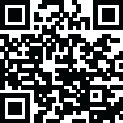
Latest Version
November 03, 2024
VREM Software Development
Tools
Android
0
Free
com.vrem.wifianalyzer
Report a Problem
More About WiFi Analyzer (open-source)
WiFi Analyzer is an open-source application that prioritizes the privacy and security of its users. It only asks for the necessary permissions to perform its functions and all of its code is available for anyone to see. This means that users can trust that their personal and device information is not being sent to any other source or being accessed by the application itself. The app is constantly being developed and improved by volunteers, making it a reliable and trustworthy tool for analyzing WiFi networks.
One of the standout features of WiFi Analyzer is its ability to identify nearby access points and graph their signal strength over time. This allows users to easily see which channels are the strongest and most reliable. The app also has the capability to analyze WiFi networks and rate channels, making it easier for users to choose the best network for their needs. It can even detect HT/VHT signals and supports 2.4 GHz, 5 GHz, and 6 GHz WiFi bands (depending on hardware support).
In addition to its powerful features, WiFi Analyzer is also completely free and does not contain any ads. It also does not collect any personal information from its users, ensuring their privacy is protected. The app is not designed for hacking or phishing purposes, making it a safe and ethical tool to use.
For those interested in learning more about the app and its features, the website provides helpful information, including usage tips, how-to guides, and a FAQ section. Users can also visit the GitHub page for bug reports and code contributions. It should be noted that Android 9 and above may require location permission and services to perform a WiFi scan, and Android 10 has a developer option to toggle off WiFi scan throttling.
In conclusion, WiFi Analyzer is a reliable and secure tool for analyzing WiFi networks. Its commitment to privacy and its range of features make it a valuable resource for users looking to optimize their WiFi connections. With its open-source code and active development, users can trust that the app will continue to improve and adapt to their needs.
Rate the App
User Reviews
Popular Apps










Editor's Choice











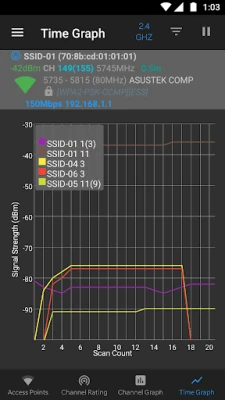
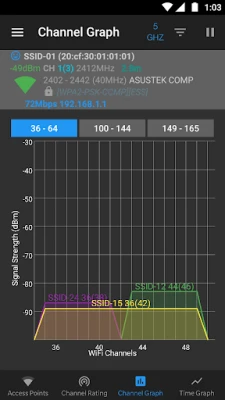
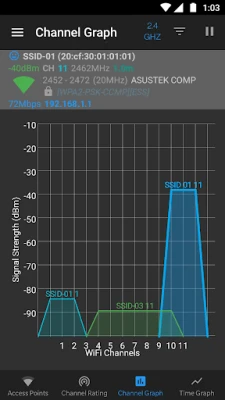
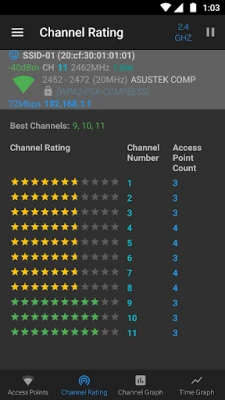

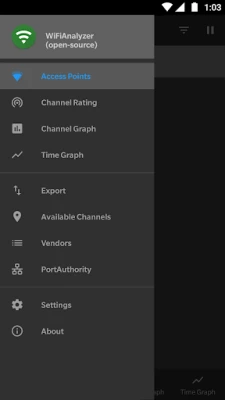















 All Games
All Games Action
Action Adventure
Adventure Arcade
Arcade Board
Board Card
Card Casual
Casual Educational
Educational Music
Music Puzzle
Puzzle Racing
Racing Role playing
Role playing Simulation
Simulation Sports
Sports Strategy
Strategy Trivia
Trivia Word
Word Art & Design
Art & Design Auto & Vehicles
Auto & Vehicles Beauty
Beauty Books & Reference
Books & Reference Business
Business Comics
Comics Communication
Communication Dating
Dating Education
Education Entertainment
Entertainment Events
Events Finance
Finance Food & Drink
Food & Drink Health & Fitness
Health & Fitness House & Home
House & Home Libraries & Demo
Libraries & Demo Lifestyle
Lifestyle Maps & Navigation
Maps & Navigation Medical
Medical Music & Audio
Music & Audio News & Magazines
News & Magazines Parenting
Parenting Personalization
Personalization Photography
Photography Productivity
Productivity Shopping
Shopping Social
Social Sport
Sport Tools
Tools Travel & Local
Travel & Local Video Players & Editors
Video Players & Editors Weather
Weather Android
Android Windows
Windows iOS
iOS Mac
Mac Linux
Linux