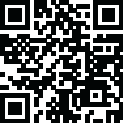
Latest Version
6.5.4f
November 05, 2024
Pujie
Personalization
Android
0
Free
com.pujie.watchfaces
Report a Problem
More About Watch Faces - Pujie
Pujie Watch Faces is an application that allows users to share and discover unique watch face designs from all over the world. It offers endless possibilities for customization, making it easy and fun to reflect your personal style on your watch. Whether you are an advanced user looking to automate watch elements or a more modest user who wants to change colors and add simple elements, Pujie has something for everyone.
This version of Pujie Watch Faces has the same functionality as the paid premium version, but users can purchase premium features within the app. Some features are free, including the complete watch face designer and a set of free-to-try watch faces and elements. The app is available online at https://pujie.io and offers tutorials, a cloud library, and documentation to help users get the most out of their experience.
Pujie Watch Faces is compatible with all WearOS 2.x, 3.x, and 4.x devices, including popular brands like Samsung, Google, Fossil, Mobvoi, Oppo, TAG Heuer, and more. It also functions as an interactive watch face and launcher, allowing users to assign custom actions to various tap targets. This includes the ability to access the calendar, fitness, weather, and tap drawer, as well as any installed watch or phone app, Tasker tasks, and watch or phone actions.
The app also offers a design feature where users can create their own watch elements, such as hands, backgrounds, complications, and custom elements, using true vector graphics and images. These designs can be stored and shared with others through the cloud library, which serves as an online social library for watch faces and parts. Additionally, Pujie Watch Faces can be used as a home screen clock widget, even for those who do not own a smartwatch.
Some key features of Pujie Watch Faces include 20+ pre-designed watch faces, a selection of over 1500 fonts, animated elements, Tasker integration, the ability to start any watch or phone app, compatibility with square, rectangular, and round watches, calendar integration, weather data, multiple time zones, and the option to share watch faces with others. The app also offers support for any issues or questions that may arise, and users are encouraged to contact the Pujie team for assistance rather than leaving a negative review. To install the watch face, users can download the app from the Play Store on their watch and select Pujie Watch Faces as their watch face. To activate a widget, users can long press their home screen or go to the widget section in the app drawer and choose Pujie Watch Faces.
Rate the App
User Reviews
Popular Apps










Editor's Choice











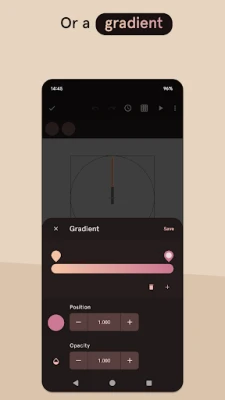



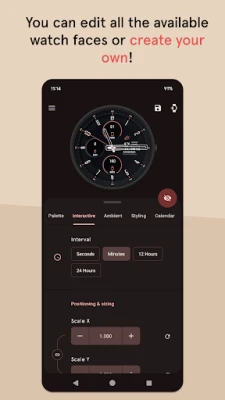




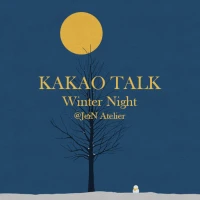










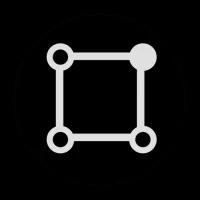
 All Games
All Games Action
Action Adventure
Adventure Arcade
Arcade Board
Board Card
Card Casual
Casual Educational
Educational Music
Music Puzzle
Puzzle Racing
Racing Role playing
Role playing Simulation
Simulation Sports
Sports Strategy
Strategy Trivia
Trivia Word
Word Art & Design
Art & Design Auto & Vehicles
Auto & Vehicles Beauty
Beauty Books & Reference
Books & Reference Business
Business Comics
Comics Communication
Communication Dating
Dating Education
Education Entertainment
Entertainment Events
Events Finance
Finance Food & Drink
Food & Drink Health & Fitness
Health & Fitness House & Home
House & Home Libraries & Demo
Libraries & Demo Lifestyle
Lifestyle Maps & Navigation
Maps & Navigation Medical
Medical Music & Audio
Music & Audio News & Magazines
News & Magazines Parenting
Parenting Personalization
Personalization Photography
Photography Productivity
Productivity Shopping
Shopping Social
Social Sport
Sport Tools
Tools Travel & Local
Travel & Local Video Players & Editors
Video Players & Editors Weather
Weather Android
Android Windows
Windows iOS
iOS Mac
Mac Linux
Linux