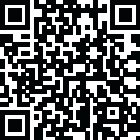
Latest Version
Version
1.1
1.1
Update
August 05, 2024
August 05, 2024
Developer
DpApps
DpApps
Categories
Personalization
Personalization
Platforms
Android
Android
Downloads
0
0
License
Free
Free
Package Name
whatsapp.wallpaper.theme.whatsapp_wallpapers
whatsapp.wallpaper.theme.whatsapp_wallpapers
Report
Report a Problem
Report a Problem
More About Wallpapers for WhatsApp Chat
Wallpapers for WhatsApp Messenger app provided the attractive and adorable wallpapers.
How To use wallpapers :-
1) Install and launch Wallpapers for WhatsApp Chat App.
2) Download the wallpaper which you want from the application.
3) Select the conversation which you want to modify the wallpaper in WhatsApp Messenger
4) choose Menu > WallPaper > My Photos
5) Select the wallpaper > set Wallpaper
1) Install and launch Wallpapers for WhatsApp Chat App.
2) Download the wallpaper which you want from the application.
3) Select the conversation which you want to modify the wallpaper in WhatsApp Messenger
4) choose Menu > WallPaper > My Photos
5) Select the wallpaper > set Wallpaper
Rate the App
Add Comment & Review
User Reviews
Based on 0 reviews
No reviews added yet.
Comments will not be approved to be posted if they are SPAM, abusive, off-topic, use profanity, contain a personal attack, or promote hate of any kind.
More »










Popular Apps

Girls nail salon game without net 4.5indadar ltd

PDF Reader - PDF ViewerSimple Design Ltd.

Archer Attack 3D: Shooter WarBowman & Sniper Combat

Warplanes: WW2 DogfightTeresa Dymek

MessengerMeta Platforms, Inc.

Workplace Chat from MetaMeta Platforms, Inc.

Modern Warships: Naval BattlesOnline PvP warfare, sea combat

Rocket Attack 3D: RPG ShootingModern Battle - Sniper Game

Discord - تحدث والعب واستمتعDiscord Inc.

واتساب للأعمالWhatsApp LLC
More »










Editor's Choice

Yalla Ludo - Ludo&DominoAviva Sun

Girls nail salon game without net 4.5indadar ltd

Warships Universe Naval BattleBattle warship action game!

Rocket Attack 3D: RPG ShootingModern Battle - Sniper Game

Archer Attack 3D: Shooter WarBowman & Sniper Combat

World of Tanks Blitz ·Online PvP Tank Game, Not War

Sniper Siege: Defend & DestroyVoodoo

Warplanes: WW2 DogfightTeresa Dymek

World of Warships Blitz 3D WarMultiplayer Battle Ships Games

Modern Warships: Naval BattlesOnline PvP warfare, sea combat






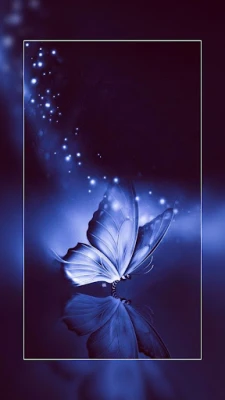















 All Games
All Games Action
Action Adventure
Adventure Arcade
Arcade Board
Board Card
Card Casual
Casual Educational
Educational Music
Music Puzzle
Puzzle Racing
Racing Role playing
Role playing Simulation
Simulation Sports
Sports Strategy
Strategy Trivia
Trivia Word
Word Art & Design
Art & Design Auto & Vehicles
Auto & Vehicles Beauty
Beauty Books & Reference
Books & Reference Business
Business Comics
Comics Communication
Communication Dating
Dating Education
Education Entertainment
Entertainment Events
Events Finance
Finance Food & Drink
Food & Drink Health & Fitness
Health & Fitness House & Home
House & Home Libraries & Demo
Libraries & Demo Lifestyle
Lifestyle Maps & Navigation
Maps & Navigation Medical
Medical Music & Audio
Music & Audio News & Magazines
News & Magazines Parenting
Parenting Personalization
Personalization Photography
Photography Productivity
Productivity Shopping
Shopping Social
Social Sport
Sport Tools
Tools Travel & Local
Travel & Local Video Players & Editors
Video Players & Editors Weather
Weather Android
Android Windows
Windows iOS
iOS Mac
Mac Linux
Linux