
Latest Version
1.1.3
October 11, 2024
Video Screen Recorder
Tools
Android
0
Free
com.jbmsoftlab.emocallrecorder
Report a Problem
More About Video Call Recorder for WhatsA
This application is designed to make it easy for users to record video calls on their devices. It allows for recording of both one-on-one and group video calls, and the recordings are saved in mp4 format for easy transfer to other devices. The app also offers features such as the ability to change the title of the video and set a pin for private videos.
To use the app, simply open it and press the recording button. A notification will appear with a Start-Stop button, and you can begin recording before your call starts and stop when it ends. The recorded video will be saved in the app's folder, where you can then share, edit, or delete it as needed.
One of the key features of this app is its ability to record high-definition audio and video calls. This ensures that users can capture important conversations and discussions with clarity. Additionally, the app allows for recording of both outgoing and incoming video calls, making it versatile for various situations.
Users also have the option to rate the app and provide feedback or suggestions through email. This allows for continuous improvement and updates to the app based on user input. Overall, this app provides a convenient and efficient way to record video calls for personal or professional purposes.
In summary, this application offers a simple and free way to record video calls in mp4 format, with the ability to transfer and access the recordings on any device. It also includes features such as high-definition recording, customizable titles, and private video options. Users can easily use and navigate the app, and provide feedback for future improvements.
Rate the App
User Reviews
Popular Apps










Editor's Choice










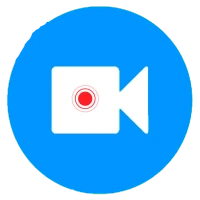





















 All Games
All Games Action
Action Adventure
Adventure Arcade
Arcade Board
Board Card
Card Casual
Casual Educational
Educational Music
Music Puzzle
Puzzle Racing
Racing Role playing
Role playing Simulation
Simulation Sports
Sports Strategy
Strategy Trivia
Trivia Word
Word Art & Design
Art & Design Auto & Vehicles
Auto & Vehicles Beauty
Beauty Books & Reference
Books & Reference Business
Business Comics
Comics Communication
Communication Dating
Dating Education
Education Entertainment
Entertainment Events
Events Finance
Finance Food & Drink
Food & Drink Health & Fitness
Health & Fitness House & Home
House & Home Libraries & Demo
Libraries & Demo Lifestyle
Lifestyle Maps & Navigation
Maps & Navigation Medical
Medical Music & Audio
Music & Audio News & Magazines
News & Magazines Parenting
Parenting Personalization
Personalization Photography
Photography Productivity
Productivity Shopping
Shopping Social
Social Sport
Sport Tools
Tools Travel & Local
Travel & Local Video Players & Editors
Video Players & Editors Weather
Weather Android
Android Windows
Windows iOS
iOS Mac
Mac Linux
Linux