
Latest Version
3.3.15
October 26, 2024
Unroll.Me
Productivity
Android
0
Free
com.unrollme
Report a Problem
More About Unroll.Me - Email Cleanup
Cleaning your inbox has never been easier or more visually appealing with Unroll.Me. This application allows you to take control of your subscription emails by showing you all of them in one place. You can easily unsubscribe from unwanted emails, keep the ones you want, and rollup those that you don't want to unsubscribe from but also don't necessarily want to see in your inbox.
With Unroll.Me, you can expect to see all of your subscription emails in one place, with updates as new subscriptions are detected. You have the option to unsubscribe, keep, or rollup your subscription emails in bulk or individually. The application also allows for easy searching of your subscriptions, making it simple to find that one company that won't stop spamming you.
If you accidentally unsubscribe from an email subscription that you wanted to keep or rollup, don't worry. Unroll.Me allows you to edit any changes you've made to your subscriptions in the Subscriptions tab. You can also view your rolled up emails, which are updated daily and sent to you in a daily digest email.
Unroll.Me also offers the convenience of adding multiple email accounts, so you can manage your subscriptions across all of your accounts. The application currently supports Gmail, iCloud, Yahoo!, AOL, Outlook, and Google Apps, with more providers to come.
Stop stressing over your inbox and start focusing on what matters to you. Download Unroll.Me and reclaim your "you time" that has been taken up by managing your emails. And if you love Unroll.Me, don't forget to leave a review and let us know what you think!
Rate the App
User Reviews
Popular Apps










Editor's Choice











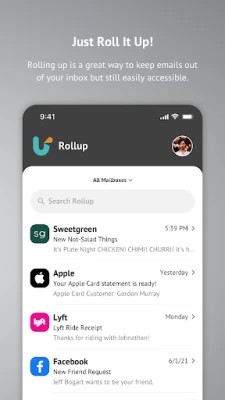
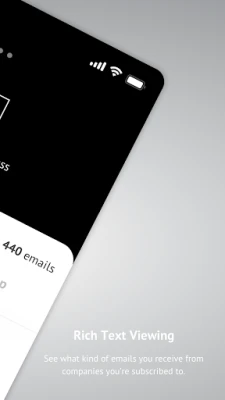
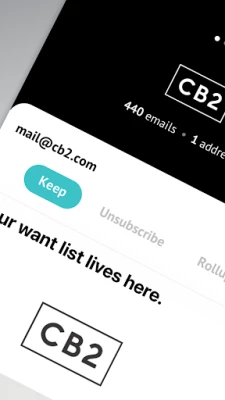
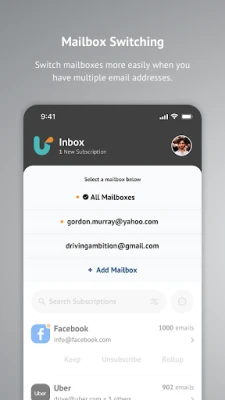
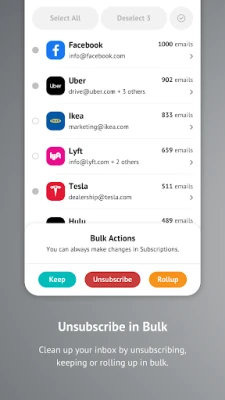
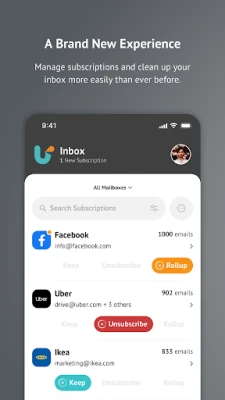
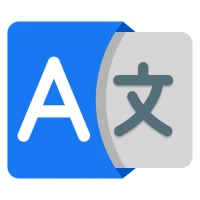



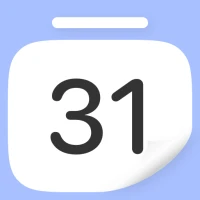








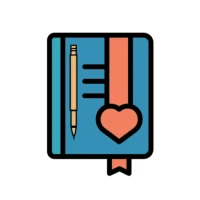

 All Games
All Games Action
Action Adventure
Adventure Arcade
Arcade Board
Board Card
Card Casual
Casual Educational
Educational Music
Music Puzzle
Puzzle Racing
Racing Role playing
Role playing Simulation
Simulation Sports
Sports Strategy
Strategy Trivia
Trivia Word
Word Art & Design
Art & Design Auto & Vehicles
Auto & Vehicles Beauty
Beauty Books & Reference
Books & Reference Business
Business Comics
Comics Communication
Communication Dating
Dating Education
Education Entertainment
Entertainment Events
Events Finance
Finance Food & Drink
Food & Drink Health & Fitness
Health & Fitness House & Home
House & Home Libraries & Demo
Libraries & Demo Lifestyle
Lifestyle Maps & Navigation
Maps & Navigation Medical
Medical Music & Audio
Music & Audio News & Magazines
News & Magazines Parenting
Parenting Personalization
Personalization Photography
Photography Productivity
Productivity Shopping
Shopping Social
Social Sport
Sport Tools
Tools Travel & Local
Travel & Local Video Players & Editors
Video Players & Editors Weather
Weather Android
Android Windows
Windows iOS
iOS Mac
Mac Linux
Linux