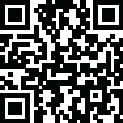
Latest Version
2.63
November 04, 2024
2kit consulting
Entertainment
Android
0
$6.99
de.twokit.castbrowser.pro
Report a Problem
More About TV Cast Pro for Chromecast
Upgrade your Chromecast Player with the no#1 web video streamer app to watch webvideos, online movies, IPTV, livestreams, and live-tv shows directly on your biggest screen. This PRO edition includes all premium features unlocked, but you can test the basic features for free. This app only works with Chromecast devices from Google and Google Cast/Android TV powered devices.
With Video & TV Cast, you can easily browse the web and stream or cast any video you want on your Chromecast Player. Simply navigate to your favorite website and send the embedded video with a single tap to your Chromecast. The video will be displayed below the browser and can be sent to your Chromecast Player immediately with another tap.
However, there are some important notes to keep in mind. This app does not support certain videos such as Flash video, Google Play movies, Netflix, Amazon, HBO, and other DRM protected videos. It is recommended to test your websites and videos in the free edition before upgrading, as upgrading will not magically make casting work if it fails in the free version. Additionally, the app does not mirror your entire Android device, only the video portion of a website.
To play mp4, m3u8, or other video files directly on your Chromecast, simply enter or paste the full video URL into the browser address bar. Sometimes, it may be necessary to play the video on your Android device before it can be detected for casting. If the connection does not work, try restarting your Android device, Chromecast, and wifi router.
If a specific web-video, online-movie, IPTV, livestream, or live-tv show does not cast, you can check the FAQ or report the website and video link to the app's support team. Negative reviews without any information about the issue will not allow the team to help you. It is also important to note that this app only requires minimal Android permissions for your safety and does not access your identity data, accounts, device ID, phone status, GPS location, or contacts.
The PRO features of this app include a remote playbar for advanced video control, an ad-blocker to block ads and popups on most websites, the ability to add and manage bookmarks, a desktop mode to load desktop websites instead of mobile ones, and the option to change your homepage. Please note that changing to desktop mode will not enable video casting on websites that serve Flash videos.
Disclaimer: This app is not affiliated with Google or any other trademark mentioned here. Chromecast is a trademark of Google LLC.
Rate the App
User Reviews
Popular Apps










Editor's Choice











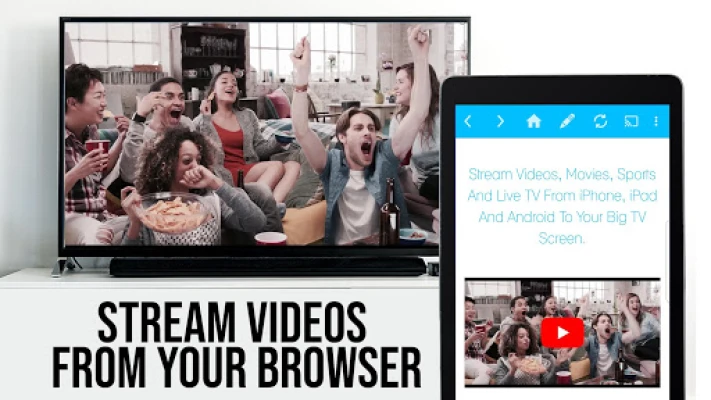


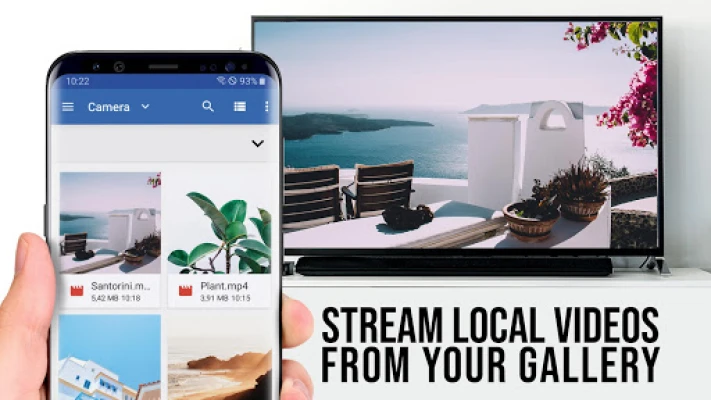
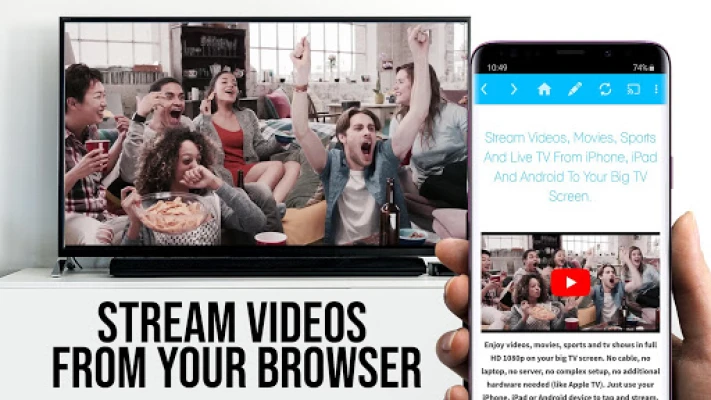


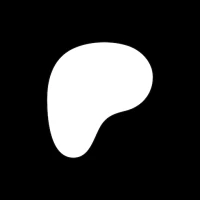













 All Games
All Games Action
Action Adventure
Adventure Arcade
Arcade Board
Board Card
Card Casual
Casual Educational
Educational Music
Music Puzzle
Puzzle Racing
Racing Role playing
Role playing Simulation
Simulation Sports
Sports Strategy
Strategy Trivia
Trivia Word
Word Art & Design
Art & Design Auto & Vehicles
Auto & Vehicles Beauty
Beauty Books & Reference
Books & Reference Business
Business Comics
Comics Communication
Communication Dating
Dating Education
Education Entertainment
Entertainment Events
Events Finance
Finance Food & Drink
Food & Drink Health & Fitness
Health & Fitness House & Home
House & Home Libraries & Demo
Libraries & Demo Lifestyle
Lifestyle Maps & Navigation
Maps & Navigation Medical
Medical Music & Audio
Music & Audio News & Magazines
News & Magazines Parenting
Parenting Personalization
Personalization Photography
Photography Productivity
Productivity Shopping
Shopping Social
Social Sport
Sport Tools
Tools Travel & Local
Travel & Local Video Players & Editors
Video Players & Editors Weather
Weather Android
Android Windows
Windows iOS
iOS Mac
Mac Linux
Linux