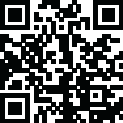
Latest Version
1.1.6
October 28, 2024
Transkriptor
Productivity
Android
0
Free
com.transkriptor.app
Report a Problem
More About Transcribe Speech to Text
Transkriptor is an AI assistant that helps with transcription and note-taking tasks, saving you time and increasing efficiency. It offers features such as AI summaries, AI chat, and voice memo transcription to make the process seamless and convenient.
With Transkriptor, you can easily transcribe meetings, convert voice notes and memos to text, and even transform videos into written notes. Its powerful AI technology ensures accuracy and speed, making it a valuable tool for any user.
One of the key features of Transkriptor is its AI assistant, which can generate AI summaries, draft emails, and convert voice memos into text. This helps users manage and interact with their transcripts more efficiently.
The AI chat feature allows users to interact directly with their transcripts, asking questions, extracting important details, and getting summaries. This user-friendly chat interface saves time and boosts productivity.
Transkriptor also offers the ability to convert voice notes to text with high accuracy, supporting various formats like MP3, WAV, and M4A. It is ideal for transcribing voice memos, meetings, lectures, interviews, and more.
In addition, Transkriptor can convert video to text, making it perfect for creating captions, transcribing video content, or generating notes from webinars and YouTube videos. This ensures that no important information is missed.
Users can also take notes with voice using Transkriptor's integrated audio recorder, making it easy to capture lectures, personal thoughts, or any spoken content directly from their device. The AI chat feature allows for quick access to key points within the recordings and transcripts.
There are many reasons to choose Transkriptor for your transcription needs. It saves time and enhances efficiency with its AI features, supports a variety of formats, and offers flexible and affordable plans. Additionally, Transkriptor ensures the security and privacy of user data.
Some additional features that enhance the user experience include the ability to import and transcribe audio and video files, export transcripts in multiple formats, speaker identification, translation and language support, and AI-powered organization tools.
Users can also try Transkriptor for free by signing up for a free plan, which offers 90 minutes of transcription and access to features like AI chat and AI summary. So why wait? Get started with Transkriptor today and experience the convenience and efficiency of AI-assisted transcription and note-taking.
And the best part? Yes, you can transcribe for free with Transkriptor! Simply sign up to receive free transcription credits and easily transcribe audio or video files from various platforms like Amberscript, Otter, Temi, Notta, SoundType AI, Rev.com, or HappyScribe.
Rate the App
User Reviews
Popular Apps










Editor's Choice











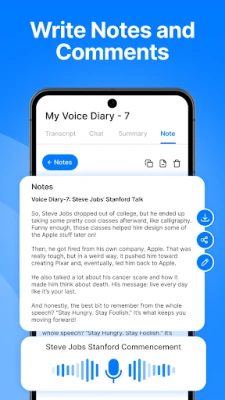

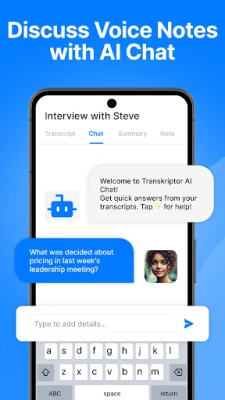

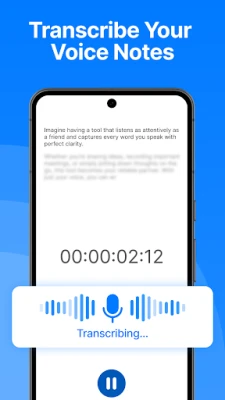
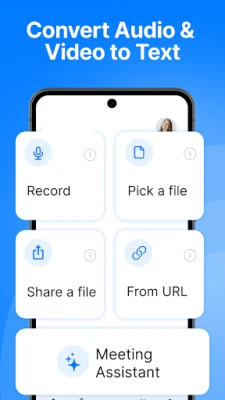
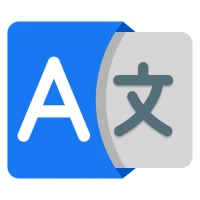



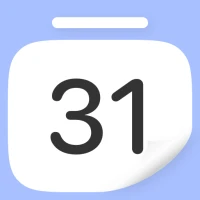








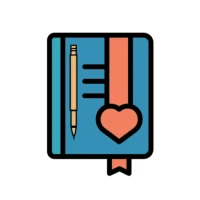

 All Games
All Games Action
Action Adventure
Adventure Arcade
Arcade Board
Board Card
Card Casual
Casual Educational
Educational Music
Music Puzzle
Puzzle Racing
Racing Role playing
Role playing Simulation
Simulation Sports
Sports Strategy
Strategy Trivia
Trivia Word
Word Art & Design
Art & Design Auto & Vehicles
Auto & Vehicles Beauty
Beauty Books & Reference
Books & Reference Business
Business Comics
Comics Communication
Communication Dating
Dating Education
Education Entertainment
Entertainment Events
Events Finance
Finance Food & Drink
Food & Drink Health & Fitness
Health & Fitness House & Home
House & Home Libraries & Demo
Libraries & Demo Lifestyle
Lifestyle Maps & Navigation
Maps & Navigation Medical
Medical Music & Audio
Music & Audio News & Magazines
News & Magazines Parenting
Parenting Personalization
Personalization Photography
Photography Productivity
Productivity Shopping
Shopping Social
Social Sport
Sport Tools
Tools Travel & Local
Travel & Local Video Players & Editors
Video Players & Editors Weather
Weather Android
Android Windows
Windows iOS
iOS Mac
Mac Linux
Linux