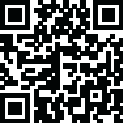
Latest Version
11.2.0.4197951
October 21, 2024
Roku, Inc. & its affiliates
Entertainment
Android
0
Free
com.roku.remote
Report a Problem
More About The Roku App (Official)
The Roku® mobile app is a free application that allows you to control your Roku devices with ease. With this app, you can use your phone or tablet as a convenient remote for your Roku devices. You can also use your voice or keyboard to quickly search for entertainment, making it easier and faster to find what you want to watch.
One of the most convenient features of the Roku mobile app is the ability to enjoy private listening with headphones. This means you can watch your favorite shows or movies without disturbing others around you. You can also stream free movies, live TV, and more on the go with The Roku Channel, making it easy to stay entertained wherever you are.
The app also allows you to cast media files from your phone, such as videos and photos, to your TV. This is a great way to share memories or watch videos with friends and family on a bigger screen. Additionally, you can add and launch channels on your Roku devices directly from the app, making it even more convenient to access all your favorite content.
In order to use certain features of the mobile app, your phone or tablet must be connected to the same wireless network as your Roku device. Some features may also require a compatible Roku device and logging into your Roku account. It's important to note that the availability of certain features may vary by country.
The Roku mobile app offers a variety of features to enhance your streaming experience. However, it's important to keep in mind that some channels may require payment and availability may vary by country. For more information, you can visit the support page at http://support.roku.com. You can also find the privacy policy and CA privacy notice for the app at go.roku.com/privacypolicy and https://docs.roku.com/published/userprivacypolicy/en/us#userprivacypolicy-en_us-CCPA, respectively.
Rate the App
User Reviews
Popular Apps










Editor's Choice












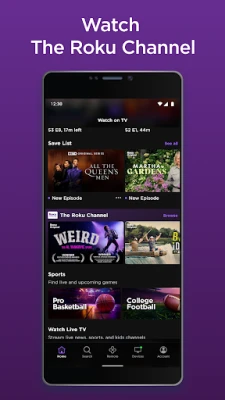
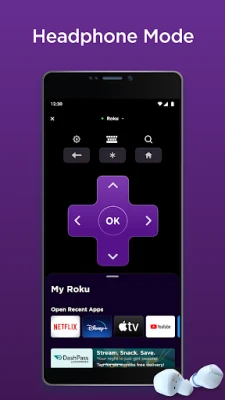

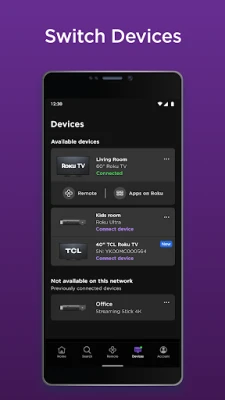
















 All Games
All Games Action
Action Adventure
Adventure Arcade
Arcade Board
Board Card
Card Casual
Casual Educational
Educational Music
Music Puzzle
Puzzle Racing
Racing Role playing
Role playing Simulation
Simulation Sports
Sports Strategy
Strategy Trivia
Trivia Word
Word Art & Design
Art & Design Auto & Vehicles
Auto & Vehicles Beauty
Beauty Books & Reference
Books & Reference Business
Business Comics
Comics Communication
Communication Dating
Dating Education
Education Entertainment
Entertainment Events
Events Finance
Finance Food & Drink
Food & Drink Health & Fitness
Health & Fitness House & Home
House & Home Libraries & Demo
Libraries & Demo Lifestyle
Lifestyle Maps & Navigation
Maps & Navigation Medical
Medical Music & Audio
Music & Audio News & Magazines
News & Magazines Parenting
Parenting Personalization
Personalization Photography
Photography Productivity
Productivity Shopping
Shopping Social
Social Sport
Sport Tools
Tools Travel & Local
Travel & Local Video Players & Editors
Video Players & Editors Weather
Weather Android
Android Windows
Windows iOS
iOS Mac
Mac Linux
Linux