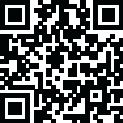
Latest Version
1.19.05 (704)
October 20, 2024
Teamup Solutions AG
Business
Android
0
Free
com.teamup.teamup
Report a Problem
More About Teamup Calendar
Teamup is an application that allows users to access and manage their calendars from both mobile apps and web browsers. This means that no matter where you are in the world, you can easily keep track of your schedule and stay organized. The basic version of Teamup is free and is suitable for small groups such as companies, teams, families, and clubs. It can also be used for evaluation purposes. For larger organizations, there are feature-rich enterprise versions available.
It is important to note that the Teamup app is meant to be used alongside the browser-based version. The full administration interface is only accessible through the web browser. If you do not already have a Teamup calendar, you can create one for free by going to their website. Once you have set up your calendar, you can invite others to connect to it using the Teamup app.
To learn more about how to use the app, there is a tutorial available on the website. This tutorial covers the various features and functions of the app and can help users get the most out of their experience. Some key features of Teamup include 11 different ways to view your calendar, 9 levels of access permissions, the ability to add custom fields and attachments to events, and the option to have discussions and sign-ups for events.
For enterprise users, there are additional features available such as single-sign on and integration with maps. The app also offers a widget for easy access to your calendar from your home screen, offline read access, and a dark mode for those who prefer a darker color scheme. Teamup is also available in over 20 languages, making it accessible to users from all around the world.
If you need any support or have questions about using Teamup, you can visit their website for more information or contact their support team via email. With its user-friendly interface and various features, Teamup is a convenient and efficient way to manage your schedule and collaborate with others.
Rate the App
User Reviews
Popular Apps










Editor's Choice














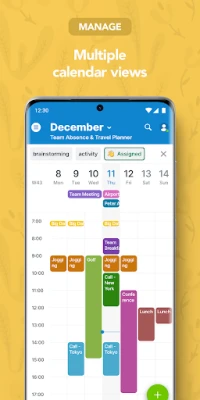

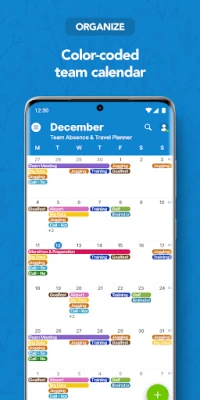




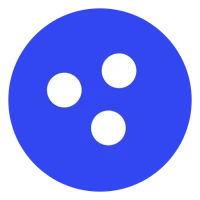










 All Games
All Games Action
Action Adventure
Adventure Arcade
Arcade Board
Board Card
Card Casual
Casual Educational
Educational Music
Music Puzzle
Puzzle Racing
Racing Role playing
Role playing Simulation
Simulation Sports
Sports Strategy
Strategy Trivia
Trivia Word
Word Art & Design
Art & Design Auto & Vehicles
Auto & Vehicles Beauty
Beauty Books & Reference
Books & Reference Business
Business Comics
Comics Communication
Communication Dating
Dating Education
Education Entertainment
Entertainment Events
Events Finance
Finance Food & Drink
Food & Drink Health & Fitness
Health & Fitness House & Home
House & Home Libraries & Demo
Libraries & Demo Lifestyle
Lifestyle Maps & Navigation
Maps & Navigation Medical
Medical Music & Audio
Music & Audio News & Magazines
News & Magazines Parenting
Parenting Personalization
Personalization Photography
Photography Productivity
Productivity Shopping
Shopping Social
Social Sport
Sport Tools
Tools Travel & Local
Travel & Local Video Players & Editors
Video Players & Editors Weather
Weather Android
Android Windows
Windows iOS
iOS Mac
Mac Linux
Linux