
Latest Version
6.3.13
October 04, 2024
joaomgcd
Tools
Android
0
$3.49
net.dinglisch.android.taskerm
Report a Problem
More About Tasker
Tasker is an application that allows you to automate tasks on your phone by combining different contexts and actions. With over 130 states and events to choose from, you can create automations based on the app you're in, the time of day, your location, and more. This can save you time and effort by having your phone do things for you automatically, such as changing the volume when you leave home.
There are over 350 actions available in Tasker, allowing you to customize your phone in ways you never thought possible. You can send SMS, create notifications, change system settings, control music playback, and much more. Most of these actions do not require root access, but a few do due to Android security policies.
In addition to automations and actions, Tasker also offers automatic file backups to keep your files safe in case you lose your phone. It can also download and install APKs directly from websites, and can be triggered manually through various methods such as launcher shortcuts, widgets, and notifications.
For even more functionality, you can use Tasker with the Join app to trigger tasks from another Android device or PC. You can also design your own user interface with Scenes and create standalone apps with the Tasker App Factory.
Tasker is also developer-friendly, allowing third-party developers to integrate their apps with Tasker. You can also use Tasker to call Web APIs with the HTTP Auth and HTTP Request actions.
You can try Tasker for free for 7 days, and then make a one-time payment to unlock the full version. For more information and support, you can visit the official website, privacy policy, starter guides, pre-made projects, support forum, and Tasker community.
Please note that problems reported through the Play Store comments cannot be fixed, so it is recommended to use the "Report Issue To Developer" option in the app's menu. Also, Tasker uses the BIND_DEVICE_ADMIN permission for its System Lock feature and an accessibility service for certain features like closing the notification tray.
Rate the App
User Reviews
Popular Apps










Editor's Choice











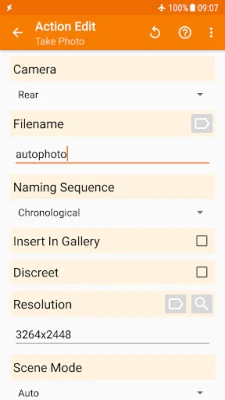
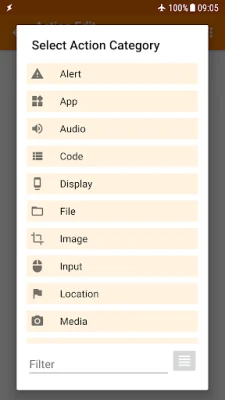

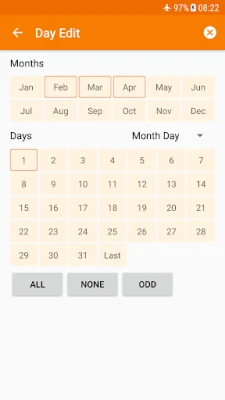
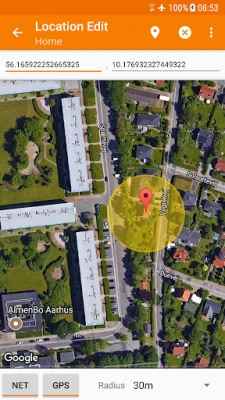
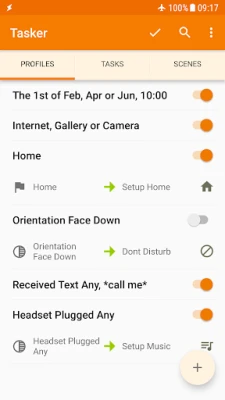















 All Games
All Games Action
Action Adventure
Adventure Arcade
Arcade Board
Board Card
Card Casual
Casual Educational
Educational Music
Music Puzzle
Puzzle Racing
Racing Role playing
Role playing Simulation
Simulation Sports
Sports Strategy
Strategy Trivia
Trivia Word
Word Art & Design
Art & Design Auto & Vehicles
Auto & Vehicles Beauty
Beauty Books & Reference
Books & Reference Business
Business Comics
Comics Communication
Communication Dating
Dating Education
Education Entertainment
Entertainment Events
Events Finance
Finance Food & Drink
Food & Drink Health & Fitness
Health & Fitness House & Home
House & Home Libraries & Demo
Libraries & Demo Lifestyle
Lifestyle Maps & Navigation
Maps & Navigation Medical
Medical Music & Audio
Music & Audio News & Magazines
News & Magazines Parenting
Parenting Personalization
Personalization Photography
Photography Productivity
Productivity Shopping
Shopping Social
Social Sport
Sport Tools
Tools Travel & Local
Travel & Local Video Players & Editors
Video Players & Editors Weather
Weather Android
Android Windows
Windows iOS
iOS Mac
Mac Linux
Linux