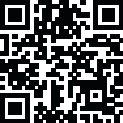
Latest Version
10.1.0(692)
December 06, 2024
Maple Media
Productivity
Android
0
Free
net.doo.snap
Report a Problem
More About SwiftScan: Scan PDF Documents
We have created a PDF scanner app that is user-friendly and easy to use. Our goal is to make the scanning process as effortless as possible, so our app does all the hard work for you. When you scan a document, our app makes hundreds of decisions to ensure that the document is captured perfectly. It will also crop, straighten, and apply a filter of your choice to the document. Our app has received numerous awards and has a high user satisfaction rating of 98%. It has also been recognized as an "Editors' Choice" by Google Play.
SwiftScan is a powerful scanner app that can do everything a desktop scanner can, but in a compact and convenient form. All you have to do is hold your smartphone or tablet over a document, and our app will automatically scan it. It will then crop the document and optimize the colors. You can save your scan as a PDF or JPG with just one tap.
Our basic features include the ability to scan high-quality PDFs or JPGs with a resolution of 200 dpi or higher. You can also send your documents as a fax directly from our app and scan QR codes for URLs, contacts, phone numbers, and more. Our app is lightning fast, with automatic edge detection and scanning. You can scan single or multi-page documents and enhance them with color, grayscale, or black and white filters. We also offer one-tap email and print workflows, a beautiful design, and an easy-to-use interface.
For our VIP users, we offer even more features such as cloud integration with services like Dropbox, Google Drive, and Box. You can also extract text from your scans using OCR technology, automatically upload scans to any cloud service, and edit documents by moving, rotating, adding, or deleting pages. We also have beautiful themes to choose from and a smart file naming feature.
SwiftScan values your privacy and will never store or save your documents or use them for any purpose. All document-related activity happens on your device or with the cloud backup provider of your choice. Our app also uses advanced scanning technology to ensure high-quality scans starting at 200 dpi. It is also incredibly fast and easy to use, with automatic edge detection and the ability to scan any type of document, from paper documents to business cards, QR codes, and more.
We welcome any feedback or assistance you may need. You can contact us via email at support@swiftscanapp.com, and we will respond as quickly as possible. Our app may require additional permissions, such as access to your calendar and location, to provide intelligent file names. Our Terms of Service and Privacy Policy can be found on our website and within the app.
Rate the App
User Reviews
Popular Apps










Editor's Choice











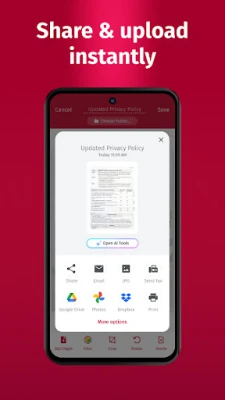
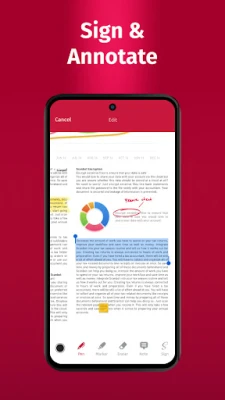
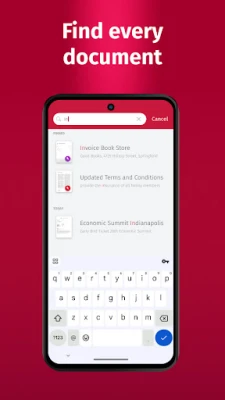

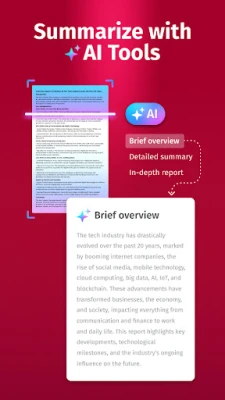


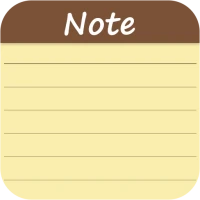













 All Games
All Games Action
Action Adventure
Adventure Arcade
Arcade Board
Board Card
Card Casual
Casual Educational
Educational Music
Music Puzzle
Puzzle Racing
Racing Role playing
Role playing Simulation
Simulation Sports
Sports Strategy
Strategy Trivia
Trivia Word
Word Art & Design
Art & Design Auto & Vehicles
Auto & Vehicles Beauty
Beauty Books & Reference
Books & Reference Business
Business Comics
Comics Communication
Communication Dating
Dating Education
Education Entertainment
Entertainment Events
Events Finance
Finance Food & Drink
Food & Drink Health & Fitness
Health & Fitness House & Home
House & Home Libraries & Demo
Libraries & Demo Lifestyle
Lifestyle Maps & Navigation
Maps & Navigation Medical
Medical Music & Audio
Music & Audio News & Magazines
News & Magazines Parenting
Parenting Personalization
Personalization Photography
Photography Productivity
Productivity Shopping
Shopping Social
Social Sport
Sport Tools
Tools Travel & Local
Travel & Local Video Players & Editors
Video Players & Editors Weather
Weather Android
Android Windows
Windows iOS
iOS Mac
Mac Linux
Linux