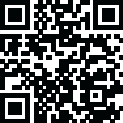
Latest Version
October 19, 2024
Steadfast Innovation, LLC
Productivity
Android
0
Free
com.steadfastinnovation.android.projectpapyrus
Report a Problem
More About Squid: Take Notes, Markup PDFs
Squid is a note-taking application that allows users to seamlessly write with a pen and erase with their finger on active pen enabled devices, such as Samsung devices with S Pen. It also supports low latency ink for a responsive writing experience. The notes are stored on the device and are completely private, with no account or sign-in required. Users can also backup their notes to their desired location.
In addition to traditional note-taking, Squid also offers features such as PDF markup, where users can easily annotate PDFs, fill out forms, edit or grade papers, and sign documents. The application also provides versatile tools such as different color pens and highlighters, the ability to import images, draw shapes, and add typed text.
Squid also offers organizational features, allowing users to select, copy/paste, and move content between pages and notes. They can also place notes in folders to stay organized. The application also has a presentation feature, where users can turn their device into a virtual whiteboard and cast their notes to a TV or projector.
For those looking to save on stationery costs and be more environmentally friendly, Squid offers a premium version that includes additional features such as premium paper backgrounds, the ability to import and markup PDFs, and extra tools like a highlighter, true eraser, shapes, and text. The application has received recognition and awards, including being featured as an Editors' Choice in Google Play and winning awards in various app challenges.
Squid's base features include a vector graphics engine that keeps notes looking beautiful at any zoom level and on any device, various paper backgrounds and sizes, an eraser that can quickly erase entire letters or words, and the ability to undo/redo, select, move, and resize items. Users can also import, crop, and resize images, export notes to various formats, and share them via email or cloud storage. The application also offers multi-window support and shortcuts for quick note-taking.
For Google Workspace for Education customers, Squid offers the option to purchase the premium version in bulk. Users can also provide feedback or make feature requests through the application's website. Squid is available for free, with the option to upgrade to the premium version for additional features and benefits.
Rate the App
User Reviews
Popular Apps










Editor's Choice











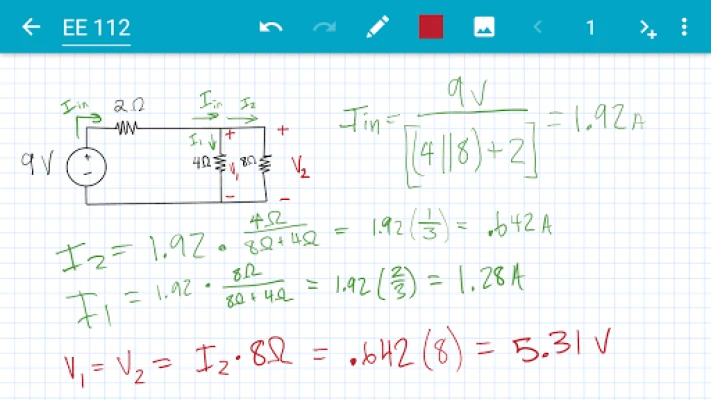

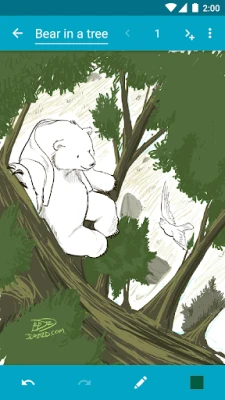
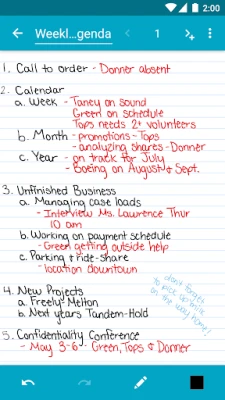

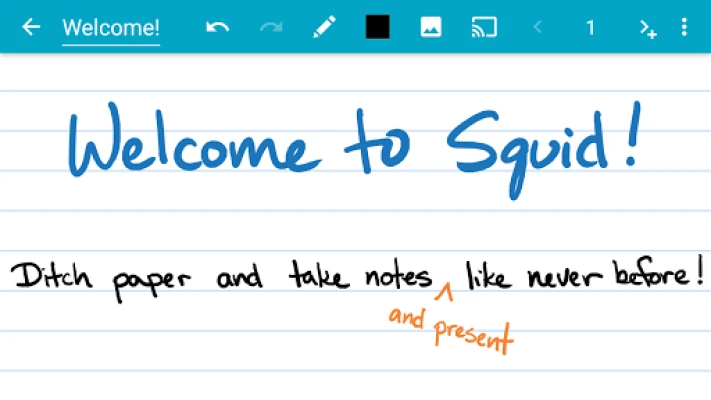
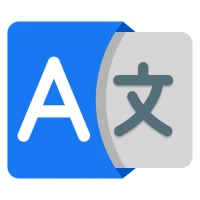



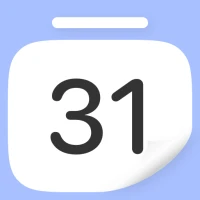








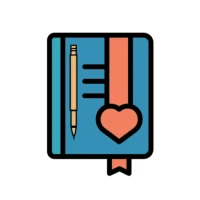

 All Games
All Games Action
Action Adventure
Adventure Arcade
Arcade Board
Board Card
Card Casual
Casual Educational
Educational Music
Music Puzzle
Puzzle Racing
Racing Role playing
Role playing Simulation
Simulation Sports
Sports Strategy
Strategy Trivia
Trivia Word
Word Art & Design
Art & Design Auto & Vehicles
Auto & Vehicles Beauty
Beauty Books & Reference
Books & Reference Business
Business Comics
Comics Communication
Communication Dating
Dating Education
Education Entertainment
Entertainment Events
Events Finance
Finance Food & Drink
Food & Drink Health & Fitness
Health & Fitness House & Home
House & Home Libraries & Demo
Libraries & Demo Lifestyle
Lifestyle Maps & Navigation
Maps & Navigation Medical
Medical Music & Audio
Music & Audio News & Magazines
News & Magazines Parenting
Parenting Personalization
Personalization Photography
Photography Productivity
Productivity Shopping
Shopping Social
Social Sport
Sport Tools
Tools Travel & Local
Travel & Local Video Players & Editors
Video Players & Editors Weather
Weather Android
Android Windows
Windows iOS
iOS Mac
Mac Linux
Linux