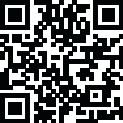
Latest Version
1.29
November 19, 2024
Avanquest
Business
Android
0
Free
com.avanquest.pdffillnsign
Report a Problem
More About Soda PDF - Fill & Sign
The Soda PDF Fill & Sign app is a user-friendly tool that allows you to easily access and read PDF files. With its seamless navigation, you can effortlessly browse through PDF files, whether they are reports, contracts, or manuals. The app also offers a document scanning feature, which allows you to transform physical documents into digital PDF files. This eliminates the need for bulky scanners and allows you to digitize receipts, notes, invoices, and certificates on the go.
But the Soda PDF Fill & Sign app is not just limited to scanning and reading PDF files. It also offers powerful editing capabilities, allowing you to modify and personalize your PDFs to perfection. You can correct typos, rearrange pages, and merge multiple PDFs with ease. The app also allows you to add and edit text, annotations, comments, and images, giving you complete control over your documents.
One of the most convenient features of the Soda PDF Fill & Sign app is the ability to electronically sign PDF files. This eliminates the need for traditional pen and paper, making the signing process more efficient and legally binding. You can also fill out forms within your PDF documents using the form filler feature, saving you time and effort. Simply input information, check boxes, and complete form fields digitally.
The app also offers the option to reorder pages within your PDF files, allowing you to easily rearrange the order of pages according to your preferences and specific requirements. You can also merge multiple PDFs into a single, cohesive document, making it easier to organize and access your files.
Enhance your PDFs by adding text, annotations, and comments to provide clarity and context to your documents. You can also highlight important sections using the highlighting feature, drawing attention to key points or passages within your documents. Additionally, you can add images to visually enhance your PDFs, whether it's to illustrate concepts, provide visual examples, or incorporate relevant graphics.
The Soda PDF Fill & Sign app also offers seamless sharing options, allowing you to share your PDF documents with colleagues, clients, and collaborators. You can utilize various sharing options, including email and messaging apps, for efficient collaboration and communication. With its comprehensive suite of tools, the Soda PDF Fill & Sign app is a must-have for anyone who regularly works with PDF files. Unlock its full potential by choosing one of our plans today!
Rate the App
User Reviews
Popular Apps










Editor's Choice












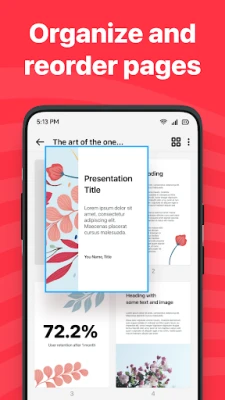

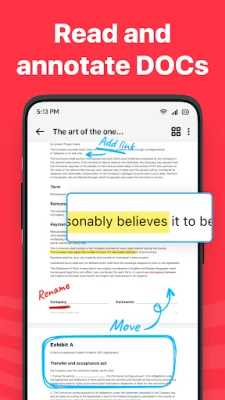
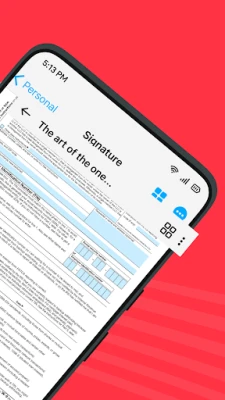
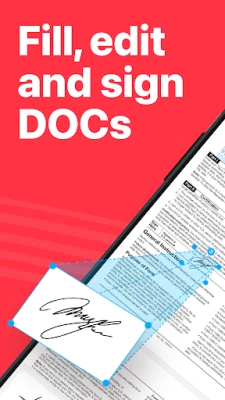





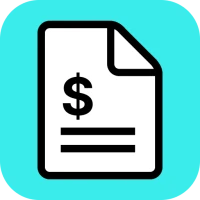









 All Games
All Games Action
Action Adventure
Adventure Arcade
Arcade Board
Board Card
Card Casual
Casual Educational
Educational Music
Music Puzzle
Puzzle Racing
Racing Role playing
Role playing Simulation
Simulation Sports
Sports Strategy
Strategy Trivia
Trivia Word
Word Art & Design
Art & Design Auto & Vehicles
Auto & Vehicles Beauty
Beauty Books & Reference
Books & Reference Business
Business Comics
Comics Communication
Communication Dating
Dating Education
Education Entertainment
Entertainment Events
Events Finance
Finance Food & Drink
Food & Drink Health & Fitness
Health & Fitness House & Home
House & Home Libraries & Demo
Libraries & Demo Lifestyle
Lifestyle Maps & Navigation
Maps & Navigation Medical
Medical Music & Audio
Music & Audio News & Magazines
News & Magazines Parenting
Parenting Personalization
Personalization Photography
Photography Productivity
Productivity Shopping
Shopping Social
Social Sport
Sport Tools
Tools Travel & Local
Travel & Local Video Players & Editors
Video Players & Editors Weather
Weather Android
Android Windows
Windows iOS
iOS Mac
Mac Linux
Linux