
Latest Version
1.46
December 10, 2024
2kit consulting
Tools
Android
0
Free
de.twokit.screen.mirroring.app.roku
Report a Problem
More About Screen Mirroring for Roku
The Screen Mirroring App is a top-rated screen mirroring application that allows users to easily and quickly share photos, videos, games, websites, apps, presentations, and documents with their friends, family, and co-workers. It offers many advantages over the built-in screen mirroring feature on Roku devices, which is based on Miracast technology.
One of the biggest advantages of this app is its wide device support. It is compatible with all Android devices running on Android 5.0 or higher, as well as all Roku devices, including Sticks, Boxes, TVs, and Roku Express 3700/3710. This means that users can easily connect and mirror their screens regardless of the device they are using.
The setup process for this app is also incredibly easy and unified across all Android devices. Users do not need to change any settings on their Android device or Wi-Fi options, making it a hassle-free experience. However, it is important to note that both the Android device and the Roku must be connected to the same Wi-Fi network for the app to work properly. Additionally, the use of VPN, Proxy, VLANS, and Subnets is not recommended.
In order to ensure the best performance, it is recommended to use this app in good Wi-Fi network conditions. The use of 5Ghz Wi-Fi is also recommended for optimal results. If users encounter any issues or have any feedback, they can contact the developers via email at info@screenmirroring.app.
This app is developed by the creators of VIDEO & TV CAST, which is the top video casting app in the world with over 100 million downloads across all platforms and devices. This speaks to the reliability and quality of the Screen Mirroring App.
It is important to note that this app is not affiliated with any of the trademarks mentioned, including ROKU, the ROKU Logo, STREAMING STICK, ROKU TV, ROKU POWERED, and more. These are trademarks and/or registered trademarks of Roku, Inc. in the United States and other countries.
Rate the App
User Reviews
Popular Apps










Editor's Choice










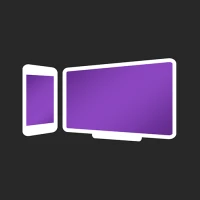




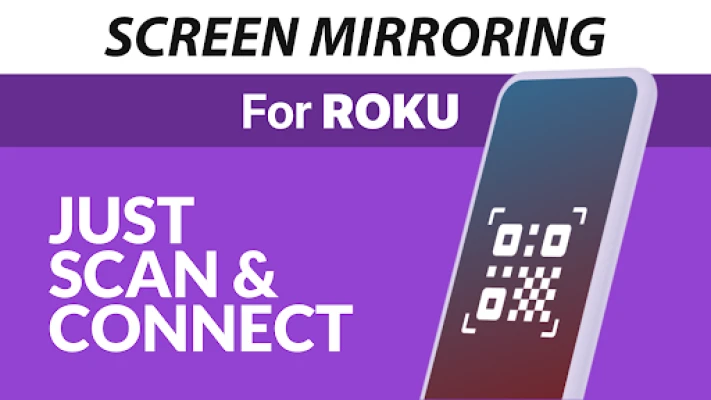








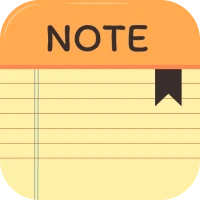







 All Games
All Games Action
Action Adventure
Adventure Arcade
Arcade Board
Board Card
Card Casual
Casual Educational
Educational Music
Music Puzzle
Puzzle Racing
Racing Role playing
Role playing Simulation
Simulation Sports
Sports Strategy
Strategy Trivia
Trivia Word
Word Art & Design
Art & Design Auto & Vehicles
Auto & Vehicles Beauty
Beauty Books & Reference
Books & Reference Business
Business Comics
Comics Communication
Communication Dating
Dating Education
Education Entertainment
Entertainment Events
Events Finance
Finance Food & Drink
Food & Drink Health & Fitness
Health & Fitness House & Home
House & Home Libraries & Demo
Libraries & Demo Lifestyle
Lifestyle Maps & Navigation
Maps & Navigation Medical
Medical Music & Audio
Music & Audio News & Magazines
News & Magazines Parenting
Parenting Personalization
Personalization Photography
Photography Productivity
Productivity Shopping
Shopping Social
Social Sport
Sport Tools
Tools Travel & Local
Travel & Local Video Players & Editors
Video Players & Editors Weather
Weather Android
Android Windows
Windows iOS
iOS Mac
Mac Linux
Linux