
Latest Version
December 07, 2024
SafeInCloud S.A.S.
Productivity
Android
0
Free
com.safeincloud.free
Report a Problem
More About Safe-In-Cloud: Passwords & 2FA
The password manager is a secure and convenient tool that not only protects your passwords but also enhances your overall security. It offers a simple and intuitive interface for easy password management, utilizing military-grade 256-bit AES encryption to keep your data safe. With biometric authentication, you can quickly and securely access your password vault using your fingerprint. The app also allows for autofill of passwords across apps and browsers, eliminating the need for manual entry and reducing the risk of exposing your credentials. One of the standout features of this password manager is its integrated 2FA authenticator, which generates one-time passcodes for websites, eliminating the need for a separate 2FA app. This consolidates both password protection and multi-factor authentication in one secure tool. Additionally, the app offers a free desktop version for Windows and Mac, allowing for secure access to your passwords on your computer. The password manager also offers an automatic import utility, making it easy to transfer passwords from other managers. This ensures a smooth transition while maintaining the highest level of security for your data. It also includes an Accessibility API, which allows for autofill of passwords on web pages in Google Chrome without collecting or sharing any personal data. This feature can be disabled in the app settings for added privacy. In summary, the password manager is a comprehensive and secure solution for managing your passwords and enhancing your overall security. With its user-friendly interface, strong encryption, and convenient features such as biometric authentication and autofill, it is a must-have tool for anyone looking to protect their online accounts.
Rate the App
User Reviews
Popular Apps










Editor's Choice











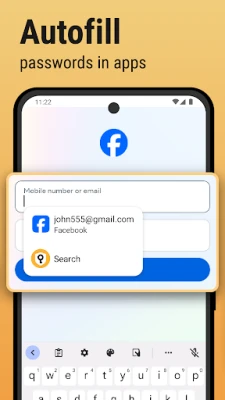
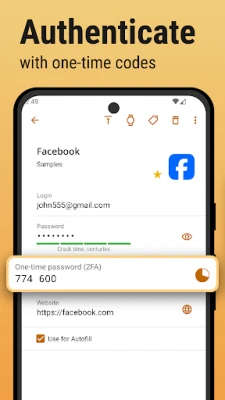
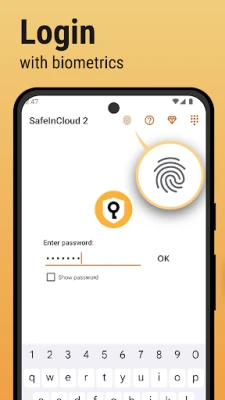
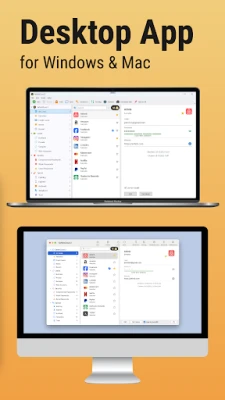
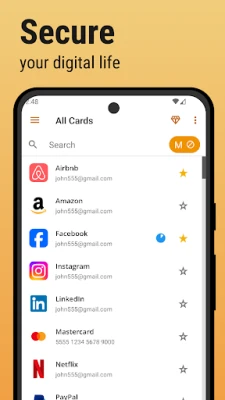


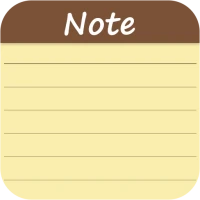













 All Games
All Games Action
Action Adventure
Adventure Arcade
Arcade Board
Board Card
Card Casual
Casual Educational
Educational Music
Music Puzzle
Puzzle Racing
Racing Role playing
Role playing Simulation
Simulation Sports
Sports Strategy
Strategy Trivia
Trivia Word
Word Art & Design
Art & Design Auto & Vehicles
Auto & Vehicles Beauty
Beauty Books & Reference
Books & Reference Business
Business Comics
Comics Communication
Communication Dating
Dating Education
Education Entertainment
Entertainment Events
Events Finance
Finance Food & Drink
Food & Drink Health & Fitness
Health & Fitness House & Home
House & Home Libraries & Demo
Libraries & Demo Lifestyle
Lifestyle Maps & Navigation
Maps & Navigation Medical
Medical Music & Audio
Music & Audio News & Magazines
News & Magazines Parenting
Parenting Personalization
Personalization Photography
Photography Productivity
Productivity Shopping
Shopping Social
Social Sport
Sport Tools
Tools Travel & Local
Travel & Local Video Players & Editors
Video Players & Editors Weather
Weather Android
Android Windows
Windows iOS
iOS Mac
Mac Linux
Linux