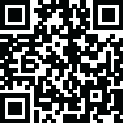
Latest Version
4.12.6
December 14, 2024
Speed Software
Productivity
Android
0
$4.99
com.speedsoftware.rootexplorer
Report a Problem
More About Root Explorer
This application offers a variety of features to make managing files on your device easier and more efficient. It includes multiple tabs for organizing your files, as well as support for popular cloud storage services such as Google Drive, Box, Dropbox, and network (SMB) connections. You can also view SQLite databases, edit text files, and create and extract various types of compressed files.
In addition to these features, the app also allows for multi-selecting files, executing scripts, searching for specific files, and changing file permissions. You can also bookmark frequently used files and send them via email, Bluetooth, or other methods. The app also has the ability to display image thumbnails and view APK binary XML files.
If you encounter any issues with the app, you can contact the developer for support at support@speedsoftware.co.uk. They are dedicated to providing fast and friendly support and will even offer a refund if they are unable to help you with your problem.
The app has received over 22,000 five-star ratings, indicating that the majority of users are highly satisfied with its performance. However, it is recommended to read through comments and reviews to get a better understanding of the overall user experience.
The app also follows the old 24-hour refund policy, so if you are not satisfied with your purchase, you can request a refund within 24 hours of downloading the app. You will need to provide the order number, which can be found in the emails sent by Google when you downloaded the app.
With this app, you don't have to compromise on features or functionality. It is the original and best file management app available. The app may require certain permissions, such as full network access, to function properly, but no personal information is collected or shared over the internet. The app may also ask for permission to add or remove accounts, but this is only used by the Google Drive SDK and does not access any personal information. Additionally, the app may request permission to find accounts on your device, which is necessary for logging into Google Drive. Lastly, the app may prevent your device from sleeping during long operations to ensure they are not interrupted.
Rate the App
User Reviews
Popular Apps










Editor's Choice










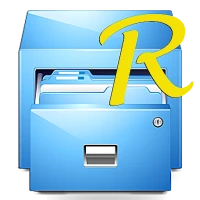
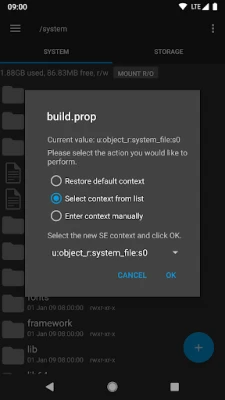

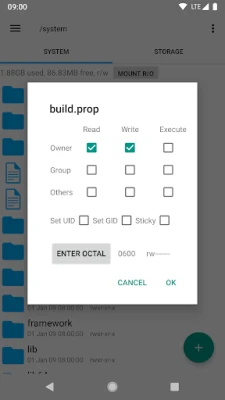
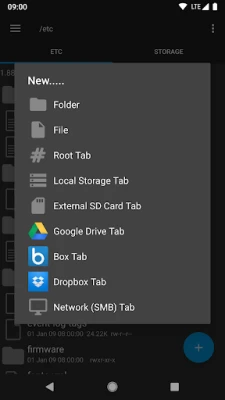
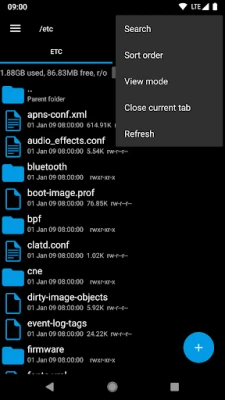

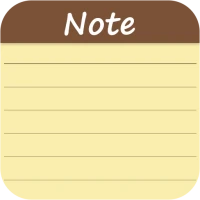














 All Games
All Games Action
Action Adventure
Adventure Arcade
Arcade Board
Board Card
Card Casual
Casual Educational
Educational Music
Music Puzzle
Puzzle Racing
Racing Role playing
Role playing Simulation
Simulation Sports
Sports Strategy
Strategy Trivia
Trivia Word
Word Art & Design
Art & Design Auto & Vehicles
Auto & Vehicles Beauty
Beauty Books & Reference
Books & Reference Business
Business Comics
Comics Communication
Communication Dating
Dating Education
Education Entertainment
Entertainment Events
Events Finance
Finance Food & Drink
Food & Drink Health & Fitness
Health & Fitness House & Home
House & Home Libraries & Demo
Libraries & Demo Lifestyle
Lifestyle Maps & Navigation
Maps & Navigation Medical
Medical Music & Audio
Music & Audio News & Magazines
News & Magazines Parenting
Parenting Personalization
Personalization Photography
Photography Productivity
Productivity Shopping
Shopping Social
Social Sport
Sport Tools
Tools Travel & Local
Travel & Local Video Players & Editors
Video Players & Editors Weather
Weather Android
Android Windows
Windows iOS
iOS Mac
Mac Linux
Linux