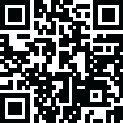
Latest Version
1.8.0
November 24, 2024
Dynamic Remote
Tools
Android
0
Free
com.ldyt.fire.remote
Report a Problem
More About Remote Control For FireTV
The Remote Control For Fire TV app allows you to easily control your Fire TV, Fire Stick, Fire TV Cube, or Fire TV Box using your Android mobile device. By connecting both devices to the same Wi-Fi network and inputting a PIN code, you can control your TV from anywhere in your home. This app offers a variety of features, including a powerful remote control, video and photo casting, auto connection, touch feedback, keyboard input, and quick access to your favorite channels and apps. To achieve the best screen mirroring experience, you can also download the Screen Mirroring Receiver for Fire TV & Stick from the Amazon Appstore.
Why use Remote Control For Fire TV? This app offers a convenient and efficient way to control your TV, making it easier to navigate shows, adjust volume, and power on/off your TV. It also allows you to cast videos and photos from your phone to your TV, creating a more immersive viewing experience.
To get started, make sure your Android device and Fire TV, Fire Stick, Fire TV Cube, or Fire TV Box are connected to the same Wi-Fi network. Then, simply tap to connect devices and enter the PIN code from your TV onto your mobile device. Once successfully matched, you can begin using your phone as a remote control.
This app is not an official product of Amazon, but it offers a user-friendly interface and a variety of features to enhance your TV viewing experience. If you have any questions or concerns, you can contact the developers at cs@ldyt.online or visit their website at https://ldyt.online.
In summary, the Remote Control For Fire TV app allows you to easily control your TV using your Android mobile device. With features such as video and photo casting, touch feedback, and quick access to your favorite channels and apps, this app offers a convenient and efficient way to enhance your TV viewing experience.
Rate the App
User Reviews
Popular Apps










Editor's Choice



























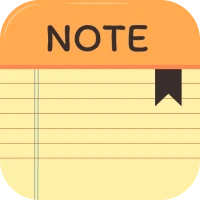




 All Games
All Games Action
Action Adventure
Adventure Arcade
Arcade Board
Board Card
Card Casual
Casual Educational
Educational Music
Music Puzzle
Puzzle Racing
Racing Role playing
Role playing Simulation
Simulation Sports
Sports Strategy
Strategy Trivia
Trivia Word
Word Art & Design
Art & Design Auto & Vehicles
Auto & Vehicles Beauty
Beauty Books & Reference
Books & Reference Business
Business Comics
Comics Communication
Communication Dating
Dating Education
Education Entertainment
Entertainment Events
Events Finance
Finance Food & Drink
Food & Drink Health & Fitness
Health & Fitness House & Home
House & Home Libraries & Demo
Libraries & Demo Lifestyle
Lifestyle Maps & Navigation
Maps & Navigation Medical
Medical Music & Audio
Music & Audio News & Magazines
News & Magazines Parenting
Parenting Personalization
Personalization Photography
Photography Productivity
Productivity Shopping
Shopping Social
Social Sport
Sport Tools
Tools Travel & Local
Travel & Local Video Players & Editors
Video Players & Editors Weather
Weather Android
Android Windows
Windows iOS
iOS Mac
Mac Linux
Linux