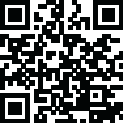
Latest Version
3.6.1
October 29, 2024
Nate Wren Design
Personalization
Android
0
$2.49
com.natewren.radpack
Report a Problem
More About Rad Pack Pro - 80's Theme
The Quick Tips app allows users to easily customize their phone's icons and widgets. By long-pressing on an icon, users can manually edit it to their liking. If a widget stops updating, users can check their system or battery settings to ensure the app is exempt from battery optimization. The pro version of the app offers even more features and can be downloaded for free from the Google Play Store.
It's important to note that a third-party launcher may be needed to apply the icon pack. Users should download a launcher such as Nova, Evie, or Microsoft before installing the app. The app is compatible with a variety of launchers, including Nova, Microsoft, Evie, Poco, ADW, Yandex, Action, Apex, Atom, Aviate, Go, Holo, Inspire, KK, Lucid, Next, Nine, Solo, Smart, Themer, and TSF.
Nova is recommended for the best experience, as it supports icon name search when manually applying icons. Users can visit the website for more information on searching while manually applying icons. The app also includes a how-to guide for applying icons, which can be found on the website.
The app features over 4,200 hand-crafted chrome and neon HD icons, as well as 50+ HD wallpapers that are hosted on the cloud. Users can choose and save their favorite wallpapers, and all wallpapers shown are included. The icons are designed for super large HD screens and include variations of default 80's icons such as phone, contacts, and camera. The app also includes 50+ futuristic, retro, space, and 80's themed wallpapers that complement the icons.
Users can also request icons through the app's "Request" tab. The app supports Muzei for rotating wallpapers, and new icons are regularly added. In addition to icons, the app also includes system widgets and editable KWGT widgets. Users can fully customize the Rad Clock Widget with diagonal text, as well as battery, digital clock, analog clock, and weather widgets.
To apply icons via the icon pack, users can open the app and navigate to the "Apply" tab. They can also apply icons via their launcher by opening launcher settings and selecting personalization options, then choosing the icon pack. The app also includes a pink hex code (FF009F) for users who want to customize their icons even further.
Users can follow the app's creator on Twitter for updates and news. For any questions or comments, users can contact the creator via email or visit their website. With its customizable icons and widgets, the Quick Tips app offers a fun and unique way to personalize your phone's home screen.
Rate the App
User Reviews
Popular Apps










Editor's Choice












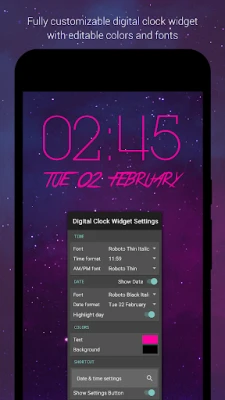
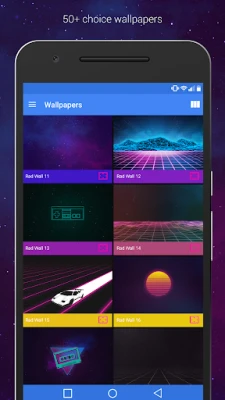
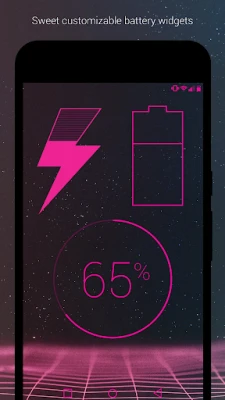



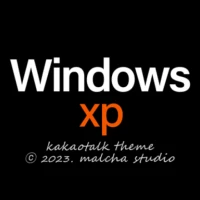













 All Games
All Games Action
Action Adventure
Adventure Arcade
Arcade Board
Board Card
Card Casual
Casual Educational
Educational Music
Music Puzzle
Puzzle Racing
Racing Role playing
Role playing Simulation
Simulation Sports
Sports Strategy
Strategy Trivia
Trivia Word
Word Art & Design
Art & Design Auto & Vehicles
Auto & Vehicles Beauty
Beauty Books & Reference
Books & Reference Business
Business Comics
Comics Communication
Communication Dating
Dating Education
Education Entertainment
Entertainment Events
Events Finance
Finance Food & Drink
Food & Drink Health & Fitness
Health & Fitness House & Home
House & Home Libraries & Demo
Libraries & Demo Lifestyle
Lifestyle Maps & Navigation
Maps & Navigation Medical
Medical Music & Audio
Music & Audio News & Magazines
News & Magazines Parenting
Parenting Personalization
Personalization Photography
Photography Productivity
Productivity Shopping
Shopping Social
Social Sport
Sport Tools
Tools Travel & Local
Travel & Local Video Players & Editors
Video Players & Editors Weather
Weather Android
Android Windows
Windows iOS
iOS Mac
Mac Linux
Linux