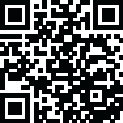
Latest Version
tv.7.5.2
December 03, 2024
PlayStation Mobile Inc.
Entertainment
Android
0
Free
com.playstation.remoteplay.tv
Report a Problem
More About PS Remote Play for TV
This app is designed for use with a TV or Chromecast with Google TV that has Android TV OS 12 installed. It is recommended to set your TV or monitor to low latency game mode for optimal performance. In addition, you will need a DualSense™ or DUALSHOCK®4 wireless controller, a PS5 or PS4 console with the latest system software, and an account for PlayStation™Network. A fast and stable internet connection is also required, with a wired connection or 5 GHz Wi-Fi network being recommended for the best experience.
Only certain devices have been verified to work with this app, including Sony BRAVIA series TVs and Chromecast with Google TV (4K or HD models). For a full list of supported models, you can visit the BRAVIA website at https://www.sony.net/bravia-gaming.
It is important to note that this app may not function properly on devices that have not been verified. Additionally, it may not be compatible with all games. Your controller may also vibrate differently than when playing on your PS5 or PS4 console, or it may not be supported by your device.
Depending on the signal conditions of your Android TV or Chromecast with Google TV, you may experience input lag when using your wireless controller. This is something to keep in mind when using the app.
Before using this app, you will need to agree to the end-user license agreement, which can be found at www.playstation.com/legal/sie-inc-mobile-application-license-agreement/. This outlines the terms and conditions for using the app and should be read carefully before proceeding.
Rate the App
User Reviews
Popular Apps










Editor's Choice











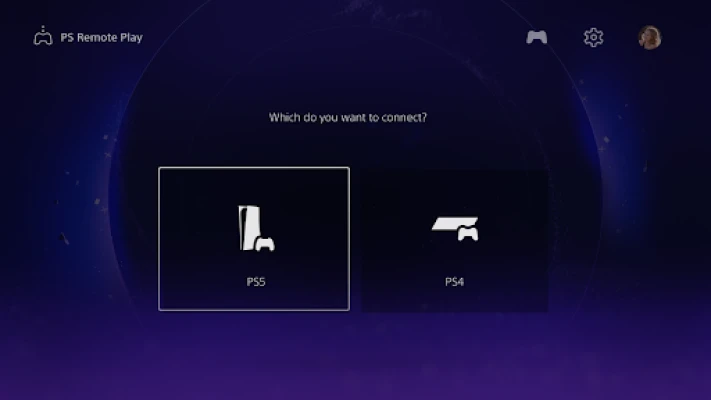

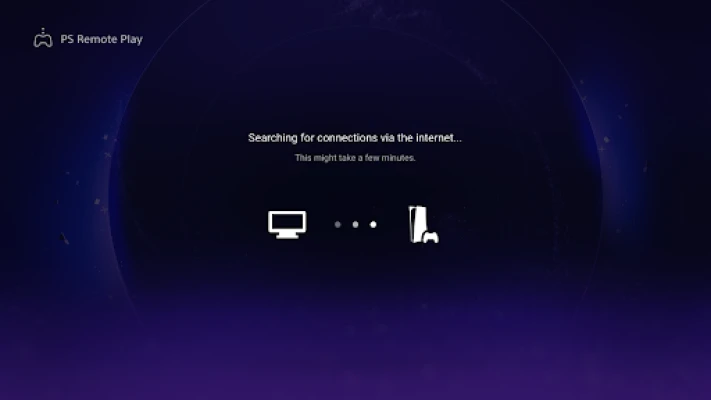
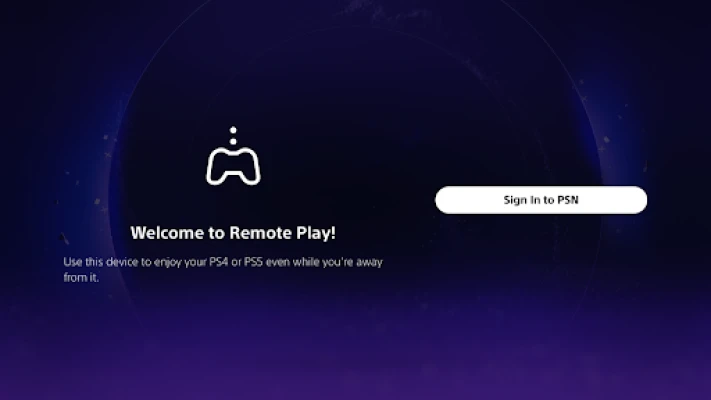
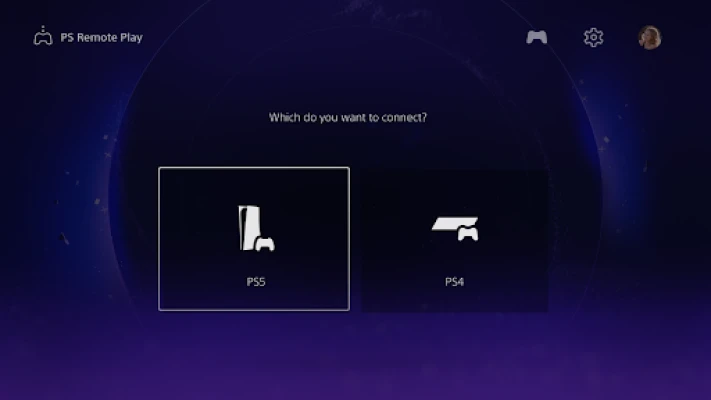

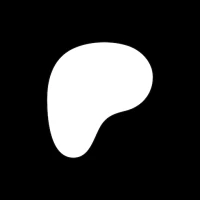














 All Games
All Games Action
Action Adventure
Adventure Arcade
Arcade Board
Board Card
Card Casual
Casual Educational
Educational Music
Music Puzzle
Puzzle Racing
Racing Role playing
Role playing Simulation
Simulation Sports
Sports Strategy
Strategy Trivia
Trivia Word
Word Art & Design
Art & Design Auto & Vehicles
Auto & Vehicles Beauty
Beauty Books & Reference
Books & Reference Business
Business Comics
Comics Communication
Communication Dating
Dating Education
Education Entertainment
Entertainment Events
Events Finance
Finance Food & Drink
Food & Drink Health & Fitness
Health & Fitness House & Home
House & Home Libraries & Demo
Libraries & Demo Lifestyle
Lifestyle Maps & Navigation
Maps & Navigation Medical
Medical Music & Audio
Music & Audio News & Magazines
News & Magazines Parenting
Parenting Personalization
Personalization Photography
Photography Productivity
Productivity Shopping
Shopping Social
Social Sport
Sport Tools
Tools Travel & Local
Travel & Local Video Players & Editors
Video Players & Editors Weather
Weather Android
Android Windows
Windows iOS
iOS Mac
Mac Linux
Linux