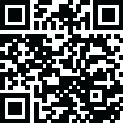
Latest Version
6.9.1
October 01, 2024
Alexander Malikov RS
Productivity
Android
0
Free
ru.alexandermalikov.protectednotes
Report a Problem
More About Private Notepad - safe notes
The application is a notepad that offers a variety of features to help users organize and secure their notes and checklists. One of the main features is offline access, allowing users to access their notes without an internet connection. This is useful for those who may not always have access to the internet or for those who prefer to work offline.
Another useful feature is the checklist, which allows users to plan their day by creating to-do lists, shopping lists, and grocery lists. This helps users stay organized and on top of their tasks. The notepad also has an autosave function, which automatically saves any changes made to notes while they are being edited.
To ensure the privacy of users' notes and checklists, the notepad offers password protection. Users can choose to protect their notes with a password, PIN-code, or pattern. The application also has the option to organize notes into folders, making it easier to find and access specific notes.
For added security, the notepad offers encryption for all notes and photos. This means that all data is stored encrypted with AES standard, which is commonly used in banking systems. The notepad also has a feature that takes a photo of anyone who attempts to access the app with the wrong password, providing users with an extra layer of protection.
In addition to password protection, the notepad also offers fingerprint access for a quick and easy way to open notes and checklists. Users can also group their notes and to-do lists with labels and add color to their notes for a more personalized experience.
The notepad also offers cloud sync, allowing users to backup and sync their notes across devices using a secure cloud. This ensures that users can access their notes from any device and never have to worry about losing them. The app also has a reminders feature, allowing users to add reminders to their notes to remember important things.
Other features include an undo button for easily reverting changes, data hiding for critical notes, and self-destruction for added security. The notepad also allows users to export their notes to PDF and TXT files and offers different UI themes for a customized look. For any questions or issues, users can refer to the FAQ section or contact support for assistance.
In terms of permissions, the notepad requires access to the camera for taking photos of intruders, contacts for backing up notes to Google Drive, storage for exporting notes, network access and internet for syncing with the cloud, and fingerprint hardware for fingerprint access. The app also requires permission to prevent the notepad from sleeping in certain situations.
Rate the App
User Reviews
Popular Apps










Editor's Choice











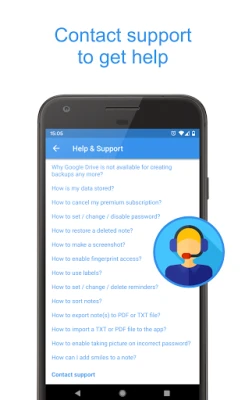
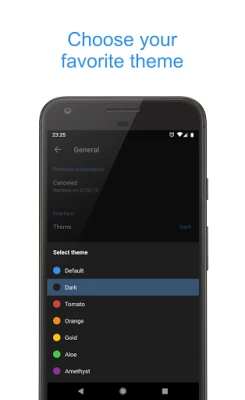
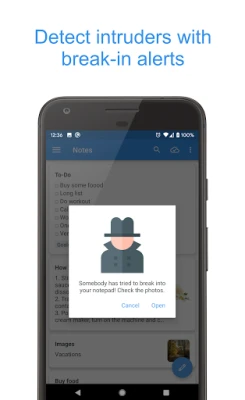
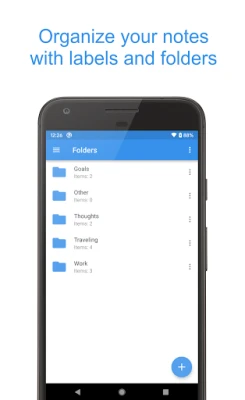
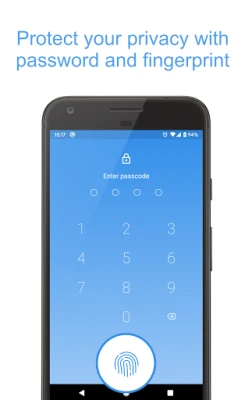
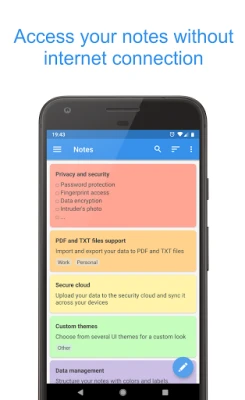
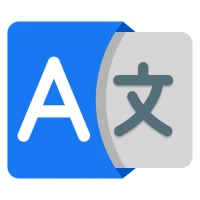



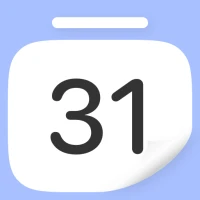








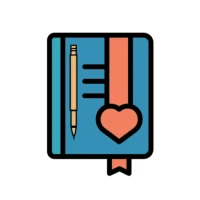

 All Games
All Games Action
Action Adventure
Adventure Arcade
Arcade Board
Board Card
Card Casual
Casual Educational
Educational Music
Music Puzzle
Puzzle Racing
Racing Role playing
Role playing Simulation
Simulation Sports
Sports Strategy
Strategy Trivia
Trivia Word
Word Art & Design
Art & Design Auto & Vehicles
Auto & Vehicles Beauty
Beauty Books & Reference
Books & Reference Business
Business Comics
Comics Communication
Communication Dating
Dating Education
Education Entertainment
Entertainment Events
Events Finance
Finance Food & Drink
Food & Drink Health & Fitness
Health & Fitness House & Home
House & Home Libraries & Demo
Libraries & Demo Lifestyle
Lifestyle Maps & Navigation
Maps & Navigation Medical
Medical Music & Audio
Music & Audio News & Magazines
News & Magazines Parenting
Parenting Personalization
Personalization Photography
Photography Productivity
Productivity Shopping
Shopping Social
Social Sport
Sport Tools
Tools Travel & Local
Travel & Local Video Players & Editors
Video Players & Editors Weather
Weather Android
Android Windows
Windows iOS
iOS Mac
Mac Linux
Linux