
Latest Version
3.16.3
October 06, 2024
Planyway
Productivity
Android
0
Free
com.rubius.planyway
Report a Problem
More About Planyway: Calendar for Trello
Planyway is a productivity app that helps with resource planning, workload management, and project planning. It can be used as a personal productivity app or as a team scheduler. The app allows users to log in with their Trello account and view work from multiple Trello boards in one place. It also integrates with the default calendar on Android phones, such as Google calendar.
The app offers various views, including weekly and monthly calendars, a team timeline, a daily organizer, and a time tracker. It is designed to improve productivity by helping users never miss deadlines, automate repetitive tasks, track tasks across boards, and sync with other calendars to see their full schedule.
For teams, Planyway offers features such as real-time updates, the ability to see who is working on what, breaking up tasks into subtasks and sharing responsibilities, and mapping out project milestones. It is also useful for product managers, as it allows them to understand how their team's work fits into the bigger picture, track progress, allocate tasks, and connect multiple boards for cross-team and project collaboration.
The app can be used for various purposes, including project management, resource planning, personal scheduling, team collaboration, and task management. It is fully synchronized with Trello boards and offers real-time updates. Users can also access customer support 24/7 and can subscribe to updates on social media platforms.
To use Planyway, users need to sign in with their Trello account. The app is available on Android devices and can be downloaded from the Google Play Store. Users can also visit the Planyway website to learn more about the app, read the privacy policy and terms of use, and connect with the company on social media.
Rate the App
User Reviews
Popular Apps










Editor's Choice











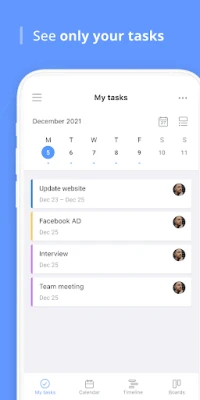
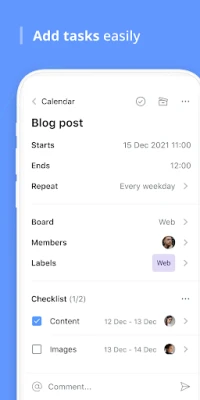
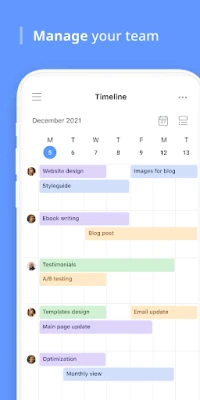
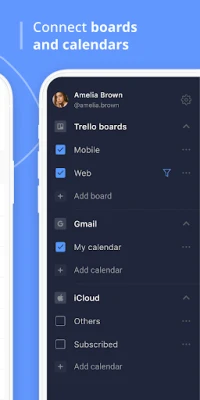
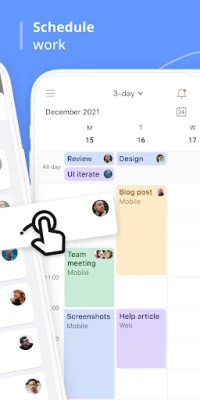
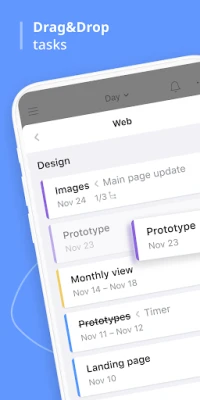
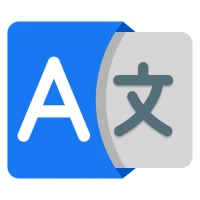



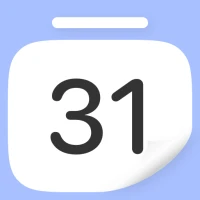








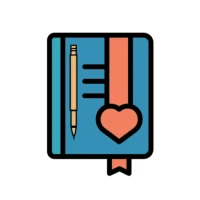

 All Games
All Games Action
Action Adventure
Adventure Arcade
Arcade Board
Board Card
Card Casual
Casual Educational
Educational Music
Music Puzzle
Puzzle Racing
Racing Role playing
Role playing Simulation
Simulation Sports
Sports Strategy
Strategy Trivia
Trivia Word
Word Art & Design
Art & Design Auto & Vehicles
Auto & Vehicles Beauty
Beauty Books & Reference
Books & Reference Business
Business Comics
Comics Communication
Communication Dating
Dating Education
Education Entertainment
Entertainment Events
Events Finance
Finance Food & Drink
Food & Drink Health & Fitness
Health & Fitness House & Home
House & Home Libraries & Demo
Libraries & Demo Lifestyle
Lifestyle Maps & Navigation
Maps & Navigation Medical
Medical Music & Audio
Music & Audio News & Magazines
News & Magazines Parenting
Parenting Personalization
Personalization Photography
Photography Productivity
Productivity Shopping
Shopping Social
Social Sport
Sport Tools
Tools Travel & Local
Travel & Local Video Players & Editors
Video Players & Editors Weather
Weather Android
Android Windows
Windows iOS
iOS Mac
Mac Linux
Linux