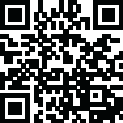
Latest Version
8.1.2
September 27, 2024
TinyWork Apps
Productivity
Android
0
Free
com.appxy.planner
Report a Problem
More About Planner Pro - Daily Calendar
Planner Pro is an application that offers a variety of settings to cater to the different needs of its users. It aims to provide the best solution for organizing and managing tasks, events, notes, and even activities through its user-friendly interface. Users are also encouraged to share their ideas and suggestions to further improve the app's features and functionality.
The Events feature allows users to sync their Google calendar and events, as well as customize which calendars to show or hide. Adding, editing, and deleting events is made easy, and the app supports full recurring periods and manual time slots. It also has the option to include all-day and cross-day events.
The Tasks feature supports both tasks and projects, with the ability to add sub-tasks and set recurring tasks. Users can also assign different statuses and priorities to their tasks and projects, and the app provides system reminders for each task.
For note-taking, Planner Pro offers unlimited notes for each day and allows users to manage them in day, week, and month views. Adding, editing, and deleting notes is also a breeze.
The Pomodoro feature is designed to help users focus on specific activities, such as studying, working, exercising, or even leisure activities. It offers multiple white noise and alert tones to choose from and supports both quick and continuous timing.
Other key features include different modules for better management, a well-designed user interface, and the ability to search through all records, including events, tasks, and notes. Users can also manually set the first day of the week and choose their preferred launch view.
Planner Pro offers both an ad-supported version and an ad-free version through a subscription model. The subscription can be paid monthly or annually, and users can cancel it at any time.
The app requires certain permissions to function properly, such as access to the calendar, contacts, files and media, and microphone. These permissions are necessary for features like reading events, inviting attendees, uploading photos, and recording audio.
The developers of Planner Pro welcome feedback and suggestions from users and promise a prompt response to any issues or concerns. Users can reach out to them through email.
Rate the App
User Reviews
Popular Apps










Editor's Choice












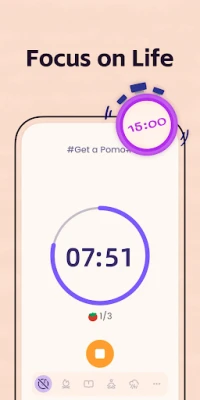
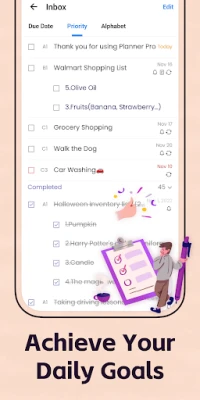

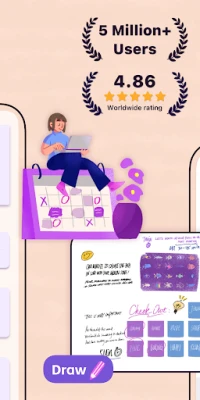
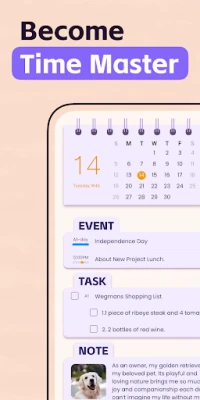













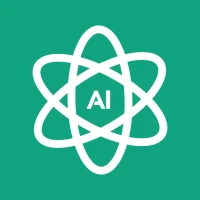

 All Games
All Games Action
Action Adventure
Adventure Arcade
Arcade Board
Board Card
Card Casual
Casual Educational
Educational Music
Music Puzzle
Puzzle Racing
Racing Role playing
Role playing Simulation
Simulation Sports
Sports Strategy
Strategy Trivia
Trivia Word
Word Art & Design
Art & Design Auto & Vehicles
Auto & Vehicles Beauty
Beauty Books & Reference
Books & Reference Business
Business Comics
Comics Communication
Communication Dating
Dating Education
Education Entertainment
Entertainment Events
Events Finance
Finance Food & Drink
Food & Drink Health & Fitness
Health & Fitness House & Home
House & Home Libraries & Demo
Libraries & Demo Lifestyle
Lifestyle Maps & Navigation
Maps & Navigation Medical
Medical Music & Audio
Music & Audio News & Magazines
News & Magazines Parenting
Parenting Personalization
Personalization Photography
Photography Productivity
Productivity Shopping
Shopping Social
Social Sport
Sport Tools
Tools Travel & Local
Travel & Local Video Players & Editors
Video Players & Editors Weather
Weather Android
Android Windows
Windows iOS
iOS Mac
Mac Linux
Linux