Latest Version
2.1.11
October 26, 2024
Jaween Ediriweera
Tools
Android
0
Free
com.jaween.paint
Report a Problem
More About Pixel Brush: Pixel Art Drawing
This drawing app is perfect for both kids and adults who want to learn how to draw pixel art. With the ability to create 8 and 16 bit graphics, you can easily share your creations with the community and receive feedback.
One of the unique features of this app is the ability to import and export pixel art from Aseprite, a popular pixel art software. This allows for seamless integration and makes it easy to work on your art across different platforms.
The app is designed to be intuitive for beginners, with simple gestures like pinch to zoom and tap to draw. You can also choose from a variety of professional color palettes or import your own from Lospec. Additionally, the mini-preview feature allows you to see a zoomed-in version of your art while you work on it.
For those interested in animation, Pixel Brush offers onion-skinning and the ability to adjust the speed of individual frames. Layers also make it easy to organize your art and create more complex designs.
As you continue to use the app, you can share your art with the friendly community and receive support and inspiration from other artists. The app also allows for larger canvases up to 1024x1024 and unlimited color palettes.
Other features include the ability to export and import Aseprite files, no ads, and automatic saving so you can focus on your art without any interruptions. The app also ensures sharp exports with no blurring and even allows for the creation of isometric lines. And for those who prefer to use a mouse, it is also an option.
Overall, Pixel Brush is a user-friendly app that is perfect for anyone looking to learn how to draw pixel art or simply enjoy creating it. With more features on the way, it's worth following the app on social media to stay updated and continue growing as an artist.
Rate the App
User Reviews
Popular Apps










Editor's Choice











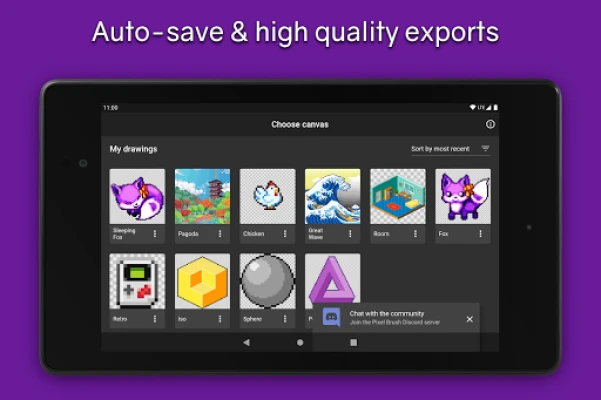
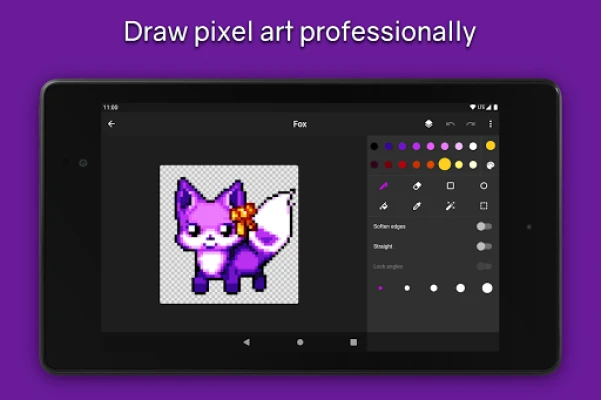

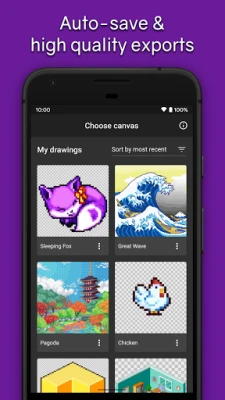







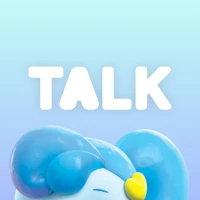
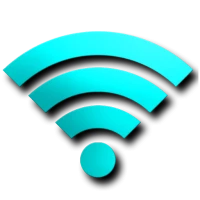



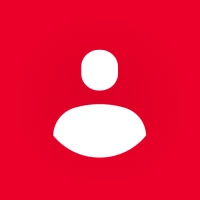


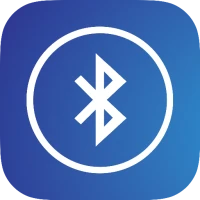

 All Games
All Games Action
Action Adventure
Adventure Arcade
Arcade Board
Board Card
Card Casual
Casual Educational
Educational Music
Music Puzzle
Puzzle Racing
Racing Role playing
Role playing Simulation
Simulation Sports
Sports Strategy
Strategy Trivia
Trivia Word
Word Art & Design
Art & Design Auto & Vehicles
Auto & Vehicles Beauty
Beauty Books & Reference
Books & Reference Business
Business Comics
Comics Communication
Communication Dating
Dating Education
Education Entertainment
Entertainment Events
Events Finance
Finance Food & Drink
Food & Drink Health & Fitness
Health & Fitness House & Home
House & Home Libraries & Demo
Libraries & Demo Lifestyle
Lifestyle Maps & Navigation
Maps & Navigation Medical
Medical Music & Audio
Music & Audio News & Magazines
News & Magazines Parenting
Parenting Personalization
Personalization Photography
Photography Productivity
Productivity Shopping
Shopping Social
Social Sport
Sport Tools
Tools Travel & Local
Travel & Local Video Players & Editors
Video Players & Editors Weather
Weather Android
Android Windows
Windows iOS
iOS Mac
Mac Linux
Linux