Latest Version
3.2.1
October 24, 2024
Igor Gritsenko
Art & Design
Android
0
Free
com.pix2d.pix2dapp
Report a Problem
More About Pix2D - Pixel art studio
This application is designed with a modern user interface that is optimized for use on desktops, tablets, and smartphones. This means that no matter what device you are using, you will have a seamless and user-friendly experience.
The user interface is not only easy to use, but also powerful. It includes standard instruments for graphic editing such as freehand drawing, flood-fill, and erase. These tools allow you to create and edit your artwork with precision and ease.
The application also offers a tiled and sprite preview mode, which allows you to see how your artwork will look in different formats. This is especially useful for game developers or anyone creating graphics for different platforms.
Importing and exporting to PNG is made simple with this application. This means you can easily share your artwork with others or use it in other projects.
With a variety of brush types, including the ability to adjust opacity and size, you have full control over the look and feel of your artwork. Some brushes even support pen pressure, allowing for even more precision and control.
In addition to these features, the application also offers special effects on layers, such as shadow and color overlay. This adds depth and dimension to your artwork. You can also customize the canvas size to fit your specific needs.
The advanced layers functionality allows you to work with multiple layers, making it easier to organize and edit your artwork. And for those who love symmetry, the application offers a symmetrical drawing feature.
Overall, this application gives you complete control over every pixel of your artwork. Whether you are creating simple shapes or intricate designs, this application has the tools and features to help you bring your vision to life.
Rate the App
User Reviews
Popular Apps










Editor's Choice











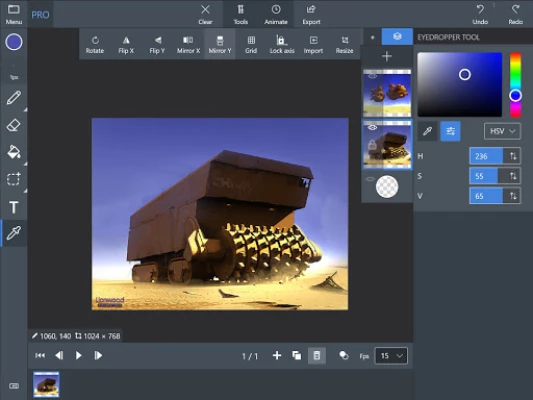
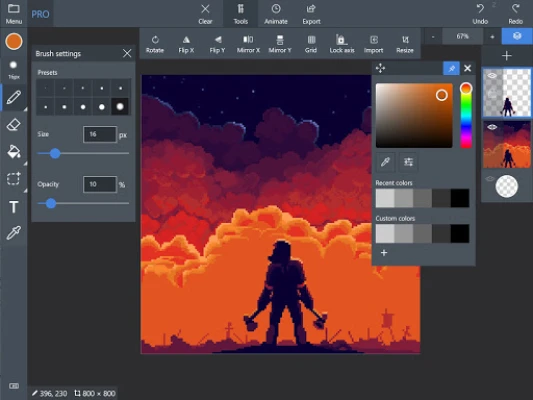
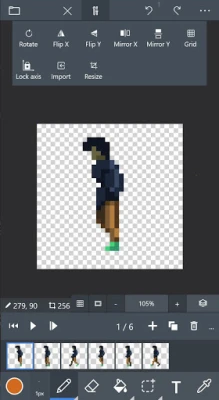


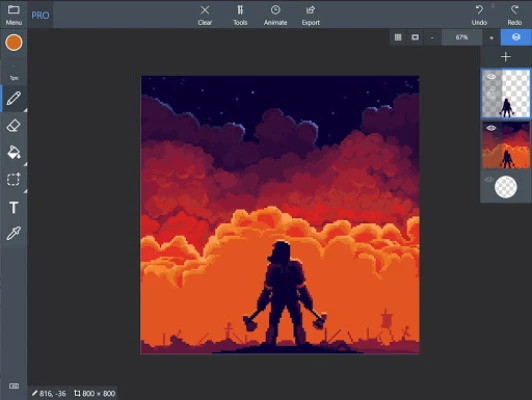









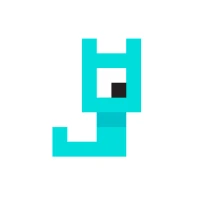





 All Games
All Games Action
Action Adventure
Adventure Arcade
Arcade Board
Board Card
Card Casual
Casual Educational
Educational Music
Music Puzzle
Puzzle Racing
Racing Role playing
Role playing Simulation
Simulation Sports
Sports Strategy
Strategy Trivia
Trivia Word
Word Art & Design
Art & Design Auto & Vehicles
Auto & Vehicles Beauty
Beauty Books & Reference
Books & Reference Business
Business Comics
Comics Communication
Communication Dating
Dating Education
Education Entertainment
Entertainment Events
Events Finance
Finance Food & Drink
Food & Drink Health & Fitness
Health & Fitness House & Home
House & Home Libraries & Demo
Libraries & Demo Lifestyle
Lifestyle Maps & Navigation
Maps & Navigation Medical
Medical Music & Audio
Music & Audio News & Magazines
News & Magazines Parenting
Parenting Personalization
Personalization Photography
Photography Productivity
Productivity Shopping
Shopping Social
Social Sport
Sport Tools
Tools Travel & Local
Travel & Local Video Players & Editors
Video Players & Editors Weather
Weather Android
Android Windows
Windows iOS
iOS Mac
Mac Linux
Linux