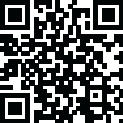
Latest Version
10.7
October 08, 2024
dev.macgyver
Photography
Android
0
Free
com.iudesk.android.photo.editor
Report a Problem
More About Photo Editor
Photo Editor is a mobile application that allows users to edit photos on their phone with the same capabilities as a PC. It offers a variety of features such as color adjustments, curves and levels, effects, adding text and images, and more. Users can easily edit their photos with the touch and pinch-to-zoom interface and save them in various formats including JPEG, PNG, GIF, WebP, and PDF. The app also allows users to view, edit, or delete metadata and share their edited photos through email and social media platforms.
One of the key features of Photo Editor is its ability to adjust colors, including exposure, brightness, contrast, saturation, temperature, tint, and hue. This allows users to fine-tune the colors in their photos to their desired levels. The app also offers curves and levels adjustments for more precise color editing.
Users can also add various effects to their photos, such as gamma correction, auto contrast, auto tone, vibrance, blur, sharpen, oil paint, sketch, black & white high contrast, sepia, and more. This adds a creative touch to the photos and allows users to experiment with different styles.
In addition to editing photos, the app also offers features for creating collages and adding frames, denoising, drawing, pixelating, cloning, and cutting out parts of the photo. Users can also rotate, straighten, crop, and resize their photos for the perfect composition.
Photo Editor also offers correction tools for perspective, lens, red-eye, white balance, and backlight. This allows users to fix any imperfections in their photos and enhance their overall quality. The app also has a touch and pinch-to-zoom interface for easy editing.
Users can save their edited photos to their gallery, set them as wallpaper, or save them to their SD card. They can also share their photos through email, social media, and other platforms. The app also offers batch editing, cropping, compressing to ZIP, creating PDFs, and making animated GIFs.
For added convenience, Photo Editor also has a webpage capture, video capture, and PDF capture feature. Users can also compare photos and use the SVG rasterizer tool. The app also offers an ad-free option for users who prefer an uninterrupted editing experience.
Photo Editor is a safe and secure app, free from any viruses or malicious code. Users can access tutorials on the app's website to learn more about its features and how to use them. With its wide range of editing capabilities and user-friendly interface, Photo Editor is a must-have for anyone looking to edit photos on their mobile device.
For more information and tutorials, visit the app's website at https://www.iudesk.com and its tutorial page at https://www.iudesk.com/photoeditor/tutorial. Users can rest assured that Photo Editor is not spyware or a virus, as confirmed by the app's security statement on its website.
Rate the App
User Reviews
Popular Apps










Editor's Choice













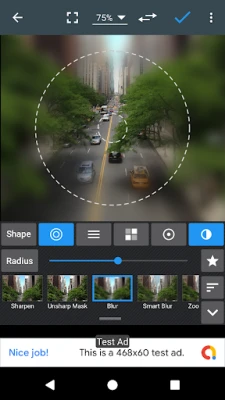


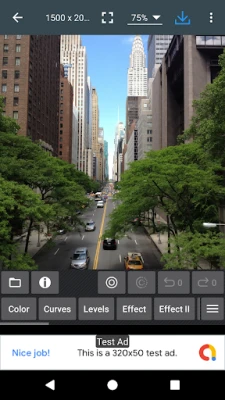









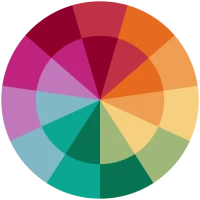
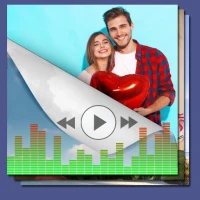




 All Games
All Games Action
Action Adventure
Adventure Arcade
Arcade Board
Board Card
Card Casual
Casual Educational
Educational Music
Music Puzzle
Puzzle Racing
Racing Role playing
Role playing Simulation
Simulation Sports
Sports Strategy
Strategy Trivia
Trivia Word
Word Art & Design
Art & Design Auto & Vehicles
Auto & Vehicles Beauty
Beauty Books & Reference
Books & Reference Business
Business Comics
Comics Communication
Communication Dating
Dating Education
Education Entertainment
Entertainment Events
Events Finance
Finance Food & Drink
Food & Drink Health & Fitness
Health & Fitness House & Home
House & Home Libraries & Demo
Libraries & Demo Lifestyle
Lifestyle Maps & Navigation
Maps & Navigation Medical
Medical Music & Audio
Music & Audio News & Magazines
News & Magazines Parenting
Parenting Personalization
Personalization Photography
Photography Productivity
Productivity Shopping
Shopping Social
Social Sport
Sport Tools
Tools Travel & Local
Travel & Local Video Players & Editors
Video Players & Editors Weather
Weather Android
Android Windows
Windows iOS
iOS Mac
Mac Linux
Linux