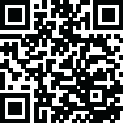
Latest Version
5.28.0
November 16, 2024
Signify Netherlands B.V.
Lifestyle
Android
0
Free
com.philips.lighting.hue2
Report a Problem
More About Philips Hue
The Philips Hue app is a convenient and versatile tool for organizing and controlling your smart lights. With this app, you can group your lights into rooms or zones that match the physical layout of your home. This makes it easy to control multiple lights at once, such as all the lights on your downstairs floor or in your living room.
One of the most convenient features of the Philips Hue app is the ability to control your lights from anywhere with an internet connection. This means you can turn your lights on or off, adjust their brightness, and even change their colors from anywhere in the world.
The app also offers a scene gallery with professionally designed lighting scenes that can help set the mood for any occasion. You can even create your own scenes based on a photo or your favorite colors. This allows for endless possibilities and customization.
In addition to controlling your lights, the Philips Hue app also offers features for home security. You can program your cameras, contact sensors, and motion sensors to send you alerts and trigger light and sound alarms in case of any activity. This allows you to monitor your home in real-time and make it feel safer, no matter where you are.
The app also offers a natural light scene that automatically adjusts your lights throughout the day to match the sun's movement. This can help you feel more energized, focused, relaxed, or rested at the right times. You can also set up customizable automations to have your lights work around your daily routine, such as waking you up in the morning or greeting you when you get home.
For a more immersive experience, you can sync your lights to your TV, music, or games. This allows your lights to flash, dance, dim, brighten, and change color in sync with your screen or sound. You can also use voice commands through Apple Home, Amazon Alexa, or Google Assistant to control your lights hands-free.
Lastly, the Philips Hue app offers the ability to create widgets on your home screen for quick and easy control of your lights. This means you can turn your lights on or off, adjust their brightness and temperature, or set scenes without even opening the app. To learn more about the official Philips Hue app, visit www.philips-hue.com/app. Please note that some features may require a Philips Hue Bridge.
Rate the App
User Reviews
Popular Apps










Editor's Choice











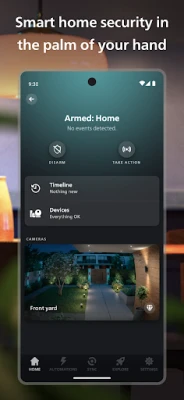

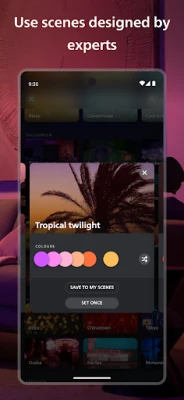
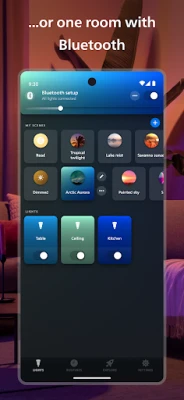






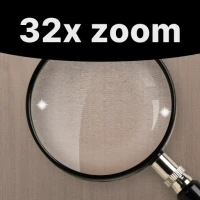

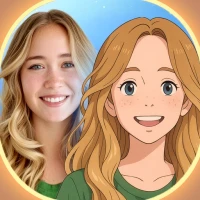








 All Games
All Games Action
Action Adventure
Adventure Arcade
Arcade Board
Board Card
Card Casual
Casual Educational
Educational Music
Music Puzzle
Puzzle Racing
Racing Role playing
Role playing Simulation
Simulation Sports
Sports Strategy
Strategy Trivia
Trivia Word
Word Art & Design
Art & Design Auto & Vehicles
Auto & Vehicles Beauty
Beauty Books & Reference
Books & Reference Business
Business Comics
Comics Communication
Communication Dating
Dating Education
Education Entertainment
Entertainment Events
Events Finance
Finance Food & Drink
Food & Drink Health & Fitness
Health & Fitness House & Home
House & Home Libraries & Demo
Libraries & Demo Lifestyle
Lifestyle Maps & Navigation
Maps & Navigation Medical
Medical Music & Audio
Music & Audio News & Magazines
News & Magazines Parenting
Parenting Personalization
Personalization Photography
Photography Productivity
Productivity Shopping
Shopping Social
Social Sport
Sport Tools
Tools Travel & Local
Travel & Local Video Players & Editors
Video Players & Editors Weather
Weather Android
Android Windows
Windows iOS
iOS Mac
Mac Linux
Linux