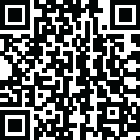
Latest Version
1.1.7.49
October 29, 2024
Simple Design Ltd.
Productivity
Android
0
Free
pdf.scanner.scannerapp.free.pdfscanner
Report a Problem
More About PDF Scanner - Document Scanner
Any Scanner is an application that allows users to easily scan and convert various types of documents into PDF format for free. With its precise border detection, smart cropping, and auto-enhancing features, the scan results are clear, sharp, and high-resolution. Users can also add electronic signatures and security watermarks to their scanned files for added protection. The app also offers convenient file management tools, such as creating subfolders and adding notes, to help users organize their documents.
One of the amazing features of Any Scanner is its ability to extract texts from images accurately using OCR technology. This allows users to edit, copy, search, and share the extracted texts for free. The app also has a quick search feature that helps users find their target files by entering keywords, and an OCR search feature that can find texts inside notes and images in a short amount of time.
Users can easily share their scanned files in PDF or JPEG formats with friends via email or social media, and save and view them anytime, anywhere. The app also supports cloud printing, allowing users to print their scan results instantly. In addition, Any Scanner offers multiple filter options to further optimize the scan results, such as photo, document, clear, color, and black & white.
Any Scanner can be used in various situations, such as scanning receipts, invoices, contracts, business cards, passports, and more. It also supports document categorization and editing, allowing users to add or delete pages, adjust layouts, and set page sizes. The app also has a backup and sync feature, which allows users to store and manage their scanned documents across multiple devices.
Currently, Any Scanner is working on adding new features, such as annotations, password protection, and backup and sync to popular cloud storage platforms. The app is suitable for a wide range of users, from students to professionals, and can be used for various purposes, such as scanning documents, whiteboards, notes, and even QR codes. With its user-friendly interface and useful features, Any Scanner is a must-try for anyone in need of a reliable and efficient document scanning app.
Rate the App
User Reviews
Popular Apps










Editor's Choice












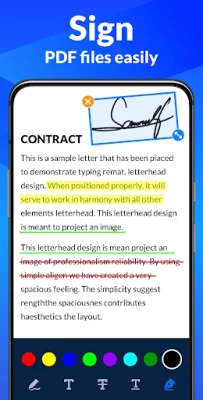


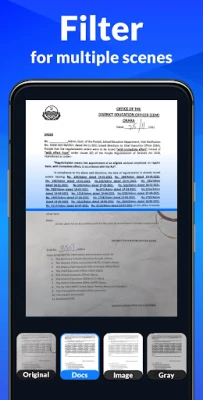
















 All Games
All Games Action
Action Adventure
Adventure Arcade
Arcade Board
Board Card
Card Casual
Casual Educational
Educational Music
Music Puzzle
Puzzle Racing
Racing Role playing
Role playing Simulation
Simulation Sports
Sports Strategy
Strategy Trivia
Trivia Word
Word Art & Design
Art & Design Auto & Vehicles
Auto & Vehicles Beauty
Beauty Books & Reference
Books & Reference Business
Business Comics
Comics Communication
Communication Dating
Dating Education
Education Entertainment
Entertainment Events
Events Finance
Finance Food & Drink
Food & Drink Health & Fitness
Health & Fitness House & Home
House & Home Libraries & Demo
Libraries & Demo Lifestyle
Lifestyle Maps & Navigation
Maps & Navigation Medical
Medical Music & Audio
Music & Audio News & Magazines
News & Magazines Parenting
Parenting Personalization
Personalization Photography
Photography Productivity
Productivity Shopping
Shopping Social
Social Sport
Sport Tools
Tools Travel & Local
Travel & Local Video Players & Editors
Video Players & Editors Weather
Weather Android
Android Windows
Windows iOS
iOS Mac
Mac Linux
Linux