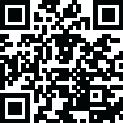
Latest Version
2.0.1
November 26, 2024
Skydot Apps
Tools
Android
0
$0.99
com.skydot.pdfreader.pdf.tool.reader.viewer.basic.pdfviewer.pro
Report a Problem
More About PDF Reader Pro - PDF Viewer
Broswe through all of your PDF files in one single place with the PDF Viewer app. This app provides a simple and elegant interface for reading PDF files, making it easy to access and navigate through all of your PDFs. With essential controls and options, this app is designed to enhance your reading experience.
One of the major highlights of this app is the ability to resume reading from where you left off. This means that when you close the reader, the app will remember the page you were on and take you back to it when you open the app again. This feature eliminates the hassle of having to search for the page you were on previously.
The PDF Viewer app also offers the option to scroll through pages horizontally or vertically, depending on your preference. You can easily change the scrolling mode in the settings. Additionally, the app provides essential navigation options such as going to a specific page.
Browsing through all of your PDF files is made easy with this app. It lists all of your PDFs in one place, allowing you to easily scroll through and select the file you want to read. You can also use the search option to quickly find a specific file.
The PDF Viewer app also offers the convenience of opening password protected PDF files. With its built-in decryption tool, you can enter the password and access the file without any hassle. Other essential options such as renaming, deleting, and sharing are also available in this app.
In addition to these features, the app also allows you to snap pages to fit the screen while scrolling, check details of a PDF file, and sort files by name, date, or size. You can also refresh the list to ensure that all of your PDFs are up to date.
It is important to note that this app does not support searching for text within a file or selecting text. However, it offers a seamless reading experience with its user-friendly interface and essential features. Download the PDF Viewer app today and enjoy reading your PDFs with ease. Don't forget to share the app with others and provide your valuable feedback to the developers at feedback@skydot.tech.
Rate the App
User Reviews
Popular Apps










Editor's Choice











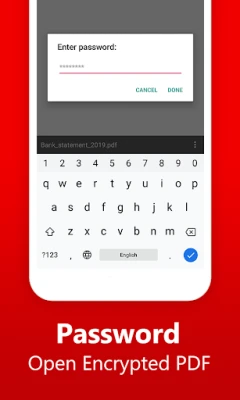

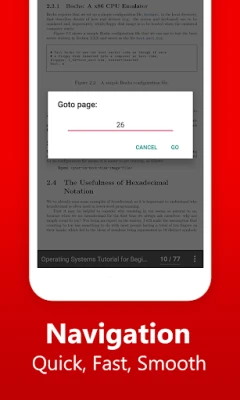
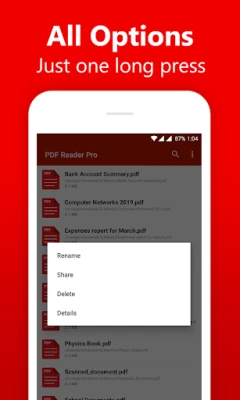












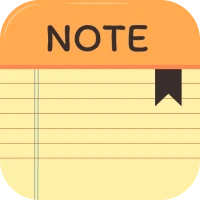




 All Games
All Games Action
Action Adventure
Adventure Arcade
Arcade Board
Board Card
Card Casual
Casual Educational
Educational Music
Music Puzzle
Puzzle Racing
Racing Role playing
Role playing Simulation
Simulation Sports
Sports Strategy
Strategy Trivia
Trivia Word
Word Art & Design
Art & Design Auto & Vehicles
Auto & Vehicles Beauty
Beauty Books & Reference
Books & Reference Business
Business Comics
Comics Communication
Communication Dating
Dating Education
Education Entertainment
Entertainment Events
Events Finance
Finance Food & Drink
Food & Drink Health & Fitness
Health & Fitness House & Home
House & Home Libraries & Demo
Libraries & Demo Lifestyle
Lifestyle Maps & Navigation
Maps & Navigation Medical
Medical Music & Audio
Music & Audio News & Magazines
News & Magazines Parenting
Parenting Personalization
Personalization Photography
Photography Productivity
Productivity Shopping
Shopping Social
Social Sport
Sport Tools
Tools Travel & Local
Travel & Local Video Players & Editors
Video Players & Editors Weather
Weather Android
Android Windows
Windows iOS
iOS Mac
Mac Linux
Linux