
Latest Version
1.0.1
October 03, 2024
TD Application
Productivity
Android
0
Free
com.productivity.pdfreader.viewerall.pdfpro
Report a Problem
More About PDF Reader Pro: All PDF Viewer
The All PDF Viewer application is a comprehensive solution for managing all your document needs. It has a user-friendly interface and a variety of features to help you read, edit, and organize your PDF files smoothly.
One of the key features of this app is its ability to manage and edit documents seamlessly. You can easily create, rename, copy, and delete PDF files. It also allows you to bookmark specific pages for quick reference and merge or split PDF files for better file management. Additionally, you can crop, rotate, and scale your document files and sort them by multiple methods. The app also lets you import files from your computer, cloud, or other apps, zoom in or out on pages, and search for specific phrases within files. It even has a dark and light mode for a better user experience and allows you to share PDF files with other applications with just one click.
The app also serves as a file viewer and reader, allowing you to open and view all your documents instantly. You can access and read PDF files directly from other applications on your mobile device and easily navigate through a list of PDF files for a smooth reading experience. The app also allows you to read PDF files offline with a smooth-scrolling PDF reader.
In addition to managing and viewing PDF files, the app also has a PDF scanner and converter feature. You can transform any document into a PDF file seamlessly and quickly scan text from images or the web. It also allows you to convert images to single or multiple PDF files and take pictures of documents and save them as PDFs.
The app also offers advanced features such as the ability to view all recent documents with a simple touch, access the document scanner anytime and anywhere, and view and edit PDF files quickly and stably. It has a user-friendly interface for reading and editing documents and keeps all your PDF files organized and accessible in one location. You can also convert various file types into PDFs, edit your PDF documents, combine or split them, and sort them by name, date, size, or type for quick access. The app also ensures high-quality when converting PDF documents.
Experience the convenience and productivity of the photo to PDF app with just a simple touch. If you have any questions about the app, you can contact the developers for immediate assistance. Thank you for using the PDF Reader Pro: All PDF Viewer app!
Rate the App
User Reviews
Popular Apps










Editor's Choice











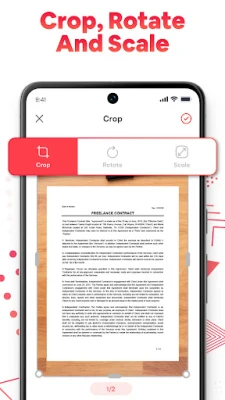
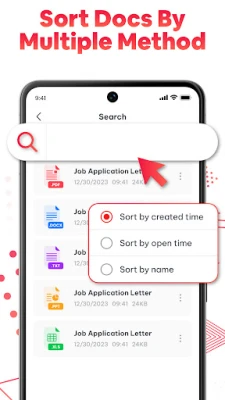
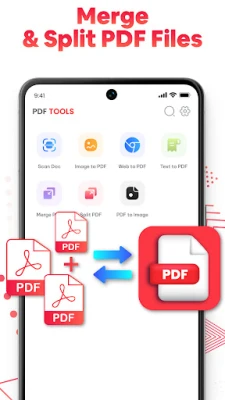
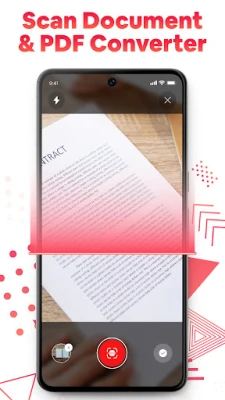













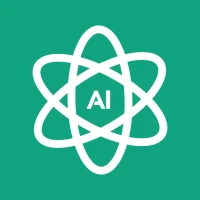


 All Games
All Games Action
Action Adventure
Adventure Arcade
Arcade Board
Board Card
Card Casual
Casual Educational
Educational Music
Music Puzzle
Puzzle Racing
Racing Role playing
Role playing Simulation
Simulation Sports
Sports Strategy
Strategy Trivia
Trivia Word
Word Art & Design
Art & Design Auto & Vehicles
Auto & Vehicles Beauty
Beauty Books & Reference
Books & Reference Business
Business Comics
Comics Communication
Communication Dating
Dating Education
Education Entertainment
Entertainment Events
Events Finance
Finance Food & Drink
Food & Drink Health & Fitness
Health & Fitness House & Home
House & Home Libraries & Demo
Libraries & Demo Lifestyle
Lifestyle Maps & Navigation
Maps & Navigation Medical
Medical Music & Audio
Music & Audio News & Magazines
News & Magazines Parenting
Parenting Personalization
Personalization Photography
Photography Productivity
Productivity Shopping
Shopping Social
Social Sport
Sport Tools
Tools Travel & Local
Travel & Local Video Players & Editors
Video Players & Editors Weather
Weather Android
Android Windows
Windows iOS
iOS Mac
Mac Linux
Linux