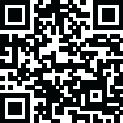
Latest Version
3.2.0
October 08, 2024
Kounex
Productivity
Android
0
Free
com.kounex.obsBlade
Report a Problem
More About OBS Blade
OBS Blade is a helpful tool for managing your live stream while using OBS (Open Broadcaster Software). It allows you to connect to your running instance of OBS and control important aspects of the software without having to switch to OBS on your computer. This means you can continue streaming without interruption while making changes to what your audience can see and hear.
The app currently supports various features such as starting and stopping the stream, changing the active scene, toggling the visibility of scene items, adjusting the volume of audio sources, and viewing and writing messages in Twitch chat. It also provides live statistics of your stream's performance, including FPS, CPU usage, and kbit/s. Additionally, OBS Blade saves statistics from previous streams so you can track your overall performance and other interesting facts.
Although still in its early stages, OBS Blade will continue to be updated with new features. Some planned additions include more engagement with OBS, such as renaming and sorting scenes, scripted switching, and a soundboard. The app also aims to allow for exporting and merging statistics, as well as connecting to Streamlabs client. The developer also welcomes feature requests and bug reports from users.
Overall, OBS Blade is a useful companion for managing your live stream and making changes to OBS without interrupting your streaming experience. It aims to provide convenience and efficiency for streamers and will continue to improve with new features and updates. If you encounter any issues or have suggestions for the app, you can contact the developer at contact@kounex.com.
Rate the App
User Reviews
Popular Apps










Editor's Choice











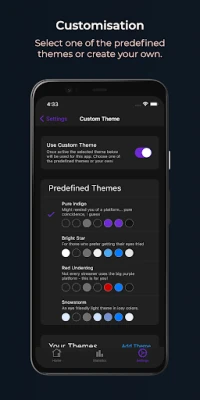

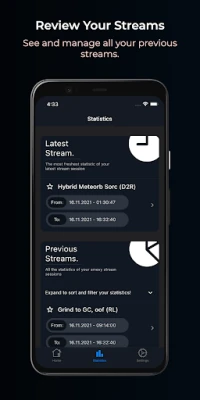
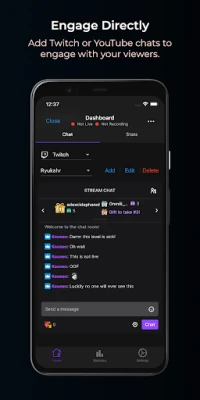
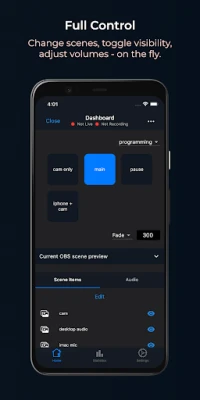
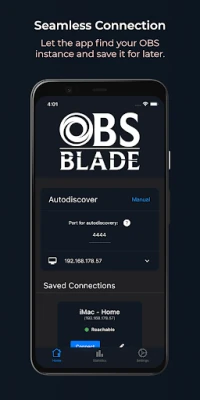












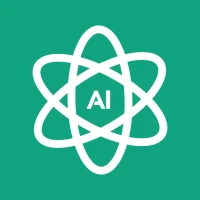


 All Games
All Games Action
Action Adventure
Adventure Arcade
Arcade Board
Board Card
Card Casual
Casual Educational
Educational Music
Music Puzzle
Puzzle Racing
Racing Role playing
Role playing Simulation
Simulation Sports
Sports Strategy
Strategy Trivia
Trivia Word
Word Art & Design
Art & Design Auto & Vehicles
Auto & Vehicles Beauty
Beauty Books & Reference
Books & Reference Business
Business Comics
Comics Communication
Communication Dating
Dating Education
Education Entertainment
Entertainment Events
Events Finance
Finance Food & Drink
Food & Drink Health & Fitness
Health & Fitness House & Home
House & Home Libraries & Demo
Libraries & Demo Lifestyle
Lifestyle Maps & Navigation
Maps & Navigation Medical
Medical Music & Audio
Music & Audio News & Magazines
News & Magazines Parenting
Parenting Personalization
Personalization Photography
Photography Productivity
Productivity Shopping
Shopping Social
Social Sport
Sport Tools
Tools Travel & Local
Travel & Local Video Players & Editors
Video Players & Editors Weather
Weather Android
Android Windows
Windows iOS
iOS Mac
Mac Linux
Linux