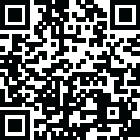
Latest Version
v1.2.369.0
October 27, 2024
ORION STUDIO PTE. LTD
Productivity
Android
0
Free
com.orion.notein.global
Report a Problem
More About Notein: Handwriting,Notes,PDFs
Notein is an application that offers a variety of rich writing tools for a seamless and natural writing experience. With low latency and exquisite brush effects, users can easily jot down notes or create calligraphic masterpieces. The application also offers flexible workspaces, allowing users to choose between traditional paper sizes or an infinite canvas space for structured notes or freeform sketches.
In addition to its writing tools, Notein also supports various file formats, making it a versatile companion for organized study materials and detailed projects. Users can easily import PDFs, PowerPoint presentations, Word documents, and images into the app. Notein also offers powerful PDF tools, such as editing, highlighting, annotating, and searching within PDFs. Users can also split or merge PDFs for comprehensive document management.
Notein also offers efficient organization with the ability to create hyperlinked custom notebooks. These notebooks have clickable hyperlinks for seamless navigation and organization. The application also features bidirectional links, allowing users to interconnect their notes and documents in a web-like structure, enhancing the study and reference process.
For advanced editing capabilities, Notein offers layer functionality, allowing users to manage different elements on separate layers for easier revisions and illustrations. The app also features an AI-assistant that can automatically generate structured outlines for documents, provide concise summaries, and engage in intelligent conversations with the content for clarifications or additional information.
Notein also offers AI-powered OCR conversion, allowing users to seamlessly convert handwriting, images, or scanned documents into editable digital text. The app also offers automatic translation into selected languages, enhancing multilingual note-taking and document management. With high accuracy in recognizing various fonts and handwriting styles, users can trust that their digital content remains true to the original. This feature can also be integrated with productivity tools for a streamlined workflow.
Users can also personalize their workspace with Notein by importing fonts, templates, colors, grids, and stickers to make their note-taking environment truly their own. The app also offers professional graphics tools, such as specialized pens and automatic guidelines for creating stunning visuals with precision. And with cloud sync across devices via Google Drive or OneDrive, users can access and update their notes from anywhere.
Overall, Notein is a comprehensive note-taking application that offers a range of features to enhance productivity and creativity. Whether you're a student, professional, or creative, Notein is designed to make your note-taking experience smarter and more efficient. For any feedback or assistance, users can reach out to the support team at (mailto:support@notein.cn).
Rate the App
User Reviews
Popular Apps










Editor's Choice











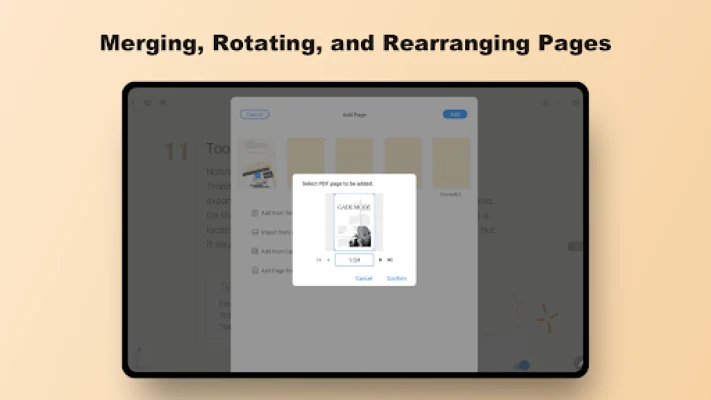
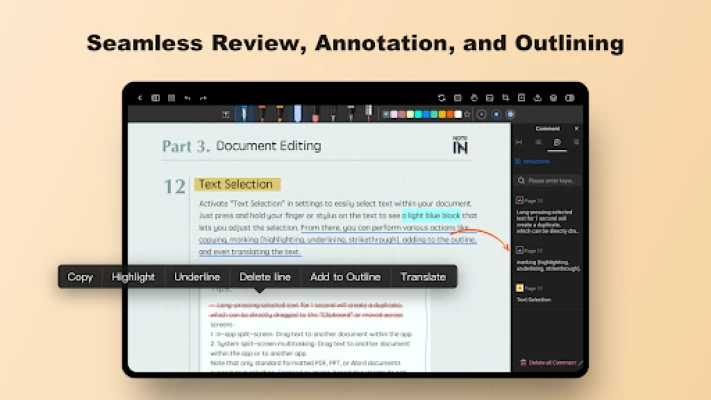
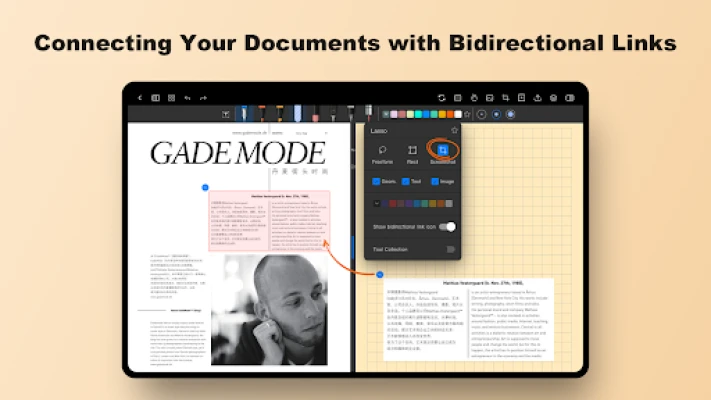
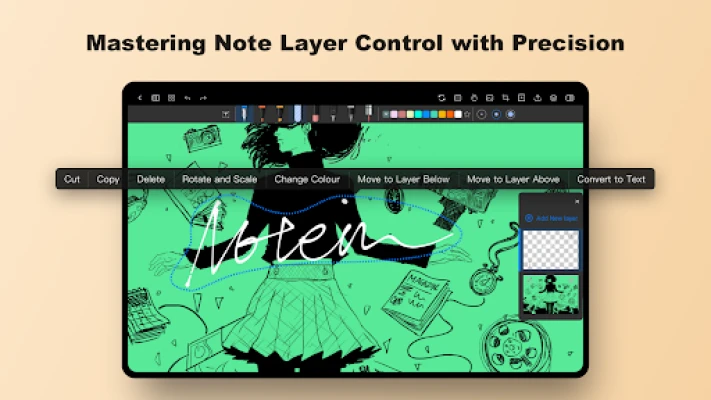
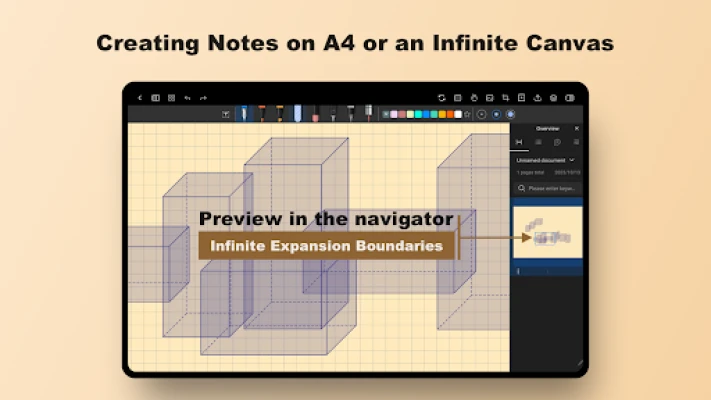
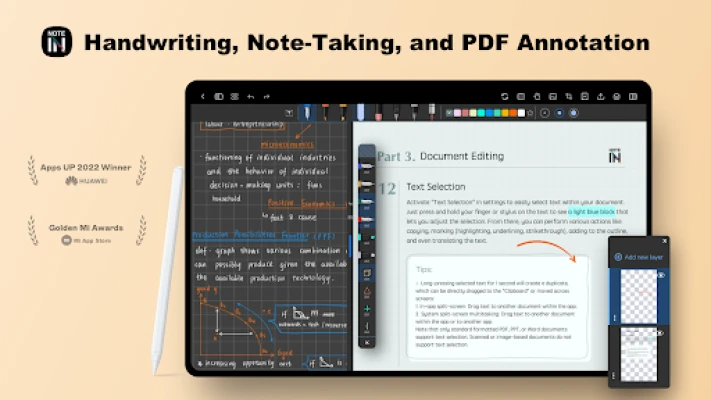
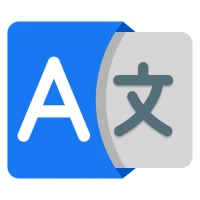



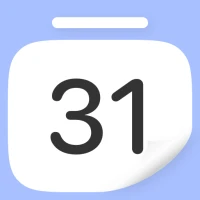








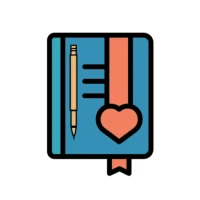

 All Games
All Games Action
Action Adventure
Adventure Arcade
Arcade Board
Board Card
Card Casual
Casual Educational
Educational Music
Music Puzzle
Puzzle Racing
Racing Role playing
Role playing Simulation
Simulation Sports
Sports Strategy
Strategy Trivia
Trivia Word
Word Art & Design
Art & Design Auto & Vehicles
Auto & Vehicles Beauty
Beauty Books & Reference
Books & Reference Business
Business Comics
Comics Communication
Communication Dating
Dating Education
Education Entertainment
Entertainment Events
Events Finance
Finance Food & Drink
Food & Drink Health & Fitness
Health & Fitness House & Home
House & Home Libraries & Demo
Libraries & Demo Lifestyle
Lifestyle Maps & Navigation
Maps & Navigation Medical
Medical Music & Audio
Music & Audio News & Magazines
News & Magazines Parenting
Parenting Personalization
Personalization Photography
Photography Productivity
Productivity Shopping
Shopping Social
Social Sport
Sport Tools
Tools Travel & Local
Travel & Local Video Players & Editors
Video Players & Editors Weather
Weather Android
Android Windows
Windows iOS
iOS Mac
Mac Linux
Linux