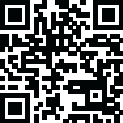
Latest Version
4.0
December 09, 2024
Jiri Techet
Tools
Android
0
$3.99
net.techet.netanalyzer.an
Report a Problem
More About Network Analyzer Pro
This application is designed to help users discover and analyze their wifi and LAN networks. It includes a fast wifi device discovery tool that shows all the devices connected to the network, along with their addresses, names, and services provided. It also has standard network diagnostic tools such as ping, traceroute, port scanner, DNS lookup, whois, and a network speed test. The app can also display neighboring wifi networks and provide details like signal strength, encryption, and router manufacturer to help users find the best channel for their wireless router. It works with both IPv4 and IPv6 networks.
The app also features a wifi signal meter that shows both graphical and textual representations of network channels and signal strengths. It can also display a channel usage graph and provide information about the type of wifi network, encryption, BSSID (router MAC address), manufacturer, and bandwidth. The LAN scanner is another useful tool that can quickly and reliably detect all devices on the network, including their IP addresses, names, and IPv6 availability. It also has features like Wake on LAN and the ability to scan custom IP ranges.
The routing table feature displays information about the destination and gateway, interface used, and flags for both IPv4 and IPv6 networks. The ping and traceroute tools provide round trip delay information and geolocation data for every network node, as well as AS number and network name information. The app also has a port scanner that can detect closed, firewalled, and open ports, and provide descriptions of known open port services. It supports both IPv4 and IPv6 networks.
The app also includes a whois tool for domains, IP addresses, and AS numbers, as well as a DNS lookup function similar to nslookup or dig. Users can also test their internet speed with the app, including both download and upload speeds, and view a graphical speed test history. The app also displays network information such as the default gateway, external IP, DNS server, and HTTP proxy, as well as wifi network information like SSID, BSSID, IP address, and signal strength. It also has a local service discovery feature for Bonjour and UPNP/DLNA services and devices.
Other features of the app include full IPv6 support, a history of all performed tasks, the ability to export data, copy and paste support, and detailed help. The app is regularly updated and has a support page for users to get assistance. Overall, this app is a comprehensive tool for users to discover, analyze, and troubleshoot their wifi and LAN networks.
Rate the App
User Reviews
Popular Apps










Editor's Choice











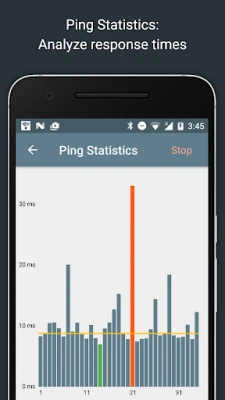
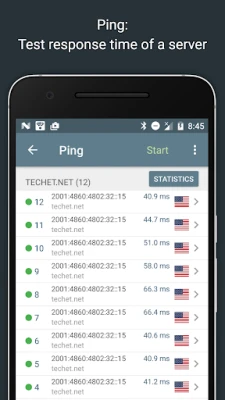
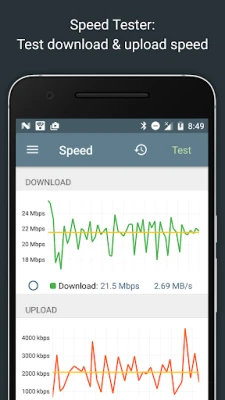
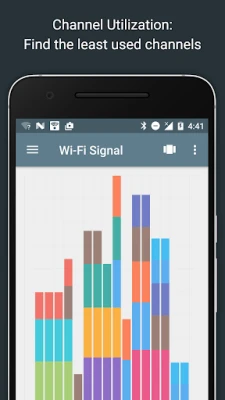

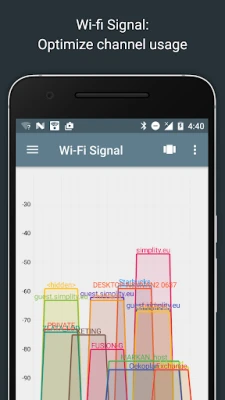







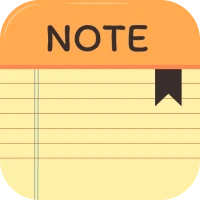







 All Games
All Games Action
Action Adventure
Adventure Arcade
Arcade Board
Board Card
Card Casual
Casual Educational
Educational Music
Music Puzzle
Puzzle Racing
Racing Role playing
Role playing Simulation
Simulation Sports
Sports Strategy
Strategy Trivia
Trivia Word
Word Art & Design
Art & Design Auto & Vehicles
Auto & Vehicles Beauty
Beauty Books & Reference
Books & Reference Business
Business Comics
Comics Communication
Communication Dating
Dating Education
Education Entertainment
Entertainment Events
Events Finance
Finance Food & Drink
Food & Drink Health & Fitness
Health & Fitness House & Home
House & Home Libraries & Demo
Libraries & Demo Lifestyle
Lifestyle Maps & Navigation
Maps & Navigation Medical
Medical Music & Audio
Music & Audio News & Magazines
News & Magazines Parenting
Parenting Personalization
Personalization Photography
Photography Productivity
Productivity Shopping
Shopping Social
Social Sport
Sport Tools
Tools Travel & Local
Travel & Local Video Players & Editors
Video Players & Editors Weather
Weather Android
Android Windows
Windows iOS
iOS Mac
Mac Linux
Linux