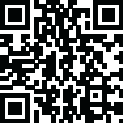
Latest Version
November 26, 2024
parizene
Tools
Android
0
Free
com.parizene.netmonitor
Report a Problem
More About Netmonitor: 5G, Cell & WiFi
Netmonitor is an application that provides detailed information about cellular networks, specifically 2G, 3G, 4G, and 5G (NSA and SA). It collects data about cell towers and displays it in real-time, allowing users to monitor the state of their cellular network. It also has the ability to detect aggregated carriers, also known as LTE-Advanced. This tool is useful for troubleshooting voice and data service quality, optimizing RF (Telecom), and performing engineering field work.
The precision of estimated cell tower positions is most accurate when there are three cells detected (sectors). If there is only one cell detected, it is not the cell tower position, but rather the center of the cell's serving area.
The application has various features, including monitoring CDMA, GSM, WCDMA, UMTS, LTE, TD-SCDMA, and 5G NR networks in almost real-time. It also displays information about the current and neighboring cells, such as MCC, MNC, LAC/TAC, CID/CI, RNC, PSC/PCI, channels, bandwidths, frequencies, and bands. Users can also visualize changes in DBM signal and receive network information in notifications. The app supports multi-SIM devices and allows users to export sessions to CSV and KML, which can be viewed in Google Earth. Additionally, users can load external BTS antennas data to obtain precise cell tower locations.
Netmonitor can also assist with troubleshooting WiFi network issues. It can detect available WiFi networks and analyze network coverage, helping users increase signal strength and reduce traffic volume. The app can also determine the best channel for a wireless router and identify devices connected to the network.
The application requires certain permissions to access specific data, such as multi-SIM support, network type, service state, GPS location, and WiFi access points. It does not make phone calls.
To learn more about Netmonitor, visit their website at https://netmonitor.ing/.
Rate the App
User Reviews
Popular Apps










Editor's Choice














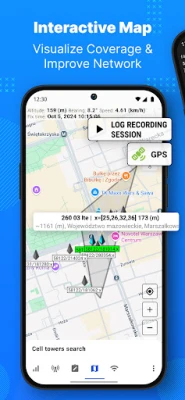












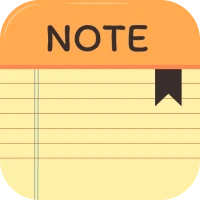




 All Games
All Games Action
Action Adventure
Adventure Arcade
Arcade Board
Board Card
Card Casual
Casual Educational
Educational Music
Music Puzzle
Puzzle Racing
Racing Role playing
Role playing Simulation
Simulation Sports
Sports Strategy
Strategy Trivia
Trivia Word
Word Art & Design
Art & Design Auto & Vehicles
Auto & Vehicles Beauty
Beauty Books & Reference
Books & Reference Business
Business Comics
Comics Communication
Communication Dating
Dating Education
Education Entertainment
Entertainment Events
Events Finance
Finance Food & Drink
Food & Drink Health & Fitness
Health & Fitness House & Home
House & Home Libraries & Demo
Libraries & Demo Lifestyle
Lifestyle Maps & Navigation
Maps & Navigation Medical
Medical Music & Audio
Music & Audio News & Magazines
News & Magazines Parenting
Parenting Personalization
Personalization Photography
Photography Productivity
Productivity Shopping
Shopping Social
Social Sport
Sport Tools
Tools Travel & Local
Travel & Local Video Players & Editors
Video Players & Editors Weather
Weather Android
Android Windows
Windows iOS
iOS Mac
Mac Linux
Linux